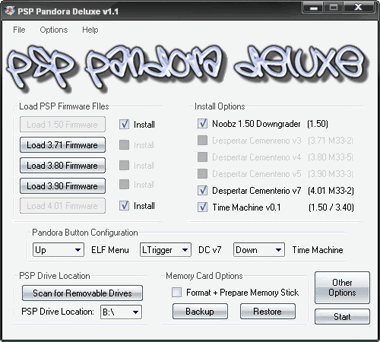|
|
PSP News is a News and downloads site for the PSP, PSVita, PS4, PS3, PS2 and PSOne, We have all the latest emulators, hack and custom firmwares, homebrew and all the downloads on this site, we also cover commercial gaming and console news., the latest homebrew and releases, Part of the
DCEmu Homebrew & Gaming Network.
This Website
THE LATEST NEWS BELOW
|
August 21st, 2008, 00:40 Posted By: wraggster
DCEmu Coder Zack has posted an entry into the Neoflash Coding Contest;
Here it is! My entry into the neoflash coding competition..
This is a port of the totally original homebrew performer named : "abe's amazing adventure"
More info available about it here : http://abe.sourceforge.net/
I only started this project today as I totally forgot about when the neoflash deadline was, and thus have been forced to "speed port" it.
I will be updating this to "perfect" status after the neoflash competition, there is just only so much I could cram in to this release, given that I have only had roughly 6 hours to work on this...
Despite this, it is totaly playable and a really fun and quirky platformer. Abe's Amazing Adventure is a scrolling, platform-jumping, key-collecting, ancient pyramid exploring game.
Controls :
Menus
--------
X = Confirm
Select = Back
Game
-------
X = Jump
Triangle = Use balloon (once collected)
Dpad = Move
Hope you all enjoy it! And don't forget to vote for me if you like it!
Note : I apologise for this being a bit slow. My compiler went suicidal on me during the port and now I cannot even compile a hello world. Whether it was a virus or whatever is unknown. I have to install my toolchain again from scratch. Once I do this I will release a version with sound and music and proper speed

Download and Give Feedback Via Comments
To read more of the post and Download, click here!
 Join In and Discuss Here Join In and Discuss Here
Submit News and Releases Here and Contact Us for Reviews and Advertising Here |
|
 |
|
|
|
August 20th, 2008, 23:56 Posted By: wraggster
Neoh has posted an entry into the Neoflash Coding Contest:
Xplora project has been conceived for becoming
a shell, but now has limited functions but
it has a good graphic interface.
With this homebrew you can simply explore
the Memory Stick and with possibility to copy,
delete or create files and folders.
Besides it supports a lot of file types,
for example you can launch ISO's\CSO's
or homebrews or prx module!
Besides it has a lot of utility, a text editor,
a internet browser, a utility to dump the umd
to a ISO directly on MS and one for sort the homebrew
and game icons of the XMB
Features:
- Support Italian, English, Spanish and Portoguese languages
- Create New directories and files
- Delete, Copy, Move or Rename files and directory
- Show file and directories properties
- Open images files ( BMP, PNM, PPM, PGM ,PBM, XPM, LBM, PCX, JPEG, PNG, TGA, and TIFF )
- Open MP3 files and display the id3 info and can be reducen in background
- Open HTML, PHP, Flash files and GIF files with the SCE Browser
- Can play PMF files
- Can start ISO's\CSO's and homebrew's PBP
- Autodetect and start PSX games
( Now have problems with PSX game lauch, it will be fixed soon )
- On kernel 4.xx when exit from a launched application
it return to Xplora
- Can open text files with the text editor
- Can open a file with a different programm using Open with.. function
- Can lauch UMD
- Can Dump UMD directly to MS in a ISO files
- Can lauch the SCE Internet Browser and when exit it return automatically to Xplora
- Can sort the XMB Game's icons with the Homebrew Sorter
- Can browser copy and edit files on MS, flash0 and flash1 ( UMD is read-only mode )
- You can connect to pc the PSP on all the disponible devices ( MS, flash0, flash1, flash2, flash3 and UMD ) ( can have problems if music.prx or other plugins are loaded, if USB connetcion don't work try to remove the plugins...
- Can view some system info of the PSP
- Can extract zip files directly to folder
- Other features that I've probably forget...
Download and Give Feedback Via Comments
To read more of the post and Download, click here!
 Join In and Discuss Here Join In and Discuss Here
Submit News and Releases Here and Contact Us for Reviews and Advertising Here |
|
 |
|
|
|
August 20th, 2008, 22:53 Posted By: wraggster
DJB has posted another release of Pandora Deluxe:
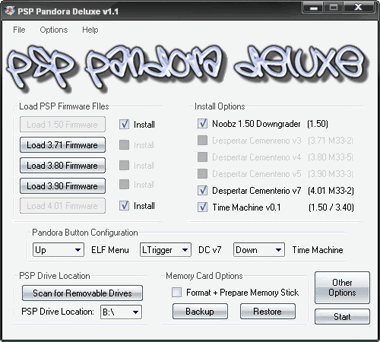
Release Notes:
Here you have it, an all-in-one solution for your Pandora Needs.
This program is designed to prepare your PSP Memory Stick to be used with the Pandora Battery. Unfortunately this program can not change your Battery to Pandora, however it will copy programs to the Memory Stick in order for you to do this yourself.
This version is mainly just to fix a tiny problem with creating the config.txt file for the Time Machine IPL, and included Despertar Cementerio v7.
I really hope that you enjoy this release, as I believe this is coming close to one of the best Pandora Installers (for Windows) ever made.
WARNING: THIS PROGRAM WILL FORMAT AND INSTALL THE IPL LOADER TO THE DRIVE LETTER YOU SELECT AS YOUR PSP DRIVE, SO MAKE SURE IT IS THE CORRECT DRIVE BEFORE PROCEEDING. I DO NOT TAKE ANY RESPONSIBILITY FOR FORMATTED USB HARD DRIVES ETC...
Requirements:
* A PC with Windows XP / Windows Vista and .NET Framework v2.0.
* A PSP with USB Connection and 3.xx/4.xx M33 Custom Firmware Installed.
* The official Sony Firmware EBOOT files for 1.50, 3.71, 3.80, 3.90, and 4.01
What it does:
* Formats your PSP Memory Stick.
* Installs the TimeMachine IPL to the Memory Stick.
* Allows you to select which buttons to use to boot your PSP.
* Copy Official Firmwares 1.50, 3.71, 3.80, 3.90, and 4.01 to your PSP.
* Installs jas0nuk's Pandora ELF+PBP Menu to access all the programs.
* Installs Hellcats Pandora Installer to your PSP.
* Installs the 4.01 M33 1.50 Kernel Addon Installer to your PSP.
* Installs Support Tools executable from either Pandora or XMB.
* Installs POPSLoader (with POPS 3.30, 3.40, 3.51, and 3.72) to your PSP.
* Installs Dark_Alex's USB Version Faker to your PSP.
* Installs the Noobz Pandora 1.50 Downgrader to your PSP.
* Installs Despertar Cementerio v3 to your PSP.
* Installs Despertar Cementerio v4 to your PSP.
* Installs Despertar Cementerio v5 to your PSP.
* Installs Despertar Cementerio v7 to your PSP.
* Installs Time Machine v0.1 to your PSP.
How to use it:
1. Start the Application and load in the Eboot files.
2. Select the Programs you wish to install on your Memory Stick.
3. Hit the "Other Options" button and select any other options you desire.
4. Select the button configuration on how you would like your PSP to boot.
5. Select your PSP Drive to be formatted and prepared.
6. Press the "Start" button to start formatting and copying files to your PSP.
Changelog:
v1.1 (2008-08-20)
- Fixed a small bug.
- Replaced Despertar Cementerio v6 with v7.
Download Here and Give Feedback Via Comments
To read more of the post and Download, click here!
 Join In and Discuss Here Join In and Discuss Here
Submit News and Releases Here and Contact Us for Reviews and Advertising Here |
|
 |
|
|
|
August 20th, 2008, 22:47 Posted By: wraggster
News/release from DaMerv:
Presenting...
TruPhoto - A whole new way to look.
There's no readme included, basically because I'm too lazy after finishing this. So listen up close if you wanna know what you are doing.
TruPhoto is intended to eventually be able to completely replace the built-in photo viewer. At this point, the only feature it doesn't have that the official one does is setting a wallpaper (I plan to accomplish this soon). It is built "around the idea that photo viewing and manipulation should be intuitive and realistic.
Use the on-screen pointer (which will also be compatible with the touchscreen once available) to grab and drag your photos around the screen. The pointer is controlled by the analog stick and grip is controlled by X. You can zoom in (circle) and out (triangle) and straighten (square) your photos.
One thing you may notice in the screenshot is a dock. "What do these do and how do they work?" I'll tell you.
These icons react to different actions.
Clicking on HOME will return you to your default album.
Dragging a photo on VIEW will bring focus to that photo. Dragging an album on VIEW will open that album.
Dragging a photo to INFO will information on that photo.
Dragging anything onto HIDE will put it away into the box. Clicking the box will empty it back onto the table.
Clicking HELP will refresh you on the controls.
"How do I add photos/albums to TruPhoto?" This is the easy part. Each folder within the "PHOTO" folder in TruPhoto is treated as an album. Every PNG and JPG photo within your albums is automatically loaded when you load TruPhoto.
"How do I change the default blue table to my own photo like in the second screenshot?" Simple. Add your PNG photo to the TruPhoto folder and name it "bg.png"
Any questions, comments, and suggestions are welcome.
Enjoy,
Download and Give Feedback Via Comments
To read more of the post and Download, click here!
 Join In and Discuss Here Join In and Discuss Here
Submit News and Releases Here and Contact Us for Reviews and Advertising Here |
|
 |
|
|
|
August 20th, 2008, 22:02 Posted By: Shrygue
via Stuff TV

After a year long wait since it was first announced, Sony's Play TV finally arrived on our desk today. And while it was tempting just to sit and watch the Olympics all afternoon, we did have a poke around the PS3's telly recording add-on to give you this first look.
If we had a Stuff award for 'most underwhelming piece of hardware design', the Play TV box would be a tough to beat – it's a feather-light, plastic box with an aerial port, USB port and 'on' light, and doesn't even bother with the PS3's glossy laminate finish. Still, at least it has two tuners for watching one show while recording another (though not recording two live channels simultaneously).
After a lengthy firmware update, it searches for channels, then presents you with the intuitive home screen you can see above. On here, you get eight menus: 'Live TV', 'Guide' (a 7-day EPG), 'Schedule' (a list of programes you have queued for recording), 'Library' (a list of all your recorded programmes), 'Find + record' (a search function) , 'Manual' (a help screen) and 'Settings'.
The menus are pleasantly slick – you can call up the full EPG, or just scroll through channels in a smaller menu at the bottom of the screen. The box turns red if it's scheduled to record, and behind the text a bar indicates how far you've got through the programme. There's also the option of an on-screen remote (see below) and chase play (the ability to start watching a programme that's still recording).
But there are a few downers. In order to allow recording while you're doing other things on your PS3 (say, playing Haze) you have to allow 'background recording', and there's a warning that this may cause slow-down and effect gameplay.
Then there are those bomb-shells that we revealed a few days ago, namely no 1080i recording at launch and the inclusion of pesky DRM. Although we haven't yet had the chance to test it with our PSP, this will mean you'll have to record shows via Remote Play to watch them on your handheld console rather than just sticking them on a memory stick and transferring them.
Play TV will be hitting shelves on 10th September for £70, but we'll bring you a full review before then to let you know whether or not to splash your cash.
More photopgraphs here
To read more of the post and Download, click here!
 Join In and Discuss Here Join In and Discuss Here
Submit News and Releases Here and Contact Us for Reviews and Advertising Here |
|
 |
|
|
|
August 20th, 2008, 21:04 Posted By: wraggster
Slicer4ever has posted an entry into the Neoflash Compo:
Project description:
it's billiards on the psp, what else can i say?....o yea it's got ad-hoc to and a fairly good ai

Download and Give Feedback Via Comments
To read more of the post and Download, click here!
 Join In and Discuss Here Join In and Discuss Here
Submit News and Releases Here and Contact Us for Reviews and Advertising Here |
|
 |
|
|
|
August 20th, 2008, 21:03 Posted By: JKKDARK
http://ps2.ign.com/articles/900/900531p1.html
Sony Computer Entertainment Europe announced the latest addition to the SingStar universe during its German Games Convention press conference today: SingStar: Singalong with Disney. Featuring songs from famous Disney films, the game will let you belt out your SingStar skills over the backdrop of furry animated creatures.
We'll have more details soon.
To read more of the post and Download, click here!
 Join In and Discuss Here Join In and Discuss Here
Submit News and Releases Here and Contact Us for Reviews and Advertising Here |
|
 |
|
|
|
August 20th, 2008, 21:02 Posted By: JKKDARK
http://www.worthplaying.com/article.php?sid=54954
Click the link for screens
Dragon Ball Z: Infinite World combines all the best elements of previous DBZ: Budokai games, whilst also boasting new features such as Dragon Missions, new battle types and drama scenes for fans to delve deeper than ever before into the Dragon Ball Z universe.

The new “Dragon Missions” in Dragon Ball Z: Infinite World include many famous scenes from the Dragon Ball Z series never before seen in a video game. A range of missions from time attack in the “Snake Road Mission” alongside other action and racing-style missions puts players’ strategy and quick-thinking skills to the test beyond simply showing off their deadly fighting skills.
But no Dragon Ball Z game would be complete without its fair share of spectacular battles. Dragon Ball Z: Infinite World uses a simplified battle system taken from the recently released next-gen Dragon Ball Z: Burst Limit for thrilling hand-to-hand fighting on the ground, or flying leaps and aerial combat in the skies. In addition, new ideas have been added to the battle system. Defeat your opponent by blasting damaging Ki attacks from the sky or by diving into him and launching an explosive smash attack.
The game features over 40 unique characters, not counting the different forms that each character can transform into which multiplies the playing potential. On top of characters, fighting techniques and battle stages, Dragon Ball Z: Infinite World also includes selected drama scenes from the previous games all presented using beautifully refined effects and shading techniques.
Representing the last “Z” title for the PlayStation 2, Dragon Ball Z: Infinite World combines the best elements from the previous Budokai and Shin-Budokai series, as well as the recently released and much-admired next-gen Dragon Ball Z: Burst Limit, to deliver the definitive DBZ experience on PS2.
Atari Europe will launch Dragon Ball Z: Infinite World for PS2 in December 2008.
To read more of the post and Download, click here!
 Join In and Discuss Here Join In and Discuss Here
Submit News and Releases Here and Contact Us for Reviews and Advertising Here |
|
 |
|
|
|
August 20th, 2008, 20:56 Posted By: wraggster
Sg57 has posted an entry into the Neoflash Compo:

Here is a Windows Minesweeper clone featuring complete random minefields and includes the same difficulties as the one found on Windows, it also sports the same UI and colors and they work great on the PSP.
Features custom minefield size and mines as well as the original difficulty settings.
Controls:
Analog Stick - Move your cursor around at high speeds, useful for getting across the screen in a hurry
D-Pad - Move your cursor slowly to move from one spot to an adjacent one easier then with the analog stick
X - Click spot
[] - Place flag (signify a mine is there)
O - Move the grid down 1 spot (if you make a custom grid that is too big for the PSPs screen do this)
TRIANGLE - Move the grid up 1 spot (if you make a custom grid that is too big for the PSPs screen use this)
L trigger - Move the grid left 1 spot (same as above)
R trigger - Move the grid right 1 spot (same as above)
START - Reset the minefield and pick your difficulty or your own custom minefield
Home - exit
Download and Give Feedback Via Comments
To read more of the post and Download, click here!
 Join In and Discuss Here Join In and Discuss Here
Submit News and Releases Here and Contact Us for Reviews and Advertising Here |
|
 |
|
|
|
August 20th, 2008, 20:52 Posted By: wraggster
cory1492 ex of Consolevision (i think) has posted an entry into the Neoflash Compo:
Maintenance application to help keep your custom firmware PSP running smoothly. Works best with a pandora/despertar cementario setup, but has now been ported to run under most known custom firmware versions.
Features:
- backup and partially or fully restore NAND data
- backup and restore per PSP idstore information
- check for and repair logical flash partition problems
- provides some basic info about the hardware
- elf loader working under 1.50 based kernels such as pandora or despertar cementario
- backup and restore methods have optional usbhost support, MS mounting over USB also optionally provided.
- erase and format partitions provided optionally.
Note to judges and anyone else who downloads this application:
Take the warnings in the readme and the app seriously, if it says it's dangerous and you don't know what it does... DON'T do it! Make a backup - and by all means have pandora battery/memory stick at hand if you are trying out anything that writes (especially from the eboot version, as the stick/battery are not a requirement to run it.)
Now, I'm not entirely sure it's a wise idea to enter this - the amount of people who have come to me after trying stuff randomly without having a backup of their NAND isn't a lot - but it isn't 0 either. I have noticed not a small number of sites posting up NEO entries, again - siteops please use some discretion.
A lot of work has gone into this app's functionality, along the way I've personally helped not a small number of people; all the current options I have provided will do what I say and expect them to do and were often build out of necessity of the moment - but that doesn't make things safe if you don't understand what you are doing - thus I have added safe/dangerous indicators along the bottom of the screen and nothing dangerous will proceed without a "button trickery" confirmation... beyond that I'll leave it up to the mods/judges to decide.
Good luck to everyone who will be entered in the compo this season, I see some great work up already and I hope you all are having as much fun as I did trying to squeeze the most possible time out of the last hours before entry
Download and Give Feedback Via Comments
To read more of the post and Download, click here!
 Join In and Discuss Here Join In and Discuss Here
Submit News and Releases Here and Contact Us for Reviews and Advertising Here |
|
 |
|
|
|
August 20th, 2008, 20:47 Posted By: wraggster
Grafele has posted an entry into the Neoflash Coding Comp;
IBrowse is a Filebrowser an sehll for the PSP.
Currently functions of the prgramm:
-Filebrowser with Intrafont
-excellent graphics
-Installermenu looks like the XMB
-Typical filebrowser functions like:
-Rename folders and files
-Delete folders and files
-Copy files
-Move files
-Create a new folder
-The programm will show you the size of a file next to the name of this file
-The programm will show you the string of a file
-The programm show you the Battery power
-The programm will show you the CPU clock
-You can play musicfiles in at3, aa3 and mp3 format
-You can open picturefiles
-While you watch a picture you can move the picture (lfet, right, up ,down)
-You can start Homebrews
-You can start ISO and CSO files
-You can open html and php files
-You can open flashfiles
-You can open animate gif files
-You can start elf and prx files
-You can extract zip files
-You can navigate and open files from flash0, flash1, flash2, flash3 and UMD
-You can start game UMDs
-You can start PSX games
-You can start Sony and M33 updates
-You can change the CPU Clock
-Gives the ability to access flash0, flash1, flash2, flash3, and UMD using the
USB
-You can dump UMDs
-You can change the volume withe the right button
-You can take screenshots and the programm rename it to screen1.png, screen2.png and so on
-Splashscreen will be shown at start
-The programm include icon0 and pic1 for the XMB
-It uses Original Sony Messages
-This filebrowser uses the Sony OSK
AND SOME MORE THINGS
To read more of the post and Download, click here!
 Join In and Discuss Here Join In and Discuss Here
Submit News and Releases Here and Contact Us for Reviews and Advertising Here |
|
 |
|
|
|
August 20th, 2008, 20:44 Posted By: wraggster
Mr305 has posted an entry into the Neoflash Coding Comp;
Ever wanted an Alarm application that looks neat and does it’s job perfectly? Look no further, because this is it.
This is an Alarm application which utilizes the PSP's Hardware Capabilities, setting an Alarm that will wake up the PSP from either Sleep Mode or Powered Off (standby) mode. It is compatible with ALL PSP's including Slim & Light.
Since the early stages of this applications development, the main motive has been ease of use and a clean, appealing interface.
Main Features:
+ Internet Time Synchronization with NIST Time Servers
+ Currently the only Alarm Application compatible with ALL PSP’s including PSP SLIM.
+ Sleep Mode Alarm with support for custom MP3 Audio file.
+ Power Off Mode Alarm that plays sound in XMB with support for Cutom Sound; Consumes virtually 0% POWER
+ 12/24 Hr Time Formats
+ Fully Compliant with DAY TIME PROTOCOL (RFC-867) with support for Daylight / Standard
+ More Accurate time keeping than XMB’s DNAS service, with Network Delay compensation; automatically adjusts for network delays of transmission from server.
+ Display's Hour's and Minutes remaining as the Alarm time is being set; updated in real time.
+ Alarm can be set up to 23 hours 59 minutes in future.
+ Alarm Accurate to the Second.
+ Streamlined, extremely easy to use interface.
+ Shows Seconds & Milliseconds;
+ Aligned Time Display (Constant Length).
+ Checks to make sure if an alarm was already set last time, if so, sets the alarm to that time. Reads time from ms0:/seplugins/HAPoweroffSupport.305 if it exists.
Changelog:
Quote from: Changelog Main
PSP Hardware Alarm Suite II
Scheduled Release: August 20th
-> CORE: Internet time synchronization added. Edit config_hasuite.ini according to your local region.
-> CORE: Power off Alarm NOW works on ALL FW's including 3.90+. (Cause: Changes made to scePower_service module since FW's 3.90+, one of the eventflag handling changed)
-> CORE: 24 Hour time system implemented as per users feedback! Keep 'em comin. You can choose between the two 12Hr/24Hr.
-> CORE: Added option to Toggle USB at any time; No more hassle of going back to XMB just for USB; Uses safe USB dismounting (no corrupt files or File System).
-> CORE: Alarm now also works in normal mode ie. even if PSP is not put to sleep or powered off (Best for PSP DOCKS / people who dedicate this application to their PSP's 24hrs).
-> CORE: In previous version, There was a 1% chance that unit woke up a minute after alarm time or not at all. Fixed. Now, 100% Probability that alarm wake up at all times.
-> CORE: Added Informative Message Dialogs for those not patient enough to read readme's carefully
-> GUI: Every Single GFX recreated from scratch and edited pixel-by-pixel.(C'mon I need a GFX artist next time!)
-> GUI: Major rework of color schemes with hand-picked colors to match the BG.
-> GUI: The colon now ticks every half-a-second.
-> GUI: Added nice subtle sounds to GUI.
-> GUI: Extensive changes to physics; now uses smooth scrolling.
-> GUI: Removed every trace of DebugText; now uses intraFont unless there's a fatal error.
-> CORE: You are now able to void(cancel) an alarm at anytime.
-> CORE: Power off Alarm time if existed in(ms0:/seplugins/Hapowersupport.305) was read but hours weren't correctly read, if hours were less than 10 ex: 09 would become 12 or 00 based on time format. Fixed.
-> CORE: Alarm, when resuming from Sleep Mode, was off by 1 second. Fixed.
-> CORE: Now, you can't set the alarm if it’s invalid; this caused abnormal behaviour in previous version.
-> CORE: As a safety feature. The minimum duration of alarm is now 2 minutes.
-> CORE: Sometimes seconds or minutes went up to or above 60. Fixed.
-> GUI: Added an Option bar at bottom since OSD is fully crowded.
-> GUI: Changed Button texts to real button images.
-> CORE: Now shows detailed version info during splash.
-> INTERAL: Massive code cleanup
-> INTERAL: Tighter (better) Memory management
-> INTERAL: Miscellaneous bug fixes
-> INTERAL: Fixed two places of String overwrite that incredibly rarely caused wrong time to be shown.
-> GUI: Home Exit Callbacks removed; you now have to use Option bar to exit.
-> MISC: New Name; New make-over.
PSP Hardware Alarm Interface v1.3 bld 359
-> Initial stable public release 06/17/2008
Quote
Poweroff Alarm Support Plugin v1.0.14
-> A MAJOR MAJOR MAJOR Blooper fixed in time check code which decided
whether to play alarm or not xD
-> Added Additional safety checks. (Minor)
-> Now plays alarm for upto alarm time minutes+2
Defining you Local Time Region for Internet Time Synchronization:
Read Config_Hasuite.ini and do changes EXACTLY as stated.

Download and Give Feedback Via Comments
To read more of the post and Download, click here!
 Join In and Discuss Here Join In and Discuss Here
Submit News and Releases Here and Contact Us for Reviews and Advertising Here |
|
 |
|
|
|
August 20th, 2008, 20:41 Posted By: wraggster
sora101 has posted an entry into the Neoflash Coding Comp;
Faintless Maker is a Rpg Style game engine that allow you to build your PSP games directly from your PSP! Just like Rpg Maker for the pc!
It's easy and fast, and you don't need to learn any programming lenguage!
Features:
Game:
-Scrolling,
-Collision,
-Pg animation
-Run
-Tleport whne touching map Bouds.
-Event system(only teleport for now but the system is ready is ready i just have to make the events)
Map Editor:
-Save Map,
Load Map,
-Layers(Ground, Mask 1, Mask2 , Fringe 1, Fringe 2),
-Blocks,
-Fill
-MultiTile Selection
-Map Linking.
-Changing tilelesets
-Big tilesets (480x512)
-Event editor
General:
-16x16 px tiles,
-Size of the map: 960x544 px(the double of the screen),
-5 Layers(Ground, Mask 1, Mask2 , Fringe 1, Fringe 2)
-Event system
-Easy And fast to use
-NO NEED TO LEARN A PROGRAMMING LENGUAGE
Download and Give Feedback Via Comments
To read more of the post and Download, click here!
 Join In and Discuss Here Join In and Discuss Here
Submit News and Releases Here and Contact Us for Reviews and Advertising Here |
|
 |
|
|
|
August 20th, 2008, 20:36 Posted By: wraggster
stefyx7 has posted an entry into the Neoflash Coding Comp;

Easycxmb is a homebrew installer for noob!This install a cxmb version: LITE/FULL, fixxed problem for this plugin install swap and disabled plugin...
The language is C and this have a XMB style (like dc6/7) whit black wave.
Is very very easy to use and to install cxmb!This is 3° version...
Download and Give Feedback Via Comments
To read more of the post and Download, click here!
 Join In and Discuss Here Join In and Discuss Here
Submit News and Releases Here and Contact Us for Reviews and Advertising Here |
|
 |
|
|
|
August 20th, 2008, 20:13 Posted By: Shrygue
via Eurogamer
At its press conference at the Leipzig Games Convention, Sony lifted the lid on Heavy Rain, a "dark thriller" for PS3 due in 2009.
The game appears to be an extremely cinematic adventure with horror overtones, and a mature, emotionally involving story exploring adult themes not seen in videogames before is promsied.
Live gameplay footage was shown, but aside from very quick button-prompt flashes on-screen, it was virtually indistinguishable from a cut-scene, with fast cutting between static cameras.
David Cage, the writer and director of the game and head of French developer Quantic Dream, said it would be a new kind of emotional, story-led experience not seen in games before.
"For years we wanted to create a different type of experience not based on repetitive actions... but really based on narrative and emotion," Cage said. He said the core of the game would be "emotional involvement, empathy, contextual actions, moral choices and decision making".
He said the player would be " the actor, but also the writer and director at the same time," making decisions that have lasting consequences for the story that's told in Heavy Rain.
The footage showed what seemed to be a rain-soaked American suburban street, with children playing in a front yard. A young woman with short hair made a note into a voice recorder before breaking into a darkened house.
The house contained strangely-dresssed mannequins and the dark outlines of huge ravens hanging from the ceiling. The woman was attacked by a knife-wielding assailant and a very fast-paced combat scene began.
As the woman blocked her attacker with furniture, her actions seemed to be guided by button prompts on the screen; rather than combinations, these appeared to be single quick presses of the four shape buttons only.
Having effected her escape, the camera went in for a close-up, showing the a remarkable level of facial detail, with stunningly lifelike eyes in particular.
Quantic Dream is the French studio behind cult adventures The Nomad Soul and Fahrenheit. Heavy Rain was first seen at E3 two years ago in the form of a tech demo called The Casting, showing its advanced facial animation technology.
After David Cage departed the stage, Sony Europe boss David Reeves described Heavy Rain as "the great game for PlayStation 3 next year".
To read more of the post and Download, click here!
 Join In and Discuss Here Join In and Discuss Here
Submit News and Releases Here and Contact Us for Reviews and Advertising Here |
|
 |
|
|
|
August 20th, 2008, 20:12 Posted By: Eviltaco64
via PS3Fanboy:

It looks like the 80GB Metal Gear Solid 4 bundle really was "limited edition." The $499 bundle has been deleted from the Wal-Mart databases, to make way for the 80GB Core and upcoming 160GB Uncharted pack. Considering the current MGS4 pack is the only system to support PS2 backwards compatibility, this may be your last chance to get your hands on a PS3 that can play PS2 games. Neither the current $399 80GB Core nor the upcoming $499 160GB bundle will support PS2 games at all.
Stay tuned for Sony's official response
To read more of the post and Download, click here!
 Join In and Discuss Here Join In and Discuss Here
Submit News and Releases Here and Contact Us for Reviews and Advertising Here |
|
 |
|
|
|
August 20th, 2008, 19:58 Posted By: Shrygue
via IGN
Judging by the latest trailer footage, Square Enix's The 3rd Birthday looked like it might be a Kill Bill simulation. Thankfully, the latest issue of Famitsu came through today with hints at the true nature of the title.
According to project director Hajime Tabata, this PSP Parasite Eve sequel is going to be a true 3D gun action game. Noting that it will differ from Final Fantasy VII Dirge of Cerberus, he described it as a "true third person shooter."
Square Enix is working with another development studio on the game, Tabata revealed, without naming names.
Tabata also revealed that wireless play is being considered. He didn't state if this would be 'net based or ad-hoc, although it's worth noting that the aim for Tabata's other directorial project, Final Fantasy Agito XIII, is online-based play.
Finally, Tabata shared a couple of bits about the game's storyline and gameplay systems. These two areas are intertwined thanks to something called "overdrive," an ability that crosses time. Aya, the hero, uses this ability to both look into the mysteries of the game's enemies, the Twisted, and to fight them.
While stopping short of sharing an actual release time frame, Tabata did state that the game's scenario and design are nearing completion.
To read more of the post and Download, click here!
 Join In and Discuss Here Join In and Discuss Here
Submit News and Releases Here and Contact Us for Reviews and Advertising Here |
|
 |
|
|
|
August 20th, 2008, 19:48 Posted By: wraggster
Shadow and others have released a new version of the PSP Emulator for windows written in Java.
Whats new:
Added Hellojpcsp demo (my own creation using pspsdk
Download and Give Feedback Via Comments
Thanks to aep emu for the news
To read more of the post and Download, click here!
 Join In and Discuss Here Join In and Discuss Here
Submit News and Releases Here and Contact Us for Reviews and Advertising Here |
|
 |
|
|
|
August 20th, 2008, 19:44 Posted By: Eviltaco64
via PS3Fanboy:

It's been quite a long wait for LittleBigPlanet, but that wait is soon to be no longer. At Sony's press conference in Leipzig today, it was announced that the create-it-yourself platformer would be available to gamers in Europe by October 29. While Europeans across the continent mark their calendars, North Americans will have to keep their eyes peeled for a future announcement.
See more pictures here.
To read more of the post and Download, click here!
 Join In and Discuss Here Join In and Discuss Here
Submit News and Releases Here and Contact Us for Reviews and Advertising Here |
|
 |
|
|
« prev
927
928
929
930
931
932
933
934
935
936
937
938
939
940
941
942
943
944
945
946
947
next » |
|
|