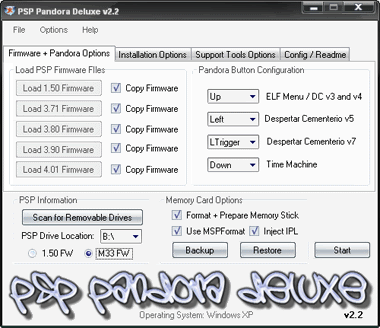|
|
PSP News is a News and downloads site for the PSP, PSVita, PS4, PS3, PS2 and PSOne, We have all the latest emulators, hack and custom firmwares, homebrew and all the downloads on this site, we also cover commercial gaming and console news., the latest homebrew and releases, Part of the
DCEmu Homebrew & Gaming Network.
This Website
THE LATEST NEWS BELOW
|
October 3rd, 2008, 16:34 Posted By: Shrygue
via Kotaku
PlayStation 3 racing fans are advised to hop into Gran Turismo 5 Prologue today, where a game update adds three new cars to the game's stable, along with various gameplay tweaks to help tighten up the experience. The three new rides include the Ferrari California will go for 300,000 credits, the Lotus Evora for 100,000 credits, and finally the Citroen GT, weighing in at a hefty 1,000,000 credits.
Along with the new cars comes difficulty tweaks for races, increased rewards for winning, and some changes to the penalty system that I, as someone who has yet to take advantage of the highly-priced demo, couldn't possibly understand. Hit the link for more details, or just turn on your PS3 and load up the game, which I am sure will explain everything.
To read more of the post and Download, click here!
 Join In and Discuss Here Join In and Discuss Here
Submit News and Releases Here and Contact Us for Reviews and Advertising Here |
|
 |
|
|
|
October 3rd, 2008, 13:35 Posted By: Shrygue
via 1up
It seems like EGM editor-in-chief James Mielke visits Japan every other week to get the scoop on the biggest games coming out, and few are bigger than Resident Evil 5. The Milkman recently visited the Capcom offices overseas where he had a chance to chat with RE5 producer Jun Takeuchi, who had more than few interesting things to say about the latest in the popular zombie-slaying series. One particularly interesting note: The typewriter save system from previous games is completely gone in Resident Evil 5. "Actually, I really like typewriters; they're really typical of the Resident Evil series," Takeuchi explains. "But this time, the save system will be a combination of checkpoints and chapters."
Later in a one-on-one interview, Takeuchi goes on to explain five of his favorite things about the Resident Evil series, the possibility of Chris Redfield and Leon Kennedy showing up in the same game, and the idea of making another EGM April Fools joke -- Akuma in Resident Evil -- a reality. "That's a pretty good idea," he says. "Maybe we can make something out of that."
Check out the November issue of EGM for the Resident Evil 5 blowout and the full interview with Takeuchi. This issue also contains all of the latest on Ubisoft's open-world FPS, Far Cry 2, and a first look at the co-op campaign (including class-specific abilities) in Insomniac's Resistance 2. The issue should be arriving for subscribers now and will hit newsstands in the near future, so keep your eyes peeled.
To read more of the post and Download, click here!
 Join In and Discuss Here Join In and Discuss Here
Submit News and Releases Here and Contact Us for Reviews and Advertising Here |
|
 |
|
|
|
October 3rd, 2008, 05:27 Posted By: tinman
Simple vshmain color Editor v0.1 is a quick and easy vshmain editor by an unknown author.


This application does require .NET 3.5, so running it via wine can't be done (that I know of, .NET 3.0 is the highest I can run). It also requires a decompressed PRX, and will not compress when you save. Goto offset 0x150 and delete everything to that point, save as vshmain.prx.gz and uncompress.
To read more of the post and Download, click here!
 Join In and Discuss Here Join In and Discuss Here
Submit News and Releases Here and Contact Us for Reviews and Advertising Here |
|
 |
|
|
|
October 3rd, 2008, 01:54 Posted By: DJB
PSP Pandora Deluxe v2.2
Created by DJB on 3rd October 2008
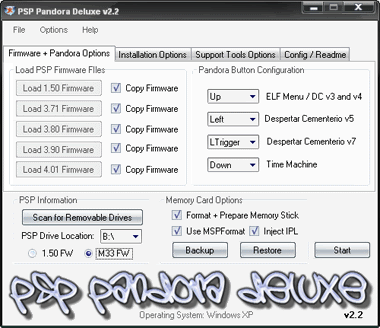
DOWNLOAD (Full v2.2): Rapidshare - Megaupload
DOWNLOAD (Update v2.2): Rapidshare - Megaupload
Release Notes:
Here you have it, an all-in-one solution for your Pandora Needs.
This program is designed to prepare your PSP Memory Stick to be used with the Pandora Battery. Unfortunately this program can not change your Battery to Pandora, however it will copy programs to the Memory Stick in order for you to do this yourself.
Software-wise there are no updates this time around, however the PPD Application itself have been majorly tweaked. It now has a feature to check the internet for new versions as they are released, and take you to a download page where you can either grab an Update or a Full version of the latest program.
There has also been a configuration system added too, so now you can Load and Save your configurations. It also comes with nearly 20 Preset configurations to make it easy for beginners, or for people who want to create a Memory Stick quickly and easily.
I hope you enjoy this new release...
WARNING: THIS PROGRAM WILL FORMAT AND INSTALL THE IPL LOADER TO THE DRIVE LETTER YOU SELECT AS YOUR PSP DRIVE, SO MAKE SURE IT IS THE CORRECT DRIVE BEFORE PROCEEDING. I DO NOT TAKE ANY RESPONSIBILITY FOR FORMATTED USB HARD DRIVES ETC...
Requirements:
- A PC with Windows 98/ME/2000/XP/2003/Vista and .NET Framework v2.0.
- A PSP with USB Cable and 1.50 or 3.xx/4.xx M33 Custom Firmware Installed.
(This is needed for creating the Pandora Battery, not the Memory Stick).
- The official Sony Firmware EBOOT files for 1.50, 3.71, 3.80, 3.90, and 4.01
What it does:
- Formats your PSP Memory Stick with or withour MSPFormat.
- Installs the TimeMachine IPL to the Memory Stick.
- Checks the Internet for any new versions.
- Loads and Saves Configurations.
- Allows you to select which buttons to use to boot your PSP.
- Copy Official Firmwares 1.50, 3.71, 3.80, 3.90, and 4.01 to your PSP.
- Installs jas0nuk's Pandora ELF+PBP Menu to access all the programs.
- Installs Hellcats Pandora Installer to your PSP.
- Installs the M33 1.50 Kernel Addon Installers to your PSP.
- Installs POPSLoader (with POPS 3.30, 3.40, 3.51, and 3.72) to your PSP.
- Installs the Noobz Pandora 1.50 Downgrader to your PSP.
- Installs Despertar Cementerio v3 to your PSP.
- Installs Despertar Cementerio v4 to your PSP.
- Installs Despertar Cementerio v5 to your PSP.
- Installs Despertar Cementerio v7 to your PSP.
- Installs Time Machine v0.1 to your PSP.
- Installs Support Tools executable from either Pandora or XMB.
Alternative VSHMenu 6.1
Config Cleaner 3.00
CXMB 3.2.1
FuSa screenShoot
FuSa SD 1.0.47
Hold+ 2.71
JoySens 1.42b
KeyCleaner 1.4
MemoryStick-Tool v1.5
nandTool 0.40 Final NEO
NetConfBackup
PSP Filer 5.6
RSPSARDumper 3.5
UMDumper 3.00
Dark_Alex USB Version Fake
How to use it:
1. Start the Application and load in the Eboot files.
2. Select your PSP Drive to be formatted and prepared.
3. Select the "Installation Options" and choose the installers, programs, and other options you would like to do to your Memory Stick.
4a.(Optional) If you selected to install the XMB or Pandora Support Tools, you will need to go to the "Support Tools Options" tab and select the programs that you want to install.
4b.(Optional) Go back to the "Firmware+Pandora Options" and use the Pandora Button Configurator to set up the buttons to your liking.
5. Press the "Start" button to start formatting and copying files to your PSP.
Changelog:
v2.2 (2008-10-03)
- Added Internet Update function
- Added Load and Save functions for Configurations.
Credits:
Programming and Logo by: DJB
Thanks:
- Forahobby and Klutsh for their help with this Project in the early stages.
- Dark_Alex and Team M33 for all their work with PSP Custom Firmware.
- Team Noobz / C+D for initially making the breakthrough with the Pandora Battery.
- Hellcat plus the other homebrew developers for the great programs.
To read more of the post and Download, click here!
 Join In and Discuss Here Join In and Discuss Here
Submit News and Releases Here and Contact Us for Reviews and Advertising Here |
|
 |
|
|
|
October 2nd, 2008, 22:15 Posted By: wraggster
Forget the lames waiting for a New Xbox Experience to bring Netflix streaming to the console, the latest edition of Media Mall's PlayOn Media Server beta includes Watch Instantly support right now. An update notification should be on the way to anyone already testing things out, the impatient can grab it from the website. Also streaming Hulu, CBS, YouTube, ESPN and others to the PlayStation 3, Xbox 360, HP MediaSmart TV or other DLNA hardware (Nintendo Wii's still on the coming-soon list) the presence of Netflix (and the recent Watch Instantly additions) gives even more reason to check it out. Since its still in beta don't be surprised to find a few issues, but considering our smooth sailing so far, the list of reservations over its $30 price tag (after the 60 day free trial period is over) is rapidly shrinking.
http://www.engadget.com/2008/10/01/p...box-360-today/
To read more of the post and Download, click here!
 Join In and Discuss Here Join In and Discuss Here
Submit News and Releases Here and Contact Us for Reviews and Advertising Here |
|
 |
|
|
|
October 2nd, 2008, 18:28 Posted By: Shrygue
via Gizmodo
Anyone remember the PlayStation Eye? You know, Sony's PS camera for playing some average 'wave-at-the-TV' games'? It was largely blasted out of existence when the Wii arrived but still, it was different and now someone has figured out how to give them a new lease of life.
I avoided the PS Eye since I recall buying the PS2 Eyetoy cheap a couple of years ago in Computer Exchange, thinking the kids would get a kick out of swinging their arms in front of the TV but then, along came the Wii and the Eye never left its bag.
Over at the NUI Group, there's now a hack to allow you to setup the PS Eye - if you bought one - as your Webcam, with some easy to install drivers.
According to AlexP:
"I started thinking to myself: "This camera is awesome and it will be such a great and inexpensive replacement for Firefly MV and the like. If we could just get it to work under Windows..." Initially, I started poking around with the USB trying to send some commands to the PS3Eye and see what happens...
After many long nights I'm bringing you the result:
- Full VGA (640x480) 60fps video capture test app that features uncompressed high quality raw video
- Low CPU overhead (since there is no decompression involved on the PC)
- Very low latency (1 frame time period)."
Full instructions and info at Nui Group forums
To read more of the post and Download, click here!
 Join In and Discuss Here Join In and Discuss Here
Submit News and Releases Here and Contact Us for Reviews and Advertising Here |
|
 |
|
|
|
October 2nd, 2008, 18:17 Posted By: Shrygue
via Eurogamer
SEGA will be releasing Valkyria Chronicles on 31st October, a fortnight earlier than expected.
This is the PS3-exclusive turn-based and real-time strategy game painted in a pretty watercolour way.
There's a PSN demo on the way next week, which is helpful, given as we know relatively little about the title so far. What we do know is stuffed handily into our Valkyria Chronicles gamepage.
Expect our thoughts rather soon. Unless we're preparing our Halloween costume: do we go traditional or for something slightly more off the wall? Or perhaps just cross-dress?
To read more of the post and Download, click here!
 Join In and Discuss Here Join In and Discuss Here
Submit News and Releases Here and Contact Us for Reviews and Advertising Here |
|
 |
|
|
|
October 2nd, 2008, 17:59 Posted By: Shrygue
via Eurogamer
BioShock and Pro Evolution Soccer 2009 demos lead a meaty PSN update this week.
They're followed by PSN game GEON, which costs GBP 4.99 and received 6/10 on Xbox Live Arcade last September.
Those FIFA 09 Adidas Live Season subscription packs are also available, either at GBP 4.99 for one league, or GBP 12.99 for all seven. The idea is that EA watches real matches to determine player performance and then allows you to download updates that replicate this in FIFA 09's exhibition matches, ranked online and Interactive League games. Don't get in a huff about the cost though - you get one free sub with the game.
Other additional content comes in the form of soundtracks for PixelJunk Eden and PixelJunk Monsters (GBP 1.49 each), plus loads of Rock Band songs.
These are Megadeth tracks "Wake Up Dead", The Conjuring", "Devil's Island", "Good Mourning/Black Friday", Bad Omen", "I Ain't Superstitious" and "My Last Words". These cost GBP 0.99 each, or GBP 4.99 as a pack.
Other songs for GBP 0.59 each include "One of THOSE Nights" by The Cab, "Hands Down" by Dashboard Confessional, She's a Handsome Woman" by Panic at the Disco, and "Natural Disaster" by Plain White T's.
Then for GBP 0.99 come "Sorrow" by Bad Religion, "She Sells Sanctuary" by The Cult, "Bandages" by Hot Hot Heat, "Shoot the Runner" by Kasabian, "You're No Rock N' Roll Fun" by Sleater-Kinney, and "Love Spreads" by The Stone Roses.
There's also a GBP 4.99 Moving Pictures pack bundling Rush songs added last week: "Tom Sawyer", "Red Barchetta", "YYZ", "Limelight", "The Camera Eye", "Witch Hunt" and "Vital Signs".
Elsewhere are some themes and wallpapers for Fallout 3 and Prince of Persia, plus a spattering of trailers.
To read more of the post and Download, click here!
 Join In and Discuss Here Join In and Discuss Here
Submit News and Releases Here and Contact Us for Reviews and Advertising Here |
|
 |
|
|
|
October 2nd, 2008, 13:09 Posted By: tinman
Updated to final:
Final version of 0.17 is out. Source code included.
Enjoy
takakind released a new beta of RemoteJoyLite. Version 0.17b1.
何これ
RemoteJoyが自分の環境で正常に動かなかったのでソースをコンパイルして原因究明していたんだけど 、 気が付いたら色々修正して大改造になったので、もったいないのでこっそり公開。
RemoteJoy との大きな違いは usbhostfs 機能をごっそり削除して機能をシンプルにし、 PSP 側のモジュールを1モジュールに統合してスッキリさせてます。
動作確認は PSP-1000/PSP-2000(CFW 4.01 M33-2) でしかしてません。
This is
Because RemoteJoy did not move normally with your own environment, compiling the source, causing investigating, however it hurt, when perceives, correcting various types, because it became large remodelling, because it is wasted, stealthily release.
The big difference with RemoteJoy usbhostfs function entirely it deletes making integrating being able to point clearly function simple, module of PSP side to 1 modules and it increases.
PSP-1000/PSP-2000 (CFW 4.01 M33-2) with only doing, increase the operation verification it is.
上手く動作しない場合にまず確認して欲しいこと- CFWのバージョンは3.9以降ですか?
- RemoteJotLite以外のプラグインを使用している場合はそれらを無効にしてみて下さい。
- 設定画面の「PSP」タブの内容を変更した場合は初期値に戻してみて下さい。設定ファイルは「Remote JoyLite.dat」に保存されてますので、削除して起動するのが手っ取り早いです。
バージョンアップしたら起動できなくなった- RemoteJoyLite.dat を消してみる。
- 新規フォルダを作成してそこから実行してみる。
- Windows を再起動してみる。
- VSH-MENU でのプラグインを一度無効→有効としてみる。
起動時に「Direct3D Error」が出る- DirectXのバージョンが8以下の場合は9以上にアップデートして下さい。
- グラフィックドライバを最新のものにアップデートして下さい。
- 「DXdiag」を使ってDirectXの診断をしてみて下さい。
- 「Direct3D Error2 (0x????????)」の括弧の中の「0x????????」をグ グってみると何か情報あるかも。
- それでも駄目な場合はグラフィックボードやPCの性能が低い為に起動できない可能性が高いです 。
XMBでは正常に画面が出るのに、ゲームになると WAITING のままで画面が出ない- 「vsh.txt」を作成したのと同じ様に「game.txt」「game150.txt」「pops.t xt」を作成して、CFW のリカバリーモードからプラグインを有効にして下さい。
- pops.txt に関しては「POPSを使用する場合の注意事項[/url]」も参考に。
- 「game.txt」「game150.txt」「pops.txt」を一度削除して再作成してみて下さい 。
- ms0:/seplugins/conf.bin を削除してプラグインの再設定をしてみて下さい。
- 大抵はファイル名を間違えたとか、txtファイルへの記述を間違えたとか、プラグインを有効にしてなかった とか些細なミスが原因なので慎重に確認して下さい。
ゲームのセーブやロード画面等でフリーズする- 「画像保存アドレス」、「画像転送方式」を初期値に戻してみて下さい。
- F3キーを押して画面転送OFF状態で動作させてもフリーズする場合、問題の起こるゲーム名を報告してもら えると嬉しいかも。自分の所で調査できるゲームの場合は一応調べてみます。
- PSP-1000の場合は運がよければ「PSP」タブの「画像保存アドレス」を変更すれば改善する場合もありますが 可能性はかなり低いです。PSP-1000の限界ですので諦めましょう。
PSPからの音声にプチプチノイズが乗る- 設定画面の「PSP」タブのスレッド優先順位の値を大きくすると改善する場合があります。
- あまり大きくしすぎるとコマ落ちしやすくなるので、ゲームに応じて最適な値を見つけて下さい。
ゲームの動作が遅い- PSPの動作クロックを333にしていない場合は333まで上げてみて下さい。
- PSPの性能をぎりぎりまで使用しているゲームでは動作が遅くなるのはどうしようもない事なので諦めて下さ い。
正常に動画録画できない- Codecを設定しないで無圧縮のままの場合、数分でAVIファイルのサイズが2Gを超えて正しく録画でき ないのでCodecを設定して下さい。
- 動画録画機能はおまけ的に入れたものであり、色々な環境で安定動作するまで改善するつもりはないので動いた らラッキー程度に思って下さい。(^_^
 - 他に優秀なキャプチャソフトがありますのでそちらを使用する事をお勧めします。
音声録音できない- PSPのヘッドフォン出力とPCのライン入力をオーディオケーブルで接続して下さい。
- 設定画面の「Capture」タブの「WAVキャプチャを使用する」にチェックを入れた時にPCから音声が 出力されているなら大丈夫です。
音声出力にエコーがかかったようなノイズが乗る- サウンドプロパティの録音コントロールのステレオミキサーをミュートにすれば解決するはずです 。
+++
Want verifying first when it does not operate well- Is the version of CFW after the 3.9?
- When plug in other than RemoteJotLite is used, please try making those invalid.
- When contents “of the PSP” tub of the setting picture are modified, please try resetting to initial value. Because the setting file increases being retained in “RemoteJoyLite.dat,”, deleting, it is quick to start, is.
When it upgraded, it became not be able to start- It tries turning off RemoteJoyLite.dat.
- Drawing up the new folder, it tries executing from there.
- It tries restarting Windows.
- One time invalidity -> it tries making plug in with VSH-MENU effective.
“Direct3D Error” appears in when starting- When the version of DirectX is 8 or less, please update 9 or more.
- Please update the graphic driver in up-to-date ones.
- Using “DXdiag”, please try diagnosing DirectX.
- “Direct3D Error2 (0x????????)” “0x in parenthesis????????”The [gugu] [tsu] [te] you see with what there is information.
- Even then in useless case the possibility where it cannot start the graphic board and because the efficiency of PC is low is high, is.
Although with XMB the picture comes out normally, when it becomes the game, the picture does not come out with while it is WAITING- When “vsh.txt” was drawn up, drawing up “game.txt” “game150.txt” “pops.txt” in the same way, from the recovery mode of CFW please make plug in effective.
- In regard to pops.txt “notice when POPS is used” in reference.
- One time deleting “game.txt” “game150.txt” “pops.txt”, please try rewriting.
- ms0: Deleting /seplugins/conf.bin, please try resetting plug in.
- Mostly you made a mistake in file name that, you made a mistake in the description to the txt file that, that plug in was not made effective because trivial mistake is cause, please verify prudently.
It freezes in saving and the load picture etc of the game- “Picture retention address”, please try resetting “picture transmission mode” to initial value.
- Pushing the F3 key, operating in picture transfer OFF state, when it freezes, when it can have reporting the game name where problem happens whether it is delightful. In case of the game which you can investigate at your own place it tries inspecting once.
- In case of PSP-1000 if luck avoids, if “picture retention address” “of the PSP” tub is changed, when you improve, it is, but possibility is rather low, is. Because it is the limit of PSP-1000, you will abandon.
Petite petite noise rides in the sound from PSP- When value of thread priority “of the PSP” tub of the setting picture is enlarged, there are times when you improve.
- When it enlarges too much remainder, because scene it becomes easy to do to fall, please find optimum value according to the game.
Operation of the game is slow- When the operational clock of PSP is not designated as 333, please try increasing up to 333.
- Because with the game which uses the efficiency of PSP to very limit how it will do any where operation becomes slow it is not to be please abandon.
Animated picture it cannot videotape normally- Not setting Codec, in case while it is non compression, size of the AVI file exceeding 2G in several minutes, because it cannot videotape just, please set Codec.
- Animated picture video recording function to be something which was inserted be defeated, until it stabilizes operates with various environments because there is no intention of improving when it moves, please think luckily. (^_^
 - Because there is excellent [kiyapuchiyasohuto] in other things, we recommend that you use there.
Sound you cannot record- Please connect the head phone output of PSP and the line input of PC with the audio cable.
- When “WAV [kiyapuchiya] is used” “of the Capture” tub of the setting picture inserting check, if sound is output from PC, it is all right.
The kind of noise where echo depended on voice response rides- If the stereo mixer of sound recording control of the sound property is designated as the mute, it is the expectation which is solved.
+++
POPSを使用する場合の注意事項- POPS 起動時 USB モジュールを読み込んでくれない為に RemoteJoyLite が起動できませんでした。
- 以下の手順で USB モジュールを RemoteJoyLite 起動前に読み込むようにすれば解決します。
- PS1ゲームの起動に失敗する場合は、PS1ゲームを起動してから RemoteJoyLite を起動すると上手くいく場合があります。
- pops.txt の「ms0:/seplugins/remotejoylite.prx」より前に「flash0:/kd/usb.prx」を記述する。
- リカバリーモードから「usb.prx」「remotejoylite.prx」のプラグインを有効にする 。
Notice when POPS is used- At the time of POPS starting it could not start RemoteJoyLite because USB module is not read.
- If with procedure below it tries to read USB module before the RemoteJoyLite starting, it solves.
- When it fails in starting the PS1 game, after starting the PS1 game, it starts RemoteJoyLite there are times when well it goes.
- pops.txt “ms0: From /seplugins/remotejoylite.prx” before “flash0: /kd/usb.prx” is described.
- From recovery mode plug in “of usb.prx” “remotejoylite.prx” is made effective.
+++
画像転送方式の説明- TYPE0 : PSPで表示されている状態そのままで転送する。
- TYPE1 : PSP側がRGB888の場合RGB565に変換して転送する。
- TYPE2 : 1ライン飛ばしで転送。フレーム毎に偶数ラインと奇数ラインを切り替えます。
- TYPE3 : 1ライン飛ばしで転送。偶数ラインを転送し奇数ラインは偶数ラインを使って描画します。
- TEST MODE : 転送画像保存アドレスの内容をそのまま転送する。
Explanation of picture transmission mode- TYPE0: When it is indicated with PSP it transfers that way.
- TYPE1: When PSP side is RGB888, converting to RGB565, it transfers.
- TYPE2: It transfers with 1 line throwing. The even number line and the odd number line are changed in every frame.
- TYPE3: It transfers with 1 line throwing. It transfers the even number line and using the even number line, it draws the odd number line.
- TEST MODE: Contents of transfer picture retention address are transferred that way.
+++
マクロ再生方法の説明- SB- : 設定されたボタンを押すとマクロを再生
- CB- : 「MacroKey」ボタンを押しながら設定されたボタンを押すとマクロを再生
- PUSH : ボタンを押している間再生する。マクロの最後まで再生したら最初に戻る。
- TGL : ボタンを押すと再生。再生中に押すと停止。マクロの最後まで再生したら停止。
- LOOP : マクロの最後まで再生したら最初に戻る。
Explanation of macro playback method- SB-: When the button which is set is pushed playing back macro
- CB-: While pushing “the MacroKey” button, when you push the button which is set playing back macro
- PUSH: While pushing the button, it plays back. When it plays back to end of macro, first it returns.
- TGL: When the button is pushed, playback. While playing back when you push, stop. When it plays back to end of macro, stop.
- LOOP: When it plays back to end of macro, first it returns.
+++
操作説明- ALT+ENTER : フルスクリーン/ウィンドウモード切り替え
- ESC: 設定モード
- F1 : FPS、カラーモード表示
- F3 : 画面転送のON/OFF切り替え
- F4 : ウィンドウタイトルバーの表示ON/OFF
- F11: スクリーンキャプチャ
- F12: 動画キャプチャ
Operation explanation- ALT+ENTER: Full screen/window mode change
- ESC: Setting mode
- F1: FPS and color mode indication
- F3: ON/OFF change of picture transfer
- F4: Indication ON/OFF of window title bar
- F11: [sukurinkiyapuchiya]
- F12: Animated picture [kiyapuchiya]
Sorry, for the sloppy translation, (it's 6AM with no sleep yet) but people had asked how to make this great application work properly.
Download and Give Feedback Via Comments
To read more of the post and Download, click here!
 Join In and Discuss Here Join In and Discuss Here
Submit News and Releases Here and Contact Us for Reviews and Advertising Here |
|
 |
|
|
|
October 2nd, 2008, 07:23 Posted By: CoderX
CoderX has stopped by our forums with a little treat for us today.
Since it is October it only seems fit for us to start seeing sesional themed games for the psp.

Penguin Bobsled Halloween Edition 2.0
New Features:
1. Improved Graphics
2. New Life System
3. Code is OpenSorce
4. Amazing Intro Application
This release is based on a build I started on a while back and where i told myself I wouldn't release without the Hearts.
So Enjoy, and btw Penguin Bobsled X-Mas is ready for a November / December Release.
To read more of the post and Download, click here!
 Join In and Discuss Here Join In and Discuss Here
Submit News and Releases Here and Contact Us for Reviews and Advertising Here |
|
 |
|
|
|
October 2nd, 2008, 00:46 Posted By: wraggster
We've already seen the SpursEngine teased in laptops, but Toshiba is becoming vocal about bringing the SpursEngine—the same technology found in the PlayStation 3 Cell processor—to standalone video cards in 4-core configuration. The first will come from Leadtek later this month for $286, a 128MB card that can fit into a small form PC, and it will be followed in November by Thomson cards that will start in the high $300s. SpursEngine cards have built-in MPEG2 and H.264 codecs which equal smooth video playback and the ability to uprez SD content on the fly. And at least Leadtek's offering sounds like a solid alternative to small media PC packed with integrated graphics.
http://gizmodo.com/5057586/video-car...or-coming-soon
To read more of the post and Download, click here!
 Join In and Discuss Here Join In and Discuss Here
Submit News and Releases Here and Contact Us for Reviews and Advertising Here |
|
 |
|
|
|
October 2nd, 2008, 00:45 Posted By: wraggster

Ever since the PlayStation 3 QWERTY keypad was announced, we've been wondering (incessantly night and day) whether or not you could actually reach the thing as it sits perched on top of the DualShock 3. But according to some pics snapped by MTV, it doesn't look like you'll need grotesque, alien fingers to reach the buttons—though we're still a little worried that our palm fat is going to knock those analog sticks around a bit. And are palms are quite svelte. Really.
http://gizmodo.com/5057603/a-literal...the-ps3-keypad
To read more of the post and Download, click here!
 Join In and Discuss Here Join In and Discuss Here
Submit News and Releases Here and Contact Us for Reviews and Advertising Here |
|
 |
|
|
|
October 2nd, 2008, 00:40 Posted By: wraggster
Hello, internet. We (by which I mean "I") have obtained access to the Little Big Planet beta.
First impressions: it's kind of fun! You can run, jump, and grab!
Though it's the Japanese beta, all the in-game text is in English! Wacky! (Might be the PS3 system settings.)
The tutorial voiceover is a slightly gay Japanese man -- "slightly" as in you'd not only let him watch your children, you would beg him to. He'd probably teach them something valuable about shoes!
The level tutorials are exhaustive and exhausting!
The final word: we used to think that beta tests were mythological things, because we applied for literally dozens of them during our serious careers as gamers, and never got in. Now, we got in on the Little Big Planet beta. On the one hand, this kind of sucks, because it's basically been spelled out for us that we were wrong all this time: beta tests are real, and we just never got into one before because everyone hated us. With Little Big Planet, it's quite possible that someone somewhere has started to either stop disliking us or (possibly even better) start actually liking us. Either way: hey! We get to play a videogame before some (most?) other people!
We made a YouTube video to commemorate this.
We were too tired and perhaps disinterested to make any rocket penises or penis-shaped moving platforms or grabbable penises made out of burlap or swinging penises made out of dark matter or stalactite penises made out of rock -- or even flaming stalagmite penises made out of pink bubble bath foam. So, instead, we just used the penis in our imagination. We hope you forgive our unwillingness to do work with our videogame. :'(
This post was brought to you by Sony and dry-roasted almonds!
http://www.insertcredit.com/archives/002540.html
To read more of the post and Download, click here!
 Join In and Discuss Here Join In and Discuss Here
Submit News and Releases Here and Contact Us for Reviews and Advertising Here |
|
 |
|
|
|
October 2nd, 2008, 00:34 Posted By: wraggster
Remember that PlayStation Eye you purchased way back when? You know, that PS peripheral you used for all of 12 minutes before shelving indefinitely? It's time to break that bad boy back out, as a detailed hack from the NUI Group shows how to convert it into a working webcam within Windows. Make no mistake, this isn't the simplest hack in the whole wide world, but the long-winded instructions ought to guide you right through. What are you waiting for? Head on down and get to work!
http://www.engadget.com/2008/10/01/p...ork-as-webcam/
To read more of the post and Download, click here!
 Join In and Discuss Here Join In and Discuss Here
Submit News and Releases Here and Contact Us for Reviews and Advertising Here |
|
 |
|
|
|
October 1st, 2008, 23:49 Posted By: wraggster
News of a new podcast from the PSP SHow:
The PSP Show #81 - Tiger Woods PGA Tour 09 (MP3 8.86 mb 12 minutes 54 seconds)
DOWNLOAD the podcast by right clicking on this link or press play and listen in your browser.
Sorry for the delay in this week’s show, a touch of (ahem) jet lag after the weekend in Las Vegas at the Blog World Expo, but it was great meeting some of you out there - glad you liked the stickers. Right then, on with today’s show. Tiger Woods PGA Tour 09 is up for review, and as last week, I’m reviewing this title on its own, not comparing it to Tiger Woods 08. And the weekly news, with highlights including the weekly US sales figures and the Spaced connection to Star Wars: The Force Unleashed, plus Sony reminding us the PSP will be big in 2009. Honestly.
http://psp.thepodcastnetwork.com/200...s-pga-tour-09/
To read more of the post and Download, click here!
 Join In and Discuss Here Join In and Discuss Here
Submit News and Releases Here and Contact Us for Reviews and Advertising Here |
|
 |
|
|
|
October 1st, 2008, 23:47 Posted By: wraggster
News/release from cyberboy
The game is simple, and is in its beta version, still has several bugs that will be improved in future versions. Our goal is to get as I said before 1000, but we must be careful because kurenais appear out of nowhere that we can remove life
Download and Give feedback Via Comments
To read more of the post and Download, click here!
 Join In and Discuss Here Join In and Discuss Here
Submit News and Releases Here and Contact Us for Reviews and Advertising Here |
|
 |
|
|
|
October 1st, 2008, 23:34 Posted By: wraggster
News/release from thebombeh
hello
SHIFT my PSpaint version 1.5 and soon 2.0 if you help me
So my problem is that to display the letters I have found no way a part of that select the letters one hand
I imagined using a virtual keyboard, but I already use the buttons to the mouse
quelqun if a solution will thank you .....
Connect your PSP to your computer via USB,
Spend your PSP in "USB Mode" through the "USB Connection"
Right-click on the file you downloaded,
Choose "Extract files ...", (WinRAR must be installed)
Choose the destination letter by your PSP in the workplace,
Press OK and wait extraction files,
Quit the "USB Mode" on your PSP
Go to the menu Thursday> Memory Stick to launch PSpaint v.2.
Download Here and Give feedback Via Comments
To read more of the post and Download, click here!
 Join In and Discuss Here Join In and Discuss Here
Submit News and Releases Here and Contact Us for Reviews and Advertising Here |
|
 |
|
|
|
October 1st, 2008, 23:17 Posted By: wraggster
News/release from cc59
Hello,
For those that are interested, I wrote a small homebrew to receive wireless frames from a webcam plugged into a PC.
clarification, it is only a test version so please do grumble, explained the problems you encounter, I would be happy to try to solve them!
Wificam PSP v0.4
Gates PC Server v0.1
Use:
1 Download 2 above archives.
2 decompress the archive wificam v0.4 at the root of your memory stick
3 Gates Extracting the server on your computer and launch the executable "Gates.exe"
4 On the Settings tab, select the location of your PSP, which will be connected to the USB port of your PC, then click on record
5 Configure your router with the port
6 Start wificam homebrew on your PSP
It is now possible to take pictures with the printer right, and zoom in and zoom out with the arrow keys and selected an area of the webcam with the printer left.
There are still a lot of bug, every time you disconnect a mistake when you quit the program, this is normal, this is not the program where I work now!
Elsewhere in if you want to try it, just hold down the triangle button during the connection to access a menu, I let you discover it, you just need to press start to return to the menu!
Toini and I thank them for Kiscool graph
To read more of the post and Download, click here!
 Join In and Discuss Here Join In and Discuss Here
Submit News and Releases Here and Contact Us for Reviews and Advertising Here |
|
 |
|
|
|
October 1st, 2008, 23:12 Posted By: spannernick
Don't know if this was the right place to put this ,if not sorry..
Its a shell for the PSP that look like Windows vista made from the code of MACXT,
It boots UMD,Eboots and lua files..
Exployer works but it can overlap the background..
Let me know what you think so far..?
I have tested this on my psp slim and it works ok but need to sort out the booting when you restart..
Updated Zip File..
To read more of the post and Download, click here!
 Join In and Discuss Here Join In and Discuss Here
Submit News and Releases Here and Contact Us for Reviews and Advertising Here |
|
 |
|
|
|
October 1st, 2008, 23:07 Posted By: wraggster
News/release from Soulless
Hey Guys,
Its been a while since I have posted here, but I was going through some of my old Lua code, to try and find a project I was working on eariler on in the year, and stumbled accross my Lua-Slyder game I was toying with, so I thought i'd post a demo of this, is not anything fan-tas-tic but it was a bit of fun.
Controls:
D-Pad/Analog: Slide the objects/player in the direction pressed
L: go back a level
R: go forward a level
Start: reset current level
Chow~
Soulless
Download and Give feedback Via Comments
To read more of the post and Download, click here!
 Join In and Discuss Here Join In and Discuss Here
Submit News and Releases Here and Contact Us for Reviews and Advertising Here |
|
 |
|
|
« prev
894
895
896
897
898
899
900
901
902
903
904
905
906
907
908
909
910
911
912
913
914
next » |
|
|