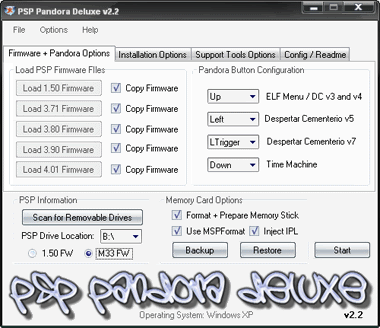|
October 3rd, 2008, 01:54 Posted By: DJB
PSP Pandora Deluxe v2.2
Created by DJB on 3rd October 2008
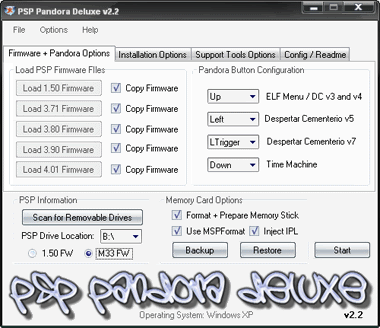
DOWNLOAD (Full v2.2): Rapidshare - Megaupload
DOWNLOAD (Update v2.2): Rapidshare - Megaupload
Release Notes:
Here you have it, an all-in-one solution for your Pandora Needs.
This program is designed to prepare your PSP Memory Stick to be used with the Pandora Battery. Unfortunately this program can not change your Battery to Pandora, however it will copy programs to the Memory Stick in order for you to do this yourself.
Software-wise there are no updates this time around, however the PPD Application itself have been majorly tweaked. It now has a feature to check the internet for new versions as they are released, and take you to a download page where you can either grab an Update or a Full version of the latest program.
There has also been a configuration system added too, so now you can Load and Save your configurations. It also comes with nearly 20 Preset configurations to make it easy for beginners, or for people who want to create a Memory Stick quickly and easily.
I hope you enjoy this new release...
WARNING: THIS PROGRAM WILL FORMAT AND INSTALL THE IPL LOADER TO THE DRIVE LETTER YOU SELECT AS YOUR PSP DRIVE, SO MAKE SURE IT IS THE CORRECT DRIVE BEFORE PROCEEDING. I DO NOT TAKE ANY RESPONSIBILITY FOR FORMATTED USB HARD DRIVES ETC...
Requirements:
- A PC with Windows 98/ME/2000/XP/2003/Vista and .NET Framework v2.0.
- A PSP with USB Cable and 1.50 or 3.xx/4.xx M33 Custom Firmware Installed.
(This is needed for creating the Pandora Battery, not the Memory Stick).
- The official Sony Firmware EBOOT files for 1.50, 3.71, 3.80, 3.90, and 4.01
What it does:
- Formats your PSP Memory Stick with or withour MSPFormat.
- Installs the TimeMachine IPL to the Memory Stick.
- Checks the Internet for any new versions.
- Loads and Saves Configurations.
- Allows you to select which buttons to use to boot your PSP.
- Copy Official Firmwares 1.50, 3.71, 3.80, 3.90, and 4.01 to your PSP.
- Installs jas0nuk's Pandora ELF+PBP Menu to access all the programs.
- Installs Hellcats Pandora Installer to your PSP.
- Installs the M33 1.50 Kernel Addon Installers to your PSP.
- Installs POPSLoader (with POPS 3.30, 3.40, 3.51, and 3.72) to your PSP.
- Installs the Noobz Pandora 1.50 Downgrader to your PSP.
- Installs Despertar Cementerio v3 to your PSP.
- Installs Despertar Cementerio v4 to your PSP.
- Installs Despertar Cementerio v5 to your PSP.
- Installs Despertar Cementerio v7 to your PSP.
- Installs Time Machine v0.1 to your PSP.
- Installs Support Tools executable from either Pandora or XMB.
Alternative VSHMenu 6.1
Config Cleaner 3.00
CXMB 3.2.1
FuSa screenShoot
FuSa SD 1.0.47
Hold+ 2.71
JoySens 1.42b
KeyCleaner 1.4
MemoryStick-Tool v1.5
nandTool 0.40 Final NEO
NetConfBackup
PSP Filer 5.6
RSPSARDumper 3.5
UMDumper 3.00
Dark_Alex USB Version Fake
How to use it:
1. Start the Application and load in the Eboot files.
2. Select your PSP Drive to be formatted and prepared.
3. Select the "Installation Options" and choose the installers, programs, and other options you would like to do to your Memory Stick.
4a.(Optional) If you selected to install the XMB or Pandora Support Tools, you will need to go to the "Support Tools Options" tab and select the programs that you want to install.
4b.(Optional) Go back to the "Firmware+Pandora Options" and use the Pandora Button Configurator to set up the buttons to your liking.
5. Press the "Start" button to start formatting and copying files to your PSP.
Changelog:
v2.2 (2008-10-03)
- Added Internet Update function
- Added Load and Save functions for Configurations.
Credits:
Programming and Logo by: DJB
Thanks:
- Forahobby and Klutsh for their help with this Project in the early stages.
- Dark_Alex and Team M33 for all their work with PSP Custom Firmware.
- Team Noobz / C+D for initially making the breakthrough with the Pandora Battery.
- Hellcat plus the other homebrew developers for the great programs.
For more information and downloads, click here!
 There are 3 comments - Join In and Discuss Here There are 3 comments - Join In and Discuss Here
|
|