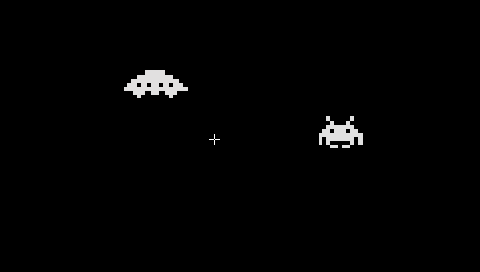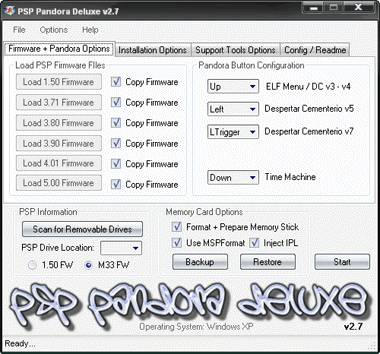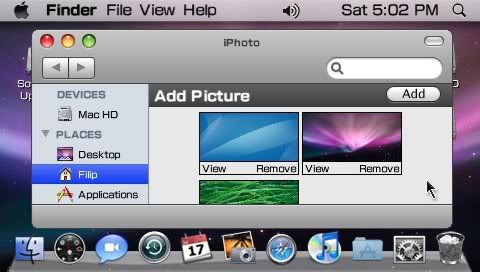|
|
PSP News is a News and downloads site for the PSP, PSVita, PS4, PS3, PS2 and PSOne, We have all the latest emulators, hack and custom firmwares, homebrew and all the downloads on this site, we also cover commercial gaming and console news., the latest homebrew and releases, Part of the
DCEmu Homebrew & Gaming Network.
This Website
THE LATEST NEWS BELOW
|
November 4th, 2008, 17:09 Posted By: wraggster
New from Divineo USA
 
Compatible with PS3, PS2, PSone and PC, this controller features an ergonomic design with lava-liquid filled handles and glowing internal LED lights. It combines the latest in wireless Radio Frequency and auto-scan technologies with touch-sensitive analog buttons to offer high-quality latency-free wireless gaming.
To read more of the post and Download, click here!
 Join In and Discuss Here Join In and Discuss Here
Submit News and Releases Here and Contact Us for Reviews and Advertising Here |
|
 |
|
|
|
November 4th, 2008, 17:09 Posted By: wraggster
New from Divineo USA
 
Compatible with PS3, PS2, PSone and PC, this controller features an ergonomic design with lava-liquid filled handles and glowing internal LED lights. It combines the latest in wireless Radio Frequency and auto-scan technologies with touch-sensitive analog buttons to offer high-quality latency-free wireless gaming.
To read more of the post and Download, click here!
 Join In and Discuss Here Join In and Discuss Here
Submit News and Releases Here and Contact Us for Reviews and Advertising Here |
|
 |
|
|
|
November 4th, 2008, 09:37 Posted By: Art
Laser Invaders V2
Hi Guys,
This is a laser control game based on the PSP laser control idea by califrag.
Laser Invaders is coded from scratch, using the ps2dev.org Go!Cam demo
as a template.
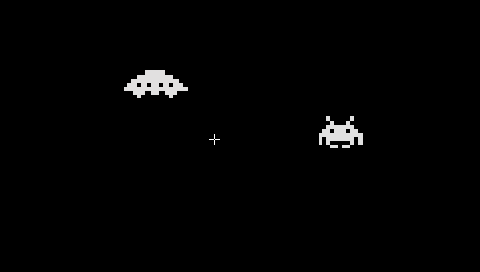
The screenshot doesn't really convey the idea, so here's the videos:
PSP and laser area view:
http://au.youtube.com/watch?v=AA9kmoSB73c
PSP screen closeup:
http://au.youtube.com/watch?v=j97p1ePJyh8
The idea is to shoot all invaders in as short time as possible.
Shooting Special invaders will win you time bonuses which is
deducted from the time before the skill level report is calculated.
The time is displayed at the end of the game, and then the
time bonus is subtracted before determining the player skill level.
Laser Invaders requires a Go!Cam if that wasn't already obvious.
Cheers, Art.
To read more of the post and Download, click here!
 Join In and Discuss Here Join In and Discuss Here
Submit News and Releases Here and Contact Us for Reviews and Advertising Here |
|
 |
|
|
|
November 4th, 2008, 00:42 Posted By: DJB
PSP Pandora Deluxe v2.7
Created by DJB on 4th November 2008
Original News Story: HERE
Original Forum Post: HERE (Please report bugs to the original forum post)
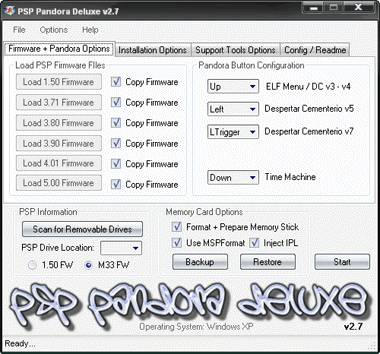
DOWNLOAD: (Full version) Megaupload Mirror - Adrive Mirror
DOWNLOAD: (Update pack for v2.6) Megaupload Mirror - Adrive Mirror
Release Notes:
Here you have it, an all-in-one solution for your Pandora Needs.
This program is designed to prepare your PSP Memory Stick to be used with the Pandora Battery. Unfortunately this program can not change your Battery to Pandora, however it will copy programs to the Memory Stick in order for you to do this yourself.
I hope you enjoy this new release...
WARNING: THIS PROGRAM WILL FORMAT AND INSTALL THE IPL LOADER TO THE DRIVE LETTER YOU SELECT AS YOUR PSP DRIVE, SO MAKE SURE IT IS THE CORRECT DRIVE BEFORE PROCEEDING. I DO NOT TAKE ANY RESPONSIBILITY FOR FORMATTED USB HARD DRIVES ETC...
What's New:
There was still compression problems in v2-3/v2.6, but not it is finally resolved.
Hold+ was also updated to 3.2.
Requirements:
- A PC with Windows 2000/XP/2003/Vista and .NET Framework v2.0.
- A PSP with USB Cable and 1.50 or 3.xx/4.xx/5.xx M33 Custom Firmware Installed.
(This is needed for creating the Pandora Battery, not the Memory Stick).
- The official Sony Firmware EBOOT files for 1.50, 3.71, 3.80, 3.90, 4.01, and 5.00.
What it does:
- Formats your PSP Memory Stick with or without MSPFormat.
- Installs the TimeMachine IPL to the Memory Stick.
- Checks the Internet for any new versions.
- Loads and Saves Configurations.
- Allows you to select which buttons to use to boot your PSP.
- Copy Official Firmwares 1.50, 3.71, 3.80, 3.90, 4.01, and 5.00 to your PSP.
- Installs jas0nuk's Pandora ELF+PBP Menu to access all the programs.
- Installs Hellcats Pandora Installer to your PSP.
- Installs the M33 1.50 Kernel Addon Installers to your PSP.
- Installs POPSLoader (3.30, 3.40, 3.51, 3.72, 3.80, 3.90, 4.01) to your PSP.
- Installs the Noobz Pandora 1.50 Downgrader to your PSP.
- Installs Despertar Cementerio v3 to your PSP.
- Installs Despertar Cementerio v4 to your PSP.
- Installs Despertar Cementerio v5 to your PSP.
- Installs Despertar Cementerio v7 to your PSP.
- Installs 5.00 M33-3 CFW to your PSP.
- Installs Time Machine v0.1 to your PSP.
- Installs Support Tools executable from either Pandora or XMB.
Alternative VSHMenu 6.1
Config Cleaner 3.00
CPU-Modulator 0.20
Custom Firmware Extender 3.0
CW Cheat 0.2.2 Rev D
CXMB 3.3
FuSa screenShoot
FuSa SD 1.0.47
Hold+ 3.2
JoySens 1.42b
KeyCleaner 1.4
MemoryStick-Tool v1.5
nandTool 0.40 Final NEO
NetConfBackup
PSP Filer 5.6
Recovery Flasher 1.41 by Hellcat
RSPSARDumper 3.5
UMDumper 3.0D
USB Version Fake by Dark_Alex
How to use it:
1. Start the Application and load in the Eboot files.
2. Select your PSP Drive to be formatted and prepared.
3. Select the "Installation Options" and choose the installers, programs,
and other options you would like to do to your Memory Stick.
4a.(Optional) If you selected to install the XMB or Pandora Support Tools,
you will need to go to the "Support Tools Options" tab and select the
programs that you want to install.
4b.(Optional) Go back to the "Firmware+Pandora Options" and use the Pandora
Button Configurator to set up the buttons to your liking.
5. Press the "Start" button to start formatting and copying files to your PSP.
Changelog:
v2.7 (2008-11-04)
- Fixed bug with unpacking files that was in v2.3 - v2.6.
- Updated the following Support Tools:
Hold+ 3.2 (XMB)
Credits:
Programming and Logo by: DJB
Thanks:
- Forahobby and Klutsh for their help with this Project in the early stages.
- Dark_Alex and Team M33 for all their work with PSP Custom Firmware.
- Team Noobz / C+D for initially making the breakthrough with the Pandora Battery.
- Hellcat plus the other homebrew developers for the great programs.
To read more of the post and Download, click here!
 Join In and Discuss Here Join In and Discuss Here
Submit News and Releases Here and Contact Us for Reviews and Advertising Here |
|
 |
|
|
|
November 4th, 2008, 00:36 Posted By: wraggster
lbicelyne] has released a new version of the CPS1, CPS2, CPS3 and Neogeo Emulator for PSP, heres the release info, (thanks dcorreia for the news)
lbicelyne] FBA simulator V11p3 version, the definition of key global support for the (November 2 update)
PSP1000 with FBA beta, and optimize the PGM, the three countries play War, Journey to the West, electricity and refined 2
This arrogant revise software OopsWare God FBAPSP the source, the revised ROM cache algorithm, making PSP1000 small memory device that can work.
This procedure is only for PGM substrate, seta2, Cave part is optimized.
In the process 3.71M33-4, 2G leave the rod through the test. I have known the author of the pseudo-8G can not stick to run (the production of paper and read cache errors) and, of course, may be individual problems.
The first time due to the production of cache files, the need for a long time, please be patient. If you find any obvious Bug replies please inform, be grateful.
Installation method:
Please download the game with the ROM version, in the annex to the document can be EBOOT.PBP coverage of the same name.
Versions of the organization to change.
Change the version's organization for different users.
All: full-drive version. Contains all the usable drivers.
Mid = All - CPS3 - CPS1 - CPS2 - NEOGEO - MegaDrive
Small = Mid - PGM - Cave
PGM: Only for PGM / IGS games.
Cave: Only for Cave games.
CPS3: Only for CPS3 NO CD games. Sfiii2 drivers are removed.
1. The overall increase in the allocation of key features, please see Annex FBA4PSP.rar of fba4psp.ini document.
You can configure the global key / configure set value now. Just refer to fba4psp.ini in file FBA4PSP.rar
2. Part of the drive to update the latest version of the FBA, some of the better run of the game, and also increased the number of drivers (not test).
Update game drivers to the latest version of FBA. Some game runs better now. A few new drivers are added in.
3. Save / Load bug fix. Can now save most of the game at any time inside the load.
Fixed Save / Load bug. You can save / load as you wish in most games.
4. Some minor changes.
Some other small changes.
FBA_lbicelyne_1102_V11p3_small.rar (849.15 KB)
FBA_lbicelyne_1102_V11p3_pgm.rar (170.32 KB)
FBA_lbicelyne_1102_V11p3_mid.rar (927.01 KB)
FBA_lbicelyne_1102_V11p3_cps3.rar (171.84 KB)
FBA_lbicelyne_1102_V11p3_cave.rar (320.95 KB)
FBA4PSP.rar (5.3 KB)
FBA_lbicelyne_1102_V11p3_all.part1.rar (976.56 KB)
FBA_lbicelyne_1102_V11p3_all.part2.rar (481.7 KB)
Download and Give Feedback Via Comments
To read more of the post and Download, click here!
 Join In and Discuss Here Join In and Discuss Here
Submit News and Releases Here and Contact Us for Reviews and Advertising Here |
|
 |
|
|
|
November 4th, 2008, 00:28 Posted By: wraggster

News from PSPIta
The integration of a touch screen on PSP by our fellow ccpspita is becoming more comprehensive.
This time, pending a final release, ccpspita shows us the first pictures of the components necessary for the functioning of the touch screen on PSP.
To read more of the post and Download, click here!
 Join In and Discuss Here Join In and Discuss Here
Submit News and Releases Here and Contact Us for Reviews and Advertising Here |
|
 |
|
|
|
November 4th, 2008, 00:25 Posted By: wraggster
News/release from Dolphin Projects of their awesome portal for the PSP:
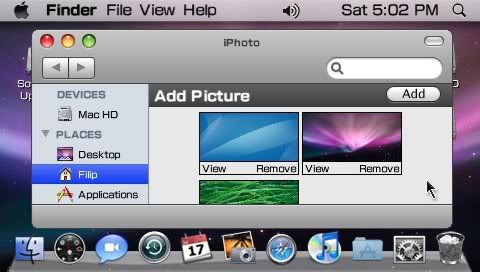
v0.95 BETA - Changelog
================
- Dock Applications Folder has changed icon.
- Dock Text Name is popping up above them when hovered.
- Dock hover icons is already loaded before you hover them (So you don't need to wait for it to load).
- iPhoto is now possible to start from the dock.
- Time Machine has been improved (No image background to the text's frame).
- When starting fullscreen applications or games, your account will log out (to save memory). You will not notice it.
- You can now restart the Mac from the apple menu without loosing your whole settings.
- Boot Camp has now improved its design (a little).
- Login page has now a checkbox feature so you can remember the name and password (You don't need to type in them again).
- In the install page, you must now type in a name to continue.
[v0.9 BETA] - Changelog
========================= ====
-TimeMachine Added
-Mac-HD remodeled
-Preferences remodeled
-Background changer Remodeled
-Dashboard added (but not working, right now)
-Games added
-User Details changer
-optimized to be fast than before
-New menus
-iPhoto added(but not working, right now)
Downloads:
Mirror 1: MediaFire.com
Mirror 2: Sendspace.com
To read more of the post and Download, click here!
 Join In and Discuss Here Join In and Discuss Here
Submit News and Releases Here and Contact Us for Reviews and Advertising Here |
|
 |
|
|
|
November 4th, 2008, 00:16 Posted By: wraggster
News/release from Xart
Here is a early alpha version release that I have quickly tested my self by scrambling and solving the cube.
Controls are simple.
Analog Stick : selecting a point on the cube to rotate "front or right side only"
Cross Held : use the Analog Stick to select a direction
Cross Released : makes the move
Digital Pad : rotate the hole cube forwards, backwards, left or right
for background music.
copy any mp3 file to the Rubik's Cube folder and name it music.mp3, you will then here the music as you try to solve the Rubik's Cube
Download and Give Feedback Via Comments
To read more of the post and Download, click here!
 Join In and Discuss Here Join In and Discuss Here
Submit News and Releases Here and Contact Us for Reviews and Advertising Here |
|
 |
|
|
|
November 4th, 2008, 00:13 Posted By: wraggster
News/release from torch
This is a simple plugin I made a long time ago for my personal use. I just found the source code while going through some old stuff on my computer, so I thought I'd clean up the code a bit and release the plugin.
I realize that there are other plugins that feature similar functionality but I wrote my own because I wanted to be sure its coded optimally, as there are a few careless ways in which these functions can be improperly used (the point of this after all is to conserve battery life).
It does the following when the Hold switch is enabled:
* Switches off the LCD backlight.
* Switches off the actual LCD screen.
(This is important because the backlight and actual screen are two different things. You can have an image being displayed on the screen while the backlight is switched off, such that you can see the image if you use a flashlight. You can also have the screen switched off while the backlight still illuminates the powered off screen.)
* Underclocks the CPU to 60MHz
(Sony has changed the clock speed functions such that only certain combinations of speeds work correctly. Simply trying to underclock to arbitary values will result in the CPU simply running at the stock speed. I have verified that Hold+ successfully underclocks to 60MHz.)
* The original screen brightness and clock speed are restored when the Hold switch is released.
* Prevents the PSP from going into suspend mode if you accidently push the power switch too far when turning off Hold mode.
* Allows complete operation of the PSP controls with the display turned off.
* Turns off LEDs in hold mode. LEDs are flashed once in 30 seconds so that the PSP is not mistaken to be powered off.
* While in hold mode, allows the use of Left, Right, LTrigger, RTrigger, Volume and Start buttons, if you hold the Select button first. Useful to skip songs, pause etc.
Usage:
Turn on the Hold switch to automatically disable the display and underclock the CPU. Turn off the Hold switch to return the CPU to normal speed and enable the display.
If you push the ANALOG UP button when turning on the Hold switch, it will only lock the keypad like normal hold mode. The display and CPU speed will not be changed, so that you can watch videos etc. with the keypad locked.
If you push the ANALOG UP button when turning off the Hold switch, the display will remain switched off and the CPU will remain underclocked, but you can operate the PSP. To return to normal, push the power switch to the suspend position, or just press the Screen button.
While the PSP is in hold mode, if you first hold down the Select button, you can use the following buttons: Left, Right, LTrigger, RTrigger, Vol+, Vol-, Start.
Installation:
You can install it in the seplugins folder, and make an entry in VSH.txt. Thus it will be active in the XMB. Its also possible to use it in games by adding it to GAME.txt, but some games may crash etc., if the CPU is underclocked to such a low value.
Optionally, its also possible to install it in your PSP's flash0 so that it will work without a Memory Stick. For this you can use FreePlay's "NewBTCFNedit" and enable it for VSH mode in the all the PSPBT?NF.bin files. Add it before vshmain.prx.
Advanced:
If you want to change the clock speed to your own values, you can use a hex editor to change them. The offsets in the file for v3.3 are
0xCF8 - CPU
0xCFC - Bus (Should be half the CPU speed or less)
The values should be entered in hexadecimal. The default value for CPU is 3C (60 MHz in decimal) and the default value for Bus is 1E (30 MHz in decimal).
Note that simply using any arbitrary value will not work. You will have to test and see which values for CPU and Bus speed work.
Credits:
Thanks to adrahil for helping with preventing the suspend mode.
Thanks to Booster for the SysCon Hook sample, based on which Hold+ v3.0 was updated.
Thanks to Total_Noob; As his plugin MusicHold was not compatible with Hold+, with his permission I've implemented the same features in Hold+ v3.0 for people who wanted some buttons to be usable in hold mode.
Spoiler for Changelog:
Changelog v3.3
----------------------------------
Fixed a bug where if the battery was low, and the Power LED was blinking, and you turned off the Hold switch exactly at the moment before the Power LED blinked, the problem of the dissappearing battery icon would occur.
The method of prevent accidental suspend has been changed back to adrahil's SysEvent method, instead of Booster's method which was used from v3.0, which was causing various problems as it worked by corrupting SysCon packets that contained the Power Switch On signal.
Download and Give Feedback Via Comments
To read more of the post and Download, click here!
 Join In and Discuss Here Join In and Discuss Here
Submit News and Releases Here and Contact Us for Reviews and Advertising Here |
|
 |
|
|
|
November 4th, 2008, 00:11 Posted By: wraggster
News/release from xXChromeXx

I was bored today so I made this simple app. =]
ROFLFlasher is a homebrew app I made to trick your friends into thinking that their PSP is Bricked. ROFLFlasher is disguised as Ultra Flasher a CFW flasher that supposedly gives your PSP new features. It is designed to look like other CFW Flashers. ROFLFlasher comes with a few funny surprises so it is fun for all.
Download and Give Feedback Via Comments
To read more of the post and Download, click here!
 Join In and Discuss Here Join In and Discuss Here
Submit News and Releases Here and Contact Us for Reviews and Advertising Here |
|
 |
|
|
|
November 4th, 2008, 00:01 Posted By: wraggster
News/release from Red Squirrel:
What's it?
It's a simple tool for Windows XP/Vista that allows you to edit CF Recovery Menù and VSHMenù colorous!
Features
v4.0
-Added the possibility to change colours of CF 5.00M33 Recovery Menu (CF 5.00M33 VSHMenu will come with next release!)
-Added a function of PREVIEW of your CF 5.00M33 Recovery Menu!
Now you can see the preview of how the new recovery will appear in your PSP directly from this program!
-Added an explanation of the fixed "B" values functionality.
-Added an image near the PRX mode choosen (internal or external) to mark what mode is selected.
-Changed the Credits window.
Please read the rest of the readme.txt attached to find all info and explanations about this program before to use it.
Note: i have already the CF 5.00M33 VSHMenu offsets, so i will release a new version (but not very soon :P) with the possibility to change colours to VSHMenu too
Download and Give Feedback Via Comments
To read more of the post and Download, click here!
 Join In and Discuss Here Join In and Discuss Here
Submit News and Releases Here and Contact Us for Reviews and Advertising Here |
|
 |
|
|
|
November 3rd, 2008, 23:00 Posted By: Shrygue
via Computer and Video Games
The latest title in Atlus' big-in-Japan high-school demon-slaying RPG series must be getting closer to release in the West because the company's just released the first full trailer for the game.
The PS2 title stormed the Japanese chart back in mid-July and it's out in the US in December, but there's still no UK release date on the horizon. Still, don't let that stop you checking out the video, here.
To read more of the post and Download, click here!
 Join In and Discuss Here Join In and Discuss Here
Submit News and Releases Here and Contact Us for Reviews and Advertising Here |
|
 |
|
|
|
November 3rd, 2008, 22:07 Posted By: Shrygue
via 1Up
LittleBigPlanet will be getting another tool to make its user-created stages even more customizable, reports PS3 Attitude. Alex Evans, co-founder of Media Molecule, commented at GameCity in Nottingham recently that an image importing tool was pulled from the game due to time constraints, but it will be patched into the game by Christmas.
Crafty players have found ways around the lack of an image importer by using the PlayStation Eye, but true image importing should help players use higher-res pictures in their created stages. PS3 Fanboy speculates it will involve memory and USB sticks, along with a possible size limitation to keep stages from getting too large with photographs. We'll be waiting for word on when exactly this patch will come, along with the promised online creation patch announced before the launch of the game. If you haven't picked up the game yet, check out our positive review, in which a chin-stroking Nick Suttner refers to its "infectious joy, infectious creativity, and an infectiously excited community."
To read more of the post and Download, click here!
 Join In and Discuss Here Join In and Discuss Here
Submit News and Releases Here and Contact Us for Reviews and Advertising Here |
|
 |
|
|
|
November 3rd, 2008, 20:58 Posted By: Shrygue
via Computer and Video Games
New Battlefield: BC maps are available today for PS3 and tomorrow for Xbox 360.
The downloadable 'Community Choice Map Pack' features four brand new conquest multiplayer maps, "gameplay enhancements" and PlayStation 3 Trophy support.
Fans of the game will probably know that players previously had the chance to vote on which two single-player levels they wanted to see as multiplayer maps.
Par for the Course and Acta Non Verba received the most community votes, while the game's development team chose Ghost Town and Crossing Over, coinciding with the community's third and fourth choices.
The game's been out since June so new maps are definitely a welcome addition. Get downloading now if you're lucky enough not to be at work.
To read more of the post and Download, click here!
 Join In and Discuss Here Join In and Discuss Here
Submit News and Releases Here and Contact Us for Reviews and Advertising Here |
|
 |
|
|
|
November 3rd, 2008, 20:36 Posted By: Shrygue
via Kotaku
I knew LittleBigPlanet was versatile, but I didn't realize it was this versatile. Japanese PSN member RRR30000 has managed to recreate classic shoot-em up gameplay within the game, using a spaceship sticker and massive amounts of free time. It's truly an amazing accomplishment, recreating the entire first level from Gradius, complete with a boss fight at the end should you make it that far. The level name is Libidius.jp, and it's available for play as we speak. Go rate the hell out of this guy, he really deserves it.
To read more of the post and Download, click here!
 Join In and Discuss Here Join In and Discuss Here
Submit News and Releases Here and Contact Us for Reviews and Advertising Here |
|
 |
|
|
|
November 3rd, 2008, 20:33 Posted By: Shrygue
via Eurogamer
Atari has taken the calendar by the horns and dated the remainder of games due out this side of Christmas.
Which means a 14th November date for Alone in the Dark: Inferno on PS3. The "Inferno" part of the title was added recently to reflect the additional content and bug fixes developer Eden has been working on since the launch of Alone in the Dark on Xbox 360 back in May.
But will that make any difference to the original 7/10 score? Sadly, our hands-on impressions of the PS3 build suggest not.
A week later, on 21st November, we'll be treated to Legendary on PC and Neverwinter Nights 2 expansion pack Storm of Zehir.
We'll skip over the former, because of dismal review scores, but the latter adds a significant amount of content to the ageing D&D role-playing game. Of most interest will be the party system, but there are also new classes, a minty fresh campaign and plenty of other bits to go round.
To read more of the post and Download, click here!
 Join In and Discuss Here Join In and Discuss Here
Submit News and Releases Here and Contact Us for Reviews and Advertising Here |
|
 |
|
|
|
November 3rd, 2008, 20:31 Posted By: Shrygue
via Computer and Video Games
A demonstration of Heavy Rain, that caused such a stir earlier this year, was possibly one of the most impressive we've ever seen. Describing it was tough - you really had to see it. And now you can.
As posters Gamekyo reminds us, the entire demo is playable - after the initial intro cutscene - and even when the camera is taking a cinematic, cutscene-style angle, there are playable aspects to it.
It's in French, but don't let you put you off. Make sure you read our impressions to find out exactly what was going on too.
Trailer at CVG
To read more of the post and Download, click here!
 Join In and Discuss Here Join In and Discuss Here
Submit News and Releases Here and Contact Us for Reviews and Advertising Here |
|
 |
|
|
|
November 3rd, 2008, 20:30 Posted By: Shrygue
via Eurogamer
2K Games has said that the downloadable Challenge Rooms for BioShock PS3 will cost GBP 6.29.
There are three of these rooms, remember, but they will arrive as a single pack on 20th November on the PlayStation Store.
The Challenge Rooms, exclusive to PS3, offer plenty of unseen content and tasks to accomplish. They add up to well over an hour of gameplay on the first run-through, and are built to be replayable.
Tasks are tough and based on using limited resources to achieve a goal, such as rescuing a Little Sister on a Ferris Wheel, taking down a Big Daddy, or besting a staggered arena-style onslaught of Rapture baddies.
Check back tomorrow for our hands-on impressions of the Challenge Rooms.
To read more of the post and Download, click here!
 Join In and Discuss Here Join In and Discuss Here
Submit News and Releases Here and Contact Us for Reviews and Advertising Here |
|
 |
|
|
|
November 3rd, 2008, 20:08 Posted By: wraggster
I love these amusing articles posted by tech sites, heres another to read and amuse yourself at:
It's still early days in the life of the PSP-3000, which was released approximately 3 weeks ago, but Sony will be happy to hear that hackers have so far failed to exploit the latest hardware revision.
So far hackers have only been able to swap its CPU with that of a PSP Slim, but haven't been able to exploit the hardware in the same way as previous models.
Dark Alex, one of the most popular PSP sites for the hacking and homebrew community, has been unable to find a work around to hack the hand-held and the community as a whole appear to be stumped as to whether it will even be possible.
If it can't be hacked then Sony will have finally won its long battle against piracy and the homebrew community. Throughout the life cycle of the PSP, Sony has tried to thwart hackers by releasing firmware updates to improve security, but every time it's still managed to be hacked. PSP hackers have in the past been vocal about the fact that they're not actually interested in hacking the PSP to take advantage of copied games, but believe they should have the right to do whatever they want to the hardware.
Fanjita, a member of the hacker group "N00bz!", stated,
"Everyone has the right to do what they want with their own hardware. Piracy does upset me, and because what we are doing opens the way to piracy it's harder to justify it morally. But our stance on piracy is clear, and we hope to be role models. Sony have never been in touch with me, so I am confident that what we are doing is legal."
However. some people believe that by stopping hackers from exploiting the hardware, Sony is actually doing itself no favours.
Phillip Torrone from Make Magazine recently stated:
"I think the really smart companies should release their products to the alpha geeks for six months and let the alpha geeks play around with them. It seems to me they'd save a lot of money on R&D, and they'd come out with much more solid products."
The PSP 3000 is obviously going to be tough nut to crack, but there lies the challenge - something that the hacking community will relish.
http://gaming.hexus.net/content/item.php?item=16194
To read more of the post and Download, click here!
 Join In and Discuss Here Join In and Discuss Here
Submit News and Releases Here and Contact Us for Reviews and Advertising Here |
|
 |
|
|
« prev
865
866
867
868
869
870
871
872
873
874
875
876
877
878
879
880
881
882
883
884
885
next » |
|
|