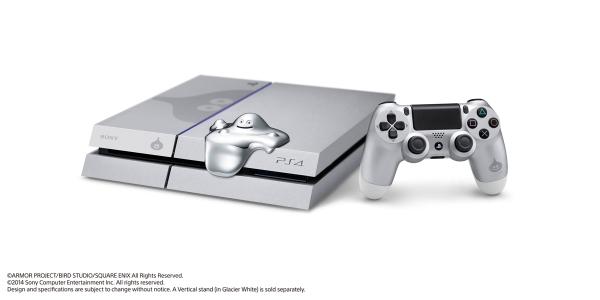|
|
PSP News is a News and downloads site for the PSP, PSVita, PS4, PS3, PS2 and PSOne, We have all the latest emulators, hack and custom firmwares, homebrew and all the downloads on this site, we also cover commercial gaming and console news., the latest homebrew and releases, Part of the
DCEmu Homebrew & Gaming Network.
This Website
THE LATEST NEWS BELOW
|
September 8th, 2014, 20:15 Posted By: wraggster
Habib presents his Custom Firmware 4.65.

Beggars do not recommend using a custom firmware that has not been extensively tested. Install the Firmware on your own risk and do not Spoofez this Custom.
's new / fixed: [1.00] - Built from the Firmware 4.65 - Options "INSTALL PACKAGE FILES" and "APP_HOME" - Compatible with REACTPSN - Bypass checks "COREOS ECDSA " - Patch LV2 for supporting the "PEEK / POKE" - Patch LV1 for supporting the "PEEK / POKE" - Patch to disable LV1 LV2 protections - It can run games signed until 4.65 - May be installed from any Custom Firmware - Can be installed from the official 3.55 - Can be installed on console YLOD software - Added patches REACTPSN offline - Improved system stability - Removing DRM Cinavia for the content HDD - Removed DRM for BDMV - Removing DRM for BDVD - QA Flag activated automatically if already activated 3.55 * New patch for DRM ODDE * New patch for launch faster disks / backups Note: This custom is not yet not compatible with DEDA. The patches do not apply provided ODDE, but the Custom. Habib plugin
http://ps3.gx-mod.com/modules/news/a...p?storyid=3414
To read more of the post and Download, click here!
 Join In and Discuss Here Join In and Discuss Here
Submit News and Releases Here and Contact Us for Reviews and Advertising Here |
|
 |
|
|
|
September 8th, 2014, 19:55 Posted By: wraggster
This time I bring Sen Enabler of Evilnat , this application allows you fixear / patch the necessary files to access sen / psn , play online so your backups / backups of your favorite games as well as a multitude of options more. In this version the developer has included the compatibility of the cobra cfw and prx loader, thus creating a single application for all cfw cex.
http://ps3.scenebeta.com/noticia/sen-enabler
To read more of the post and Download, click here!
 Join In and Discuss Here Join In and Discuss Here
Submit News and Releases Here and Contact Us for Reviews and Advertising Here |
|
 |
|
|
|
September 6th, 2014, 22:59 Posted By: wraggster
We touched on it yesterday in the hubbub of Sony Japan & Asia's press conference, but here's a proper look at the Metal Slime PS4 that's coming to Japan. We're guessing your two immediate questions upon discovering this are 1. Why? 2. What's that thing?
Well, the why is to commemorate the release of Dragon Quest Heroes, the new PS4 and PS3 Hyrule Warriors-like crossover that will combine the world of Square Enix's RPG series with action crafted by Dynasty Warriors devs. That's due in spring 2015. As for what that thing is - the happy little slimy dude - it's a removable USB cover rather than a permanent fixture. We're filing it under S for "Sure..." and Y for "Why not, I guess?"
http://www.joystiq.com/2014/09/02/so...piece-of-gunk/
To read more of the post and Download, click here!
 Join In and Discuss Here Join In and Discuss Here
Submit News and Releases Here and Contact Us for Reviews and Advertising Here |
|
 |
|
|
|
September 6th, 2014, 02:08 Posted By: wraggster
Sony has featured over 40 games in its pre-TGS showcase, including a return of the Dragon Quest franchise to its platforms and the confirmation of a new Persona title. Both Dragon Quest Heroes and Persona 5 will be coming to PS3 and PS4.
It's unlikely that the full slate of the titles which took their turn on stage will make it out of the domestic market, but Sony was keen to plug global titles like Far Cry 4 and The Witcher 3 alongside some more niche games. Having been relatively starved of limelight at both E3 and Gamescom, the Vita also saw its fair share of attention, with over 100 games promised to be coming to the platform before the end of the financial year.
http://www.gamesindustry.biz/article...s-presentation
To read more of the post and Download, click here!
 Join In and Discuss Here Join In and Discuss Here
Submit News and Releases Here and Contact Us for Reviews and Advertising Here |
|
 |
|
|
|
September 6th, 2014, 01:45 Posted By: wraggster
If you're a fan of PlayStation 4 game livestreaming, Sony's about to have a PS Vita app for that. At a prelude to the Tokyo Game Show (TGS), it announced updates that will let you view live PS4 game action directly from a PS Vita. There are also themes coming to the PS4 and PS Vita around the same time -- Sony showed off one for Vita that centered around the popular (and insane) Dangan Ronpa shooter. PS4 users will also be able to customize the console dashboard with animated themes, as revealed in a demo that featured PlayStation Japan characters Toro and Kuro (see the image after the break). It also revealed a pink-backed PS Vita with a white front arriving in Japan on November 13th for 18,980 yen (around $182). There's no specific dates for the new themes and the PS4 game streaming app, but Joystiq pointed out a translated tweet saying it'll arrive sometime in October.
http://www.engadget.com/2014/09/01/s...-live-streams/
To read more of the post and Download, click here!
 Join In and Discuss Here Join In and Discuss Here
Submit News and Releases Here and Contact Us for Reviews and Advertising Here |
|
 |
|
|
|
September 6th, 2014, 01:34 Posted By: wraggster
Sony has announced that its new Z3 lineup will exclusively get PS4 Remote Play, a service that has so far only worked with the Vita. The console will detect your Z3 device over WiFi and unlock it, letting you play with a DualShock4 wireless controller using the new GCM10 Game Control Mount (see the image below). On top of playing games, you'll also be able to use a Z3 device as a second screen to view livestreams (of games, of course) or chat over the PlayStation Network. Sony kept using the word "exclusive" with Remote Play, so if you're using a non-Z3 handset, it seems you'll be out of luck. The mount and service will likely arrive when the Z3s do, along with the pricing.
http://www.engadget.com/2014/09/03/s...-coming-to-z3/
To read more of the post and Download, click here!
 Join In and Discuss Here Join In and Discuss Here
Submit News and Releases Here and Contact Us for Reviews and Advertising Here |
|
 |
|
|
|
September 6th, 2014, 01:33 Posted By: wraggster
There's a French phrase, un beau affreux, which means that something is ugly and beautiful at the same time. As soon as we got our hands on Sony's Xperia Z3 Tablet Compact, we wished the French had also come up with a phrase that means simultaneously colossal and small. That's the paradox at the heart of the company's tablet, which packs an 8-inch display, but thanks to its 6.4mm thickness and 0.6-pound weight, feels almost insubstantial, as if you'd still try to fit this into a pocket. That's not a criticism, either, because if you found the Galaxy Note to be a bit too small for your needs, this could replace it in your affections.
http://www.engadget.com/2014/09/03/s...t-z3-hands-on/
To read more of the post and Download, click here!
 Join In and Discuss Here Join In and Discuss Here
Submit News and Releases Here and Contact Us for Reviews and Advertising Here |
|
 |
|
|
|
September 1st, 2014, 21:52 Posted By: wraggster
via http://www.emucr.com/
PS3 Tools Collection v2.7.29 is released. PS3 Tools Collection is a collection of Windows tools (over 40 of them) for PS3 which includes: DroidMAN, IRISMAN, DPS3 Edat Tool GUI, Bruteforce Edat, PSP2PS3, PS2 Classics GUI, lastGAME Customizer, Bruteforce Save Data, mmRAS, PKG ContentID, ps3gen patcher, PS3 Game Integrity, PARAM.SFO editor, PS3 File Splitter, PS3RIP, PS3_DISC.SFB edit, PS3 PSARC GUI, BruteForce/SCETool Decrypter, PS3 Cheats Editor, PS3 Game Integrity, mmTM_GUI, Create PS3_EXTRA, TXT to Links.xml, PS3 NET Server GUI, PS3 Keys, netmon and renam. Zip archive includes self-extracting RAR archive.
PKG ContentID 2.5.7
-------------------
It's a tool for view quickly the ContentID of a PKG.
It can be used to verify its Title_ID, compare against RAP/edat files, etc.
PKG files are auto-associated to PKG_ContentID.exe
If a copy of PkgView 1.3 (http://ps3zone.ifcaro.net/) exists in the same folder of PKG_ContentID.exe :
>> The program will pass the PKG to PkgView.exe when you double click or press ENTER on a PKG.
Keyboard Shortcuts from Windows Explorer:
Shift+ENTER on a PKG file, will extract the content of the PKG on the same folder of the PKG.
Ctrl+ENTER on a PKG file, will show the ContentID of the PKG and allow open it with PkgView.
Ctrl+CAPS+ENTER on a PKG file, will repack the PKG as NPDRM (CEX).
Ctrl+Shift+ENTER on a PKG file, will repack the PKG for PS3 Development Consoles (DEX).
Shift+ENTER on a EBOOT/SELF/SPRX file, will extract the unsigned ELF file (if the keys and klicensee are available).
Ctrl+ENTER on a EBOOT/SELF/SPRX file, will resign the self file with lowest the key 0x01 for compatibility with all FW versions.
Ctrl+Shift+ENTER on a EBOOT/SELF/SPRX file, will convert the self to FSELF for use on PS3 Development Consoles (DEX).
Ctrl+CAPS+ENTER on a EBOOT/SELF/SPRX file, will convert the self to NPDRM (PSN). It will ask to create a PKG with all the other self files converted to NPDRM.
Ctrl+Shift+CAPS+ENTER on a EBOOT/SELF/SPRX file, will convert the self to FSELF (DEX). It will ask to create a PKG with all the other self files converted to FSELF.
**Most of the above commands are available right clicking on the file on Windows Explorer.
New in 2.5.7
- Updated to support 4.65
New in 2.5.4
- Fixed issue resigning games on systems that use comma as decimal separator. (e.g. German Regional Settings)
New in 2.5.3
- Fixed a bug in the auto-update of PS3_System_Ver in PARAM.SFO creating new PKG or resigning a EBOOT/SELF/SPRX
The option can be enabled/disabled clicking on the big blue-icon at the top-right of the window of PKG Content ID
- Fixed issue displaying the content ID of some PKG files
New in 2.5
- Improved the resign of EBOOT/SELF/SPRX (specially resigning system files) (thanks to smhabib)
- scetool_parameters.txt now supports per-game custom parameters
- Added shortcut to edit scetool_parameters.txt (click on the big blue-icon at the top-right of the window)
- Added option for download updates (click on the big blue-icon at the top-right of the window)
- Replaced the Make EDAT License PKG with "Make EDAT License for C00 games" (thanks to KW)
>> rename any blank file as a content id + .edat (eg. EP1234-BLES12345_00-0123456789ABCDEF.edat) to convert it to a C00 edat
New in 2.4
- Added support for scetool 0.3.1 (unofficial release by smhabib) -> no more "watermarktrololo"
- Grouped the Explorer's context menu options for PKG/EBOOT/SELF/SPRX in a cascaded menu
PS3 Keys 1.6.2
--------------
It's a tool to edit, verify and create the .ps3 keys in binary format.
Other Features
- Convert scetool's data\keys to .ps3 keys and list keys in HTML (click on the big blue icon).
- Support for .rap and .edat.
- Support up to version firmware version 4.65
PS3 Get CFW Symbols 1.5.3
-------------------------
This new tool is for DEVELOPERS only!! It helps to find the memory offsets of the CFW functions (aka symbols).
Although the tool cannot find all the symbols, it's able to find up to 80% of them, leaving more time to the developer
to focus on other more productive tasks.
genPS3ISO GUI 1.4
-----------------
It's a GUI with shell integration for Cobra's genPS3ISO. The tool converts PS3 Games in Jailbreak folder format to ISO.
The ISOs can be used with ODE and in CFW with Cobra features (e.g. 4.46 Rogero/Habib/MLT with COBRA 7.0)
Features: Allows drag & drop, Run as Administrator to auto-register as a shell-extension for Explorer.
Right-click on any folder to make an ISO.
The program auto-renames all the DATA000.pkg files found the PS3_EXTRA folder to DATA000.PKG.
This fixes the installation error 80010006 in COBRA 7 installing extra content from ISOs with PS3_EXTRA folder,
if the pkg is not named as DATA000.PKG (in UPPERCASE). Thanks to master deank who helped me to debug the issue.
Bruteforce Save Data 4.7
------------------------
It's a GUI for flat'z Save Data tools 0.2.3. It finds the keys of several games in seconds and let you resign your saved games and trophies.
New features: Resign trophies or saves, preview images of trophies, direct FTP download/Upload saves/trophies from/to PS3,
unlock saves/trophies to work on any PS3 account, support for Game Genie cheats and user created patches.
Includes 1026 cheat files from gingerbread's repository of Cheats. Multiple saves can be resigned in a single step.
Direct update of the repository of cheats from http://bruteforcesavedata.forumms.net
Patch Creator plugin to assist in the creation of save patches.
TIP: After you resign and replace your trophies, it is required to Rebuild Database through Recovery Menu,
and launch a game that will do "Sync Trophies" on it's startup in order to get the trophies working properly.
Special thanks to flatz, chaoszage @ CMP, skillerCMP, gingerbread, zeick, keha, butnut, X-GHOST-X, SHAkA, ngu-tripate,
Zephyer, Red-EyeX32, aerosoul94, flynhigh09, acab, Petar, Dreamcat4, danilo_scala, minjajef and many others 
PS3 Web Debugger 1.2
--------------------
A ps3 memory debugger based on the new peek/poke/find function of webMAN-MOD.
PS3 FTP Client 3.2
------------------
It's a full FTP client that allows remote access to your PS3 files via a PC.
Other features include: rip files for games stored on PS3, file description, view cover image for selected folder, multiMAN remote commands, etc.
PS3 Games Database 1.6.5
------------------------
This tool lets you search easily through a database of PS3 games.
You can build your own database of collected games in CSV format and use this tool to view and organize it.
PS3 Registry Editor 1.0
-----------------------
A viewer and editor on the PC for the PS3 registry file xRegistry.sys found at /dev_flash2/etc/
PS3 NET Server GUI 1.3
----------------------
It's an improved GUI for the PS3 NET Server (the PC side of multiMAN).
(hosts hide in system tray, remember last used folders, supports up to 10 hosts, white list, etc.)
New in 1.3: Added option to auto-mount a shared sub-folder (right-click and select Auto Mount on Start).
Retro XMB Creator 1.6.5
-----------------------
This tool allows to create shortcuts of your ROMS or PS1 isos on the XMB, with custom images and manuals in DDS format.
Requires to have installed RetroArch 1.0.0.2 on the PS3 (except for PS1 isos or DOS packages)
Download RetroArch: http://store.brewology.com/ahomebrew.php?brewid=152
Optionally you can use this addon RetroArch 1.0.0.2 (Retro XMB Edition) to retain the compatibility in your Retro XMB packages,
if RetroArch gets a future update. Requires to have RetroArch installed.
Thanks to Themaister/TwinAphex for RetroArch, STLcardsWS for the template examples, Redemp for the skins and tests.
Floris van den Berg for FreeImage.dll, Pierre-E Gougelet for NConvert.
Updated the TEMPLATE PSX with IRISMAN 3.17+
PS3 Game Updates 3.0.8
----------------------
This application downloads PS3 and PSP/PSVita game updates and patches.
Features:
-Support concurrent queued downloads.
-The title id field accepts many formats of title id (eg: title id with/without dash, content id, URL of pkgs, etc).
-Search updates by name of the game.
-The title id field also accepts the path of GAMES or the IP of the PS3 (to scan multiple games).
-Show game patches 3.56+ in a different color (pink).
-Auto-detects game patches already downloaded (search in PS3_UPDATE, PS3_EXTRAS, and in the default download path) and show them in gray.
-Asks for confirmation to download patches 3.56 or higher. Required firmware version is appended to the name of the file.
-Show game cover and game description even if the game does not have updates.
-Auto-fix downloaded PKGs that required firmware 3.60
What's New: Added scan support for updates of PS3 ISOs.
mmDM 02.04.02 - [DEX Game Mounter]
----------------------------------
It's a remote game mounter for PS3 DEX consoles. Requires the ProDG Target Manager to work.
It works fast and seamlessly with multiMAN 04.06.02+ (DEX) thanks to the excellent job of deank with rcp_bdemu!!!.
PS3 Covers Uploader 1.02
------------------------
This is a specialized FTP client that auto-converts any image (PNG, JPG, GIF, BMP, TIF) to the proper cover size of 260x300 used by multiMAN,
and auto-upload it as JPG to the proper covers path.
Supports: drag & drop of multiple files, browse dialog, copy & paste image or URL from clipboard.
PS3 Cheats Editor 3.1
---------------------
Edits the cheats database for ps3usercheat (st.dat). Allows export/import cheats to the database in text format.
Features: Creation of PKG for patched EBOOTs, improved tagging for cheats compatibility with EBOOT patch,
updated the cheat database with gingerbread's update containing 660 games.
Update the database directly from PS3Cheating.net
PARAM.SFO editor 2.8.8
----------------------
It's a tool to edit PARAM.SFO files and PARAM.SFX files created by Create PS3_EXTRA.
Features:
+The PARAM.SFO editor supports SFO and SFX files.
+Convert SFO to SFX and viceversa.
+Support for SAVE DATA param.sfo, PS3 GAME param.sfo, PSP param.sfo, and other categories.
+SFO and SFX are automatically associated to the editor.
+Supports drag and drop and command line parameters (use /? for details on parameters).
+Displays the ICON0.PNG/ICON2.PNG found in the SFO/SFX folder.
+Add new fields to param.sfo
+Remove existing fields from param.sfo (right-click on field label or press Del on combo box)
+Account ID button (to make compatible certain saves that don't check the PARAM.PFD)
+New fields in the GUI that allow to edit some ATTRIBUTE values (like add support for Background Music, disable Move Controller warnings, PSP Vita Remote Play, etc.)
Thanks to ps3devwiki.com for all the information provided and HELLCAT for his PS3SFOEdit.exe.
To create new PARAM.SFO from command line use:
PARAM_SFO_Editor.exe PARAM.SFO "TITLE_ID" "BLES12345" "TITLE" "MY GAME" "CATEGORY" "HG"
lastGAME Customizer 1.4.3
-------------------------
This tool takes advantage of the customization options that multiMAN's lastGAME applet offers,
allowing to create PKG files that mount games, PS1 games and AVCHD movies directly from the XMB,
without having to launch multiMAN's GUI (btw lastGAME = multiMAN without GUI).
Features:
- Current version supports lastGAME 11
11.0: loads the new multiMAN's payload on 3.55 CEX/DEX, 4.21 CEX/DEX, 4.30 CEX/DEX, 4.31 CEX, 4.40 CEX/DEX, 4.41 CEX/DEX, 4.46 CEX/REX/COBRA, 4.50 CEX/DEX, 4.53 CEX, 4.55 CEX (requires multiMAN 04.55.01+ for PSX)
4.1: loads Hermes payload for firmwares 3.41, 3.55, 4.21, 4.30 (multiMAN is not required)- Current version supports lastGAME 4.1.
- Allows to connect to PS3 via FTP to retrieve the list of games installed on HDD or on external devices
- Supports drag & drop of multiple folders (x:/GAMES) to create the PKGs instantly
- Supports command line interface (CLI)
- Allows to mount ISOs (PS2, PSP, PSX, DVD, BDM) and load remote backups (Cobra dongle is required)
- Support direct boot (certain games only). Games that require BD mirror are now supported in lastGAME8.
IMPORTANT: For CFW 4.46 COBRA, 4.53 COBRA and 4.55 COBRA you must select the lastGAME for Cobra
PS3WebTemp 1.1
--------------
This is a small semi-transparent web window that stays always on top. It can connect to your PS3 console to monitor the CPU and RSX information.
Requires webMAN 1.18 or later running on a 4.46 COBRA 7.0 compatible CFW. The plugin and instructions are included in the XMB Manager+ (mod).
New in 1.1: Added more webMAN options to the popup menu when you right click on the Connect button.
Create PS3_EXTRA 1.3.3
----------------------
This tool scans for the PKG, MP4 and P3T files copied to each game folder, its PS3_UPDATE folder, PKGDIR or PS3_CONTENT,
and store them under a PS3_EXTRA structure.
When a game is mounted with multiMAN, there will be 2 BD icons on the XMB:
one disc for the game itself and another with PKGs, MP4 and P3T.
It should make it easier to install the game patches, DLC, fixes, and related videos,
due they will be listed in a neat menu like the one used by "PStore news" (big squares of 486x405 pixels).
How to use:
-----------
1) First put the pkg's at the root of your game folder (eg: BLES00000).
2) Run Create_PS3_EXTRA.exe
3) Click the browse button in the top right corner [...]
4) Select the "GAMES" folder that contains the games with the pkg's eg: x:\GAMEZ and then click the OK button
5) Now tick or untick the folders you want or don't want the app to process
6) Click the Start button
7) Close the program
8) Open the folder eg: BLES00000 folder
9) Now your folder should contain a folder called PS3_EXTRA
10) All the pkg's should have automatically been renamed and moved to the PS3_EXTRA folder
11) Launch the game using multiMAN
12) On the xmb menu you should now see 2 disc icon's. The top disc icon is the actual game, The bottom disc icon is the dlc/update pkg's.
13) Click on the bottom disc icon to see and install the dlc/updates
CreateHardLink 1.1.1
--------------------
Do you need a copy of your giant ISO, virtual HDD, movies or any other file in a another folder (e.g. for network share) and don't want to waste the extra hard disk space? This Win32 tool (inspired tool on multiMAN's mmOS shadow copy feature) lets you create a "hard link copy" of your files stored on NTFS drives without expend the extra HDD space.
IMPORTANT: A symbolic links to directories are "shortcuts" that behave like a path redirection. A "hard link copy" is the same original file just with another file name. Any modification made to one file will be reflected on all the other copies. Hard links don't work on multiple volumes or hard drives formatted in FAT32.
[+] Installation & Usage
Installation:
Run the CreateHardLink.exe as "administrator" at least once to register the "Paste Hard Link" option in Explorer context menu for files and folders.
If you run it holding Ctrl key, it will be registered as a Extended menu option (that only appears using Shift+Right click).
A .reg file is included to remove the option from Explorer. It's suggested to run it prior the registration as a context menu option.
Usage:
1. Select the items to be copied (e.g. ISO files, movies, folders, etc.) and press Ctrl+C to copy
2. browse to desired directory where we want the 'virtual copy'
3. right click on any file or folder and select 'Paste Hard Link' from context menu
4. Done.
Hard link for files only work in the same NTFS volume. Folder links works with different NTFS volumes. For different volumes 'Directory Junction' is suggested, instead of the default 'Symbolic Link'.
A 'Directory Junction' is created holding Shift or Ctrl key when we select 'Paste Hard Link' option.
With 'Directory Junction' or 'Symbolic Links' you can "copy" (it really redirects) an entire folder to another folder (e.g. you can redirect your games in JB format, music folders, movies, ISOs, etc. to the share folder for PS3 NET Server)
Indeed PS3 NET Server is the main reason why I made this tool... It could be done also with mklink command, but many users don't know about it or could find it cumbersome to do it through the command line.
PSISO Tool GUI
--------------
It's a GUI for CaptainCPS-X tool. The tool patches PS3 ISOs that not were created with genPS3ISO or multiMAN.
Bruteforce EBOOT 1.3.1
----------------------
This tool is more an EXPERIMENT than a real key finder... a 128bit key is expected to take milleniums to bruteforce it,
but if you are extremely LUCKY you could find a rifkey using this method. Anyway, I'm sharing this because a friend asked me to make it to have some fun.
The tool generates random or sequential values and uses MAGIC333X's bruteforce tool to test thousands or millions of rifkeys per second.
New in this release:
- Added option to open the EBOOT by drag & drop of the file
Bruteforce Edat 1.2.1
---------------------
It's a dev klicensee bruteforcer that can be used to find the klicensee used on edat files.
It uses BuC's dev klicensee validator to test the potential keys and the superfast JjKkYu's EDAT dev_klic bruteforcer tool.
New in this release:
- BruteForce_List_Edat_Klicensees -> Added listing of the RAP in HEX format (if the rap file exists in the RAPS folder) (thank to ZOMBIEKILLAH for the idea)
Special thanks to Catalinnc for his awesome contribution discovering the dev klicensees!
Scetool/BruteForce 2.4.01
------------------------
A klicensee finder using scetool (based on Asure's brute force script) with heuristic algorithms for brute force attack.
Once it finds the klicensee, the tool resign the EBOOT/SPRX/SELF with 3.55/3.40 keys. It also includes my FixELF tool
and uses the tool by MAGIC333X (v1.3.1) for faster klicensee detection.
Changes: updated key set
PS3 HDD GUI 1.3
---------------
It's a GUI for the PS3 HDD reader tool created by 3141card.
The tool is a simple on-the-fly decrypter and ufs2 reader that allows to browse the content of your gameos (dev_hdd0)
and copy files and folders to PC.
PS3 HDD will only read (Nothing is written to the PS3 HDD, so it should be very safe). PS3 HDD for Slim and FAT models are now supported.
New in 1.3: updated to support ps3 hdd reader 1.0.
PS3 Ftp Data Sync 1.2.1
-----------------------
It's a backup utility that copies the selected folders on the PS3 to a local folder on the PC.
Only the new and modified files on the PS3 are downloaded to the PC. The new files found on the PC are copied to the PS3.
Set the local folder to a DropDrox's folder and you have a cloud backup solution of your PS3 data 
New in version 1.2: Added 4 sync modes for the selected folders:
PS3 -> PC -> PS3 (default): Transfer the new files and updated files from PS3 to PC. The additional files found on the PC are transfer back to the PS3.
PC -> PS3 -> PC: Transfer the new files and updated files from PC to PS3. The additional files found on the PS3 are transfer to the PC.
PS3 -> PC: Transfer only the new files and updated files from PS3 to PC.
PC -> PS3: Transfer only the new files and updated files from PC to PS3.
PS3 ConsoleID 1.0.4
-------------------
This tool displays the PSID and the ConsoleID from a bkpps3.bin or from a LV1 or LV2 dump created using multiMAN's mmOS or Rebug's Toolbox.
How to use:
Make a dump of your bkpps3.bin, LV1 or LV2 and drap & drop the dump file on the tool's window.
It will show the PSID, idps, Target ID and PS3 model found in the bkpps3.bin, LV1 or LV2.
You can drag & drop a dump of your NOR flash too.
PSP2PS3 2.1.2 "mod"
-------------------
Based on the awesome scripts created by szczuru, and the tools created by Pink1, arnold (swapperneger), zecoxao, tpu, doobz, among others devs.
This "mod" tries to streamline the process of conversion of PKG/ISO/CSO/PBP to PSP package for PS3.
Latest version has improved compatibility thanks to a new process for resigning EBOOT suggested by Celebratesparta and the addition of PSP Remasters, thanks to doobz.
Report your compatibility results here: https://docs.google.com/spreadsheet/...xekVXWGc#gid=0
Changes in v2.1.2 "mod by aldostools"
- Added option for resign tool to use: seboot or prxencrypter
- Added option to create PKG to update MINIS2.EDAT when a PKG was created and MINIS2.EDAT is updated.
- Added option to restore the MINIS2.TXT if it is not the default file.
- Fixed ICON0 for icons 80x80 (minis)
- Added ability to cancel the process
- Added progress bar for CSO and PKG
PS3 Edat Tool GUI 1.0
---------------------
It's a revamped and easy to use GUI for the command line EdatTool recently released.
Now you can resign your Edats in an easy way.
Note: Some edats require a Dev Klic that can be obtained using Bruteforce Edat.
PS2 Classic GUI 2.0
-------------------
It's a frontend for the recently released PS2Classic tool developed by psdev-net team.
The tool allows to decrypt PS2 Classics for PS3 and encrypt any PS2 to play on PS3 (fat/slim).
TIP: Now you can convert your PS2 ISOs to PKG directly from Windows Explorer:
Go to "Options" set the output mode to Package File, set a default path and enable Shell Integration.
Changes in 2.0:
- New tab for creation of PS2 packages with custom icons and background.
(drag & drop or open any image and the program will create the images in the proper size)
Tip: Put custom images (ICON0, PIC0, PIC1, SND, etc.) in the folder PS2Covers for auto selection by title id during the PKG creation.
Changes in 1.7:
- Solves some issues with the file associations.
- Verifies if the file system accepts the file size (>4GB) and if there is enough free space.
- Improved the LIMG segment detection/patching before the encryption.
- Added option to auto rename the PKG to title name + [title id], instead of the content id as name.
Changes in 1.6.1:
- Added shell integration to .BIN and .ISO file extensions
- New options to set default output mode and default path
- Auto creation of PS2ISO folders (output mode PS2ISO)
- Auto creation of Package files (output mode Package File)
- Auto-detected game title now can be selected/copied
Special thanks to flatz, Ing Pereira, ps3dev-net team and other anonymous talented devs 
PSARC GUI 1.2
-------------
A simple GUI to extract and create PSARC archives.
Game Settings Manager 1.0
-------------------------
Manage your multiMAN's game settings from the PC. Connect your USB drive to the PC, configure the settings and play with multiMAN on the PS3.
PS3 Game Integrity 1.3.1
------------------------
This tool calculates the MD5, SHA-1 or CRC32 for a file or folder (and sub-directories) and generate a content.md5 file for future verification. If the content.md5 is present in the folder, the program reports if any file was deleted, added or changed. This tool is very useful to check if your game has corrupted files due due bad sectors, virus or cross-links (which are very common when an USB device is removed from the PS3 while it is turned on).
New in 1.3.1: Fixed a bug introduced in 1.3 with the log files per folder.
Note: Several MD5 for known Playstation 3 files is included (PUPs for OFW, CFW, DEX and PSP files)
Memory Card Manager 1.4.0
-------------------------
The Memory Card Manager allows to manage the save game slots stored on memory card files from several PlayStation 1 emulators.
Changes: Added support for Virtual Memory Card formats used by PS3 and PSP (.VM1 and .VMP).
mmRAS Server 01.01.04
---------------------
It's a Remote Access Service Server that let you control your PC mouse/screen from multiMAN's graphical user interface.
Requires multiMAN 04.16.03 or higher.
Changes: fixed issue with left and square buttons, mapped F11 to L1+R1
mmRAS 01.02.02
--------------
It's a Remote Access Service Client that let you browse multiMAN's graphical user interface from a PC.
Requires multiMAN 04.16.03 or higher.
mmTM_GUI 1.5.1
--------------
It's a tool to pack, unpack and verify multiMAN's theme files (THM).
BdEmu Partition Tool 01.05.05
-----------------------------
It's a tool to manage the size of the partitions of HDD formated for BDEMU, used by PS3 development consoles.
It allows to create up to 255 partitions (if your HDD has the capacity) and allows to inject/extract BDEMU files.
It also allows to resize BDEMU partition size (by default is created by ps3gen as 186.4GB, no matter the drive size).
* Replaced the file injection with "Resize Slot size to BDEMU file size".
* Resize of slot is now available only for the last slot.
PS3 File Splitter 1.3
---------------------
Splits files larger than 4GB to fit in USB drives formatted with FAT32. It also join splitted files. Splits files can be any specified size.
Note: GiB = 2^30, GB=10^9, MiB=2^20, MB=10^6, KiB=2^10, KB=10^3
Support for file extensions 666##, part# = part1 .. part9, part0 = part0 .. part9.
PS3RIP 1.2.1
------------
It's a tool that should help you gain some space on your external HDD, removing unnecessary files.
It actually moves the files to a RIPPED folder in the root of the disk and replace the file with a 0 byte file.
VERY IMPORTANT: You should verify your game (play it!) before delete any file permanently!!
+The PS3RIP includes the patterns for ripping almost all languages, except English!!
Initial release excluded English & Spanish. This release excludes English only, but allows to exclude other languages.
IMPORTANT: Review the patterns and comment or remove the lines for the languages that you want to keep.
(for ripping files stored in your PS3 use my PS3 FTP Client tool)
PS3_DISC.SFB edit 1.1
---------------------
It's a quick way to edit the title id of PS3_DISC.SFB.
renam 1.0
---------
This tool, if copied to the GAMES or GAMEZ folder, will rename the games sub-folders
from the default "BLUS0000-[Title]" format to "Title [BLUS0000]".
This name format should make it easier to find the games using Explorer.
Just copy the renam.exe to the x:\GAMES (or x:\GAMEZ) folder and rut it.
(Do not expect any GUI. It will rename the folders and exit)
That's all for now 
av.-
https://www.sendspace.com/file/gzeba6
To read more of the post and Download, click here!
 Join In and Discuss Here Join In and Discuss Here
Submit News and Releases Here and Contact Us for Reviews and Advertising Here |
|
 |
|
|
|
September 1st, 2014, 21:46 Posted By: wraggster
via http://www.emucr.com/
Play! Git (2014/08/30) is complied. Play! is an attempt at creating an emulator for the PlayStation 2 (PS2) console on the Windows platform. It is currently written in C/C++. It uses an instruction caching/recompilation scheme to achieve better performance while emulating the CPU.
Play! Git Changelog:
* Reset thread execution context when calling StartThread in EE BIOS.
* Some more cleanup.
* Minor cleanup.
https://www.sendspace.com/file/fj93iu
To read more of the post and Download, click here!
 Join In and Discuss Here Join In and Discuss Here
Submit News and Releases Here and Contact Us for Reviews and Advertising Here |
|
 |
|
|
|
September 1st, 2014, 21:36 Posted By: wraggster
via http://www.emucr.com/
PCSX2 Git (2014/08/29) is compiled. PCSX2 is an open source PlayStation 2 (PS2) emulator for the Microsoft Windows and Linux operating systems. With the most recent versions, many PS2 games are playable (although speed limitations have made play-to-completion tests for many games impractical), and several games are claimed to have full functionality.
PCSX2 Git Changelog:
* Merge pull request #284 from Kingcom/RegisterNames
Fix duplicate register names
* Fix duplicate f21/fcr21/vf21
https://www.sendspace.com/file/ct1ori
To read more of the post and Download, click here!
 Join In and Discuss Here Join In and Discuss Here
Submit News and Releases Here and Contact Us for Reviews and Advertising Here |
|
 |
|
|
|
September 1st, 2014, 21:25 Posted By: wraggster
via http://www.emucr.com/
rpcs3 Git (2014/09/01) is compiled. rpcs3 is an open source PlayStation 3 (PS3) emulator for the Microsoft Windows. Current versions can run only small homebrew for PS3. Developers are planning to make it to emulate PS3 on its speed in the near future.
rpcs3 purpose:
- Make PS3 developers easily test their apps and homebrews on PC without crashing their PS3 or moving their apps from PC to PS3.
- Just playing PS3 games on your PC and have fun! ( In the future )
rpcs3 Git Changelog:
Merge pull request #783 from lioncash/consts
Core: Apply const to some functions
Merge pull request #780 from tambry/minorFixes
Minor shortening in Resc
https://www.sendspace.com/file/aq370i
To read more of the post and Download, click here!
 Join In and Discuss Here Join In and Discuss Here
Submit News and Releases Here and Contact Us for Reviews and Advertising Here |
|
 |
|
|
|
September 1st, 2014, 21:19 Posted By: wraggster
After releasing 3k3y firmware v2.11 beta (with OFW 4.55 support) and losing interest in the ODE 'cat and mouse' game with Sony (OFW 4.60 and 4.65), I have spent the past few weeks researching and dumping raw data in an ongoing project to extract lv0.2 keys via bootldr. My dumps include data from most of the PS3 4k chipsets, this was *NOT* collected by sniffing a bus (or several) in a conventional way, so even if targeted key is embedded in silicon, as long as it is processed/executed internally by any kind of microcode I might be able to catch it. At this point I don't want to reveal how the data was obtained exactly, it is a method of my own design based on several known side channel attacks. The intention is to release the method eventually. Check the project forum topic for more info, and you are welcome to join what could be the most interesting PS3 project since the lv0 keys were leaked.
http://www.eurasia.nu/modules.php?na...ticle&sid=3331
To read more of the post and Download, click here!
 Join In and Discuss Here Join In and Discuss Here
Submit News and Releases Here and Contact Us for Reviews and Advertising Here |
|
 |
|
|
|
September 1st, 2014, 20:49 Posted By: wraggster
To read more of the post and Download, click here!
 Join In and Discuss Here Join In and Discuss Here
Submit News and Releases Here and Contact Us for Reviews and Advertising Here |
|
 |
|
|
|
September 1st, 2014, 20:48 Posted By: wraggster
To read more of the post and Download, click here!
 Join In and Discuss Here Join In and Discuss Here
Submit News and Releases Here and Contact Us for Reviews and Advertising Here |
|
 |
|
|
« prev
72
73
74
75
76
77
78
79
80
81
82
83
84
85
86
87
88
89
90
91
92
next » |
|
|



 for $80.50 (Reg. $99.99) at Amazon!
for $80.50 (Reg. $99.99) at Amazon!