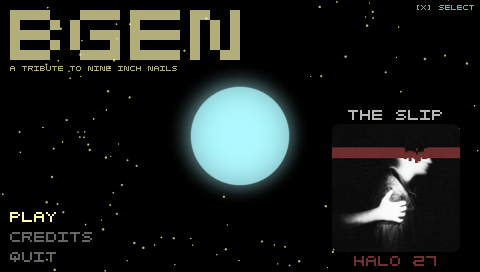|
|
PSP News is a News and downloads site for the PSP, PSVita, PS4, PS3, PS2 and PSOne, We have all the latest emulators, hack and custom firmwares, homebrew and all the downloads on this site, we also cover commercial gaming and console news., the latest homebrew and releases, Part of the
DCEmu Homebrew & Gaming Network.
This Website
THE LATEST NEWS BELOW
|
May 30th, 2011, 00:27 Posted By: wraggster
News via http://www.psp-ita.com/?i=4337
Significant bump for Lamecraft, which promises to bring homebrew on the PSP and the free exploration of the creation (albeit on a reduced scale) of the much acclaimed Minecraft.
The developer Drakon continues to update its Lamecraft by which we can explore a world of "cubes" modified at will. The 113 revision adds several precautions in the gameplay, sounds like the player the ability to rename the game world, set the parameters of the land and build more.
A gallery of images of the game is at the end of this news, preceded by the download link and the complete changelog.
.: Changelog:.
rev.113
- Icon and background in the PSP menu
- Parametric terrain generation
- Player walking sounds - sounds more like Will Probably
- Option menu in game to on / off player sounds
- Option to rename menu in game world
- When will you hold jump button player will repeat jumping
- When you are using parametric generation and terrain you will choose flat terrain, water will automatic turn off for now.
rev.110
- Better collision detection.
- Less errors related to graphics clipping.
- Small cubes are not clipped anymore near wall.
- Medium cube on the right - not animated yet.
- New option in game menu: "DevMode" - this will show fps, cpu / gpu usage, free memory ...
- New option in game menu: "Take screenshot" - will make from the game screen and save it to the folder Lamecraft.
- In the circle menu will work as "Back"
- In game menu you can turn off menu by pressing the menu button second time.
- Simple sound in menu - testing audio lib.
Download and Give Feedback Via Comments ...
To read more of the post and Download, click here!
 Join In and Discuss Here Join In and Discuss Here
Submit News and Releases Here and Contact Us for Reviews and Advertising Here |
|
 |
|
|
|
May 30th, 2011, 00:24 Posted By: wraggster
News via http://www.psp-ita.com/?i=4339
New release for PSP3D, the plugin that brings the 3D anaglyph red / cyan PSP games in order to have a gaming experience more vivid.
The German coder AnMaBaGiMa (aka PSPWizard ) releases a new version of its popular PSP3D.prx that comes to v2.1 . The changelog this time is quite low but the quality, since the version 2.1 of the plugin adds support for HEN 6.20 TN and extends the compatibility to the game Dissidia 012 Duodecim.
Recall that the anaglyph glasses have nothing to do with polarized lenses (dark glasses). The plugin is in fact used only for glasses with lenses red / cyan or, alternatively, green / pink, yellow / blue, properly configuring the plugin.
Following more
[Additional Information: ChangeLog, new titles and download]
.: Changelog:.
- Compatibility with 6.20 HEN TN
.: New compatibility:.
- Dissidia Duodecim 012
For a complete list and more information visit the source.
Download and Give Feedback Via Comments ...
To read more of the post and Download, click here!
 Join In and Discuss Here Join In and Discuss Here
Submit News and Releases Here and Contact Us for Reviews and Advertising Here |
|
 |
|
|
|
May 29th, 2011, 23:50 Posted By: wraggster
DaedalusX64 is the best Nintendo 64 Emulator available exclusively for the PSP. To eliminate some frequently asked questions: No, the Emulator is not perfect, so any graphical bugs, or speed issues are considered normal. Yes, the audio does not always play full speed and can cause the Emulator to crash
What's changed in this revision:
Revision 711
[=>] Merged from Dev branch:
Rev 288 - Salvy
[+] Insert country ID in ROM name for cheats (This is to allow more cheat entries per slot and to fix the parsing cache for cheats when having multiple regions of the same ROM.)
[!] Minor optimization to cheat parsing
[!] Updated Daedalus.cht to follow new format
[~] Removed entries for hacks that are no longer used
Note : Cheatcode format has changed slightly, Please refer Cheat FAQ for help : viewtopic.php?f=12&t=3298
Revision 710
[=>] Merged from Dev branch:
Rev 287 - Salvy
[+] Added blendmode for bricks in Zelda OOT
[+] Added notes for developers if having problems with dlist debugger
[~] Do not check image size for offscreen check (is too aggressive, it breaks Doom64 and SuperMan 64)
[~] Removed hack for SuperMan 64 (no longer needed)
[~] Fixed debug build
Download and Give Feedback via Comments
To read more of the post and Download, click here!
 Join In and Discuss Here Join In and Discuss Here
Submit News and Releases Here and Contact Us for Reviews and Advertising Here |
|
 |
|
|
|
May 29th, 2011, 18:26 Posted By: wraggster
News via http://www.aep-emu.de/
PSXjin is a Sony Playstation emulator for Windows based on PCSX. Quote: "PSXjin is the rerecording version of PCSX with many customized features designed to aid in recording movie input files and a new SPU core."
Quote:
Changes in v2.0.2
--------------------
Integrated Pad Plugin! (from SSSPSXPad)
Cue support
SPU sound fixes (Such as Seifer´s Sword)
AVI and WAV now split at 2GB
Codecs greater than 4K properly load
Display no longer dark during load screen
Controls can be configured during gameplay
Emulator window can be resized during play
CD Swapping fixed for text based movies
*Accurate Dual Shock Emulation
*Only use this if digital input stutters during gameplay when using analog controllers.
Download and Give Feedback Via Comments
To read more of the post and Download, click here!
 Join In and Discuss Here Join In and Discuss Here
Submit News and Releases Here and Contact Us for Reviews and Advertising Here |
|
 |
|
|
|
May 29th, 2011, 16:44 Posted By: wraggster
News via http://www.psp-hacks.com/2011/05/17/...boot-released/
This is pretty cool, for anyone who wishes to jump between 6.20 TN and 6.20 PRO. It’s Rinnegatamante’s Easy 6.20 DualBoot that does exactly that — boot either 6.20 TN or 6.20 PRO by pressing and holding “Start” during startup. Do note however, in the video you’ll see a “6.20 OFW” option, which isn’t actually implemented in the version you’re about to download.
Instructions
1.Copy PSP and seplugins folders to your PSP
2.Install 6.20 TN-x
3.Disable Flash0 Protection from Recovery Menu
4.Install Permanent Patch
5.Start Easy 6.20 DualBoot and Extract vshmain
6.Uninstall Permanent Patch
7.Install 6.20 PRO Xx
8.Install Permanent Patch
9.Start Easy 6.20 DualBoot and Extract vshmain
10.Uninstall Permanent Patch
11.Start Easy 6.20 DualBoot and Install DualBoot system modules
Commands (press & hold during PSP startup)
•START: Access dual boot menu
•R-TRIGGER: Starts Recovery (ms0:/recovery.prx)
•O+X+SELECT+START: Restores vshorig.prx (ms0:/vshorig.prx)
Download and Give Feedback Via Comments
To read more of the post and Download, click here!
 Join In and Discuss Here Join In and Discuss Here
Submit News and Releases Here and Contact Us for Reviews and Advertising Here |
|
 |
|
|
|
May 29th, 2011, 16:34 Posted By: wraggster
News via http://www.psp-hacks.com/2011/05/28/...firmware-6-39/
neur0n continues holdin’ it down with yet another release: LCFW 6.39 ME-2 Installer for Official Firmware 6.39. It’s beta and I’m not sure what the leading “L” stands for (maybe Lite?); nevertheless, ME-2 is now compatible with PSP-3000 models!
As it stands custom firmware 6.39 ME-2 is compatible with PSP-1000, 2000, and 3000 models — 01g, 02g, 03g, 04g, 07g and 09g. Unfortunately the PSPgo is NOT supported — 05g.
Inside the package you’ll find the 6.39 ME-2 Installer, the Launcher, and the instructions (in readme.txt) to get up and running.
neur0n also patched up PSARDumper, adding new keys for anyone wanting to dump/decrypt 6.39 firmware modules
Download and Give Feedback Via Comments ... ...
To read more of the post and Download, click here!
 Join In and Discuss Here Join In and Discuss Here
Submit News and Releases Here and Contact Us for Reviews and Advertising Here |
|
 |
|
|
|
May 29th, 2011, 16:26 Posted By: wraggster
News via http://wololo.net/wagic/2011/05/08/c...ome-by-abcang/

Many new competitors have joined the Genesis competition over the past 2 weeks, and I’m slowly catching up on new entries. This plugin by ABCanG allows you to make more use of the “home” button when playing a game. With this plugin, pressing the “home” button will give you lots of useful information on your psp (brightness level, sound volume, date in the format of your choice,…) and access a few neat features (possibility to shutdown or reset the PSP, for example).
On top of that, this entry is open source (source included in the package), which is nice for those who might want to help improve it
Note: this plugin is not compatible with the PSP Go yet.
Download and Give Feedback Via Comments ...
To read more of the post and Download, click here!
 Join In and Discuss Here Join In and Discuss Here
Submit News and Releases Here and Contact Us for Reviews and Advertising Here |
|
 |
|
|
|
May 29th, 2011, 16:23 Posted By: wraggster
News via http://wololo.net/wagic/2011/05/08/h...s-compo-entry/
I’ve seen many attempts at a “Homebrew Store” on the PSP, most of them failed due to lack of support in the long run, but this one clearly seems to be the exception. HomebrewStore has been around for a little while, and if you don’t know this app you have to try it now.
This update brings a cross-platform feature that allows you to queue downloads from your iphone, so that next time you run the store on your psp, it will start downloading the homebrews immediately.
I feel that this homebrew has been a bit under my radar for the past few months, which is a shame given how professional it looks. And which is why I was happy to accept this new version in the Genesis competition.
No need to look for homebrews all over the place anymore, now that you have the store. Very impressive
Here is the full changelog since the homebrewstore’s first release:
Changelogs:
2.50
•Mobile Device Queuing Support
•Adds Genesis Competition Splash Screen (flashes quickly on first start due to Store Preparations taking the rendering loop)
•Includes LivePatch 4190310 (Screenshots for items)
•Includes LivePatch 4090644 (Scalable Storefront Categories)
2.10
•Improved patching support
•Bugfix in patch error handling
•Click sound added
•Slightly modified user interface
•Includes LivePatch 222416 (Adds percentages to download progress bar)
•Includes LivePatch 2261007+3050410 (Adds search capability)
2.01
•Patches can now be automatically applied while the client checks for updates
2.0
•Revamped user interface
•Content listings now report number of downloads (Data collected since 1/27/2011)
•Categories can now be sorted by number of downloads
•Content being downloaded will now display transfer progress
•Firmware requirement dropped from 6.20 to 5.00
1.1
•Chances of content download corruption when installing more than one item during a single use reduced
•Content installation folder is now displayed on item description pages
•A menu selection bug that could cause the user to be stuck when changing pages was fixed
Download and Give Feedback Via Comments ...
To read more of the post and Download, click here!
 Join In and Discuss Here Join In and Discuss Here
Submit News and Releases Here and Contact Us for Reviews and Advertising Here |
|
 |
|
|
|
May 29th, 2011, 16:18 Posted By: wraggster
News via http://wololo.net/wagic/2011/05/09/p...s-compo-entry/
The problem with most file managers on the PSP is that they do a lot, but they don’t look so good. Cam-maker’s entry to the Genesis competition is the exception to this rule, a very nice looking file manager shipping with a cool mp3 player
From the author:
What can you do with it?
Well thats a good question, But what can’t you do with it?
You can Explore your whole Memory Stick on your PSP, run and read different file types
You can extract *.zip and *.rar files
You can read *.lua *.txt *.ini and *.log files
You can activate the usb while exploring and doing different actions
You can play *.mp3 files with a nice MP3 Player that is included on the Homebrew
You can open *.png *.jpg files, but not bigger than 512 x 512
You can see the information of any file
Download and Give Feedback Via Comments ...
To read more of the post and Download, click here!
 Join In and Discuss Here Join In and Discuss Here
Submit News and Releases Here and Contact Us for Reviews and Advertising Here |
|
 |
|
|
|
May 29th, 2011, 16:15 Posted By: wraggster
News via http://wololo.net/wagic/2011/05/10/p...s-compo-entry/

PSP Power Controller is a new plugin joining the PSP Genesis Competition. This entry by SnyFbSx (don’t try to pronounce it, you’ll end up in a hospital ) allows you, among other things, to setup some key shortcuts to access some of your PSP’s main functions. For example, by default, this plugins lets you reboot your PSP by pressing Home + Square, going into sleep mod with Home + Triangle, etc…
All of this is of course configurable, which makes of PSP Power controller a very useful plugin, which on top of this is Open source (see the homebrews thread for the sources). Awesome!
Download and Give Feedback Via Comments ...
To read more of the post and Download, click here!
 Join In and Discuss Here Join In and Discuss Here
Submit News and Releases Here and Contact Us for Reviews and Advertising Here |
|
 |
|
|
|
May 29th, 2011, 16:13 Posted By: wraggster
News via http://wololo.net/wagic/2011/05/10/b...s-compo-entry/
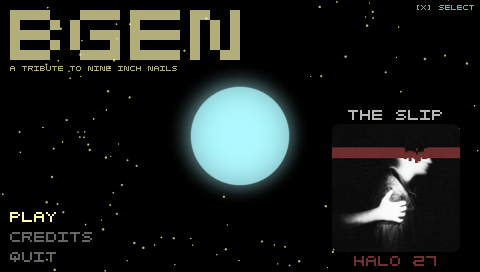
There are people who like Nine Inch Nails. There are people who like Musical Games. There are people who like to see a nice new concept in a homebrew game. If you’re in one of those categories, you’ll probably love this entry for the PSP Genesis competition, by Okapako and CrystalSwordsman. The concept is a bit difficult to explain, you’re basically playing a blob that grows bigger if it gets hit by balls of the same color, and reduces if it gets hit by balls of a different color. These balls appear on the screen in a way that is synchronized to the music, so it’s quite important to have your headphones on The graphics look minimalist but are fairly advanced for a homebrew that comes “out of nowhere”, so these devs are clearly a team to follow a bit closer
Ok, my explanations suck, just give it a try and make your own opinion
Download and Give Feedback Via Comments ...
To read more of the post and Download, click here!
 Join In and Discuss Here Join In and Discuss Here
Submit News and Releases Here and Contact Us for Reviews and Advertising Here |
|
 |
|
|
|
May 29th, 2011, 16:10 Posted By: wraggster
News via http://wololo.net/wagic/2011/05/11/v...s-compo-entry/
Deutschlands1 and Doeppy’s entry to the PSP Genesis competition is a simple but useful GUI that allows you to flash various recovery menus on your (hackable models only!) PSP. Tired of the old M33 recovery menu? You might want to give a try to another one… the Gen menu maybe? or Neur0n’s 6.38ME recovery menu? This tools allows you to select and install your favorite recovery menu, and VSH menus as well.
Pretty useful
Enjoy
Download and Give Feedback Via Comments ...
To read more of the post and Download, click here!
 Join In and Discuss Here Join In and Discuss Here
Submit News and Releases Here and Contact Us for Reviews and Advertising Here |
|
 |
|
|
|
May 29th, 2011, 16:06 Posted By: wraggster
News via http://wololo.net/wagic/2011/05/11/b...s-compo-entry/

It’s refreshing to see a 100% original homebrew game. BBGD (Become a bodyguard) is Alface’s entry to the Genesis competition. A simple scenario (becoming a bodyguard to save your Playmobil king) leads to a series of simple games. Yes, the gfx are not as cool as if they had been stolen from a commercial video game, but hey, we all start somewhere and this is only the first version.
Language is French only, but as far as I could tell you don’t need to understand it too much, at least in the first levels, to have fun.
Enjoy
Download and Give Feedback Via Comments ...
To read more of the post and Download, click here!
 Join In and Discuss Here Join In and Discuss Here
Submit News and Releases Here and Contact Us for Reviews and Advertising Here |
|
 |
|
|
|
May 29th, 2011, 16:03 Posted By: wraggster
News via http://wololo.net/wagic/2011/05/12/l...s-compo-entry/

Yosh’s entry to the Genesis competition is a simple survival game, where you have to avoid a lightning storm. How long will you survive?
I’ll quote the author here:
Hi, let me introduce you my entry to the genesis compo, a survival game called Lightning.
In this game your goal is simple, you’re a tiny thunder fellow trying to pass through some king of dangerous thunderstorm !!
So you just have to avoid incoming lightning bolts as fast as possible. Getting touched will make you hotter, hotter, and so .. redder ! ^^
Download and Give Feedback Via Comments ...
To read more of the post and Download, click here!
 Join In and Discuss Here Join In and Discuss Here
Submit News and Releases Here and Contact Us for Reviews and Advertising Here |
|
 |
|
|
|
May 29th, 2011, 15:59 Posted By: wraggster
News via http://wololo.net/wagic/2011/05/12/l...s-compo-entry/

Independently of what you think of those pixel fixers and button testers, I’m sure you all tried one of those tools at least once on your PSP. This entry to the genesis competition is Shaplayer’s attempt at providing one tool to rule them all. Pixel fixer, button tester, UMD Dumper, file browser… an all in one tool that might prove useful in many occasions.
The interface still needs a bit of work, but this will probably improve in future revisions
Download and Give Feedback Via Comments ...
To read more of the post and Download, click here!
 Join In and Discuss Here Join In and Discuss Here
Submit News and Releases Here and Contact Us for Reviews and Advertising Here |
|
 |
|
|
|
May 29th, 2011, 15:57 Posted By: wraggster
News via http://wololo.net/wagic/2011/05/13/p..._light-plugin/
This entry to the Genesis competition, by 743acid743, is a nice all-in-one plugin that allows you to configure lots of your PSP’s actions with some key combinations. Pretty useful to quickly access your most used functionality.
Quoting the author:
With that plugin you can:
- change your brightness stepless, not only the 4 or 5 step’s like sony give us
- coldreset, vshreset and shutdown your psp with a keycombination
- make display on or off with a new keycombination
- automute your psp
- config your standart vsh- and gamebrightness
- load 5th-bright and Quickexit in gamemode
- use the brightness from vsh in gamemode
- save your brightness in registry, to start always with your last brightness config
- block the powerswitch to dont suspend your device, if you dont want it (in vsh and game)
- have a nice “smoothmode” for shutdown
Download and Give Feedback Via Comments ...
To read more of the post and Download, click here!
 Join In and Discuss Here Join In and Discuss Here
Submit News and Releases Here and Contact Us for Reviews and Advertising Here |
|
 |
|
|
|
May 29th, 2011, 15:53 Posted By: wraggster
News via http://wololo.net/wagic/2011/05/21/n...s-compo-entry/
If you’re like me, you have a tendency to miss some of the most interesting plugins out there. Pergame is one of them, it’s been around for years, and allows you to selectively load plugins on a per-game basis. Useful if you want to use, for example CWCheat on some games but not others, etc…
Developer wn’s entry to the PSP Genesis competition is a companion to the pergame plugin, as it is a homebrew that allows you to easily edit your pergame settings file. And it’s open source
Download and Give Feedback Via Comments ...
To read more of the post and Download, click here!
 Join In and Discuss Here Join In and Discuss Here
Submit News and Releases Here and Contact Us for Reviews and Advertising Here |
|
 |
|
|
|
May 29th, 2011, 15:43 Posted By: wraggster
News via http://wololo.net/wagic/2011/05/21/l...s-compo-entry/

It is rare for me to be that impressed by a “first” release. Drakon has been talking about his entry LameCraft on our forums for a little while now, and let me tell you, I was ready to classify this one as “vaporware”, or “fake”. Let’s be honest, it looked too good to be true. Well, that was before I could actually give it a try, and see it was real. If you know the PC game Minecraft, you will feel at ease with this genesis entry which reuses the same concept: allowing grownups to play with blocks like little kids. LameCraft is for now just a sandbox that allows you to build a 3D world to your liking. But Drakon has been restlessly updating this entry regularly for the past months, and each update is simply impressive. Still need to be convinced? 10 days after the first release, there’s already a massive community around this homebrew, and the release thread in our forums is already 23 pages long as I type this. This will quickly become a must-have in your homebrew library.
Download and Give Feedback Via Comments ...
To read more of the post and Download, click here!
 Join In and Discuss Here Join In and Discuss Here
Submit News and Releases Here and Contact Us for Reviews and Advertising Here |
|
 |
|
|
|
May 29th, 2011, 15:40 Posted By: wraggster
News via http://wololo.net/wagic/2011/05/22/g...s-compo-entry/
Sometimes a homebrew will leave you speechless. This doesn’t happen much, let’s be honest… If on top of that, I tell you this is entirely done in LUA, this makes me ask what cannot be done with this language nowadays…
Let’s sum this up: multithreading, original music, cellshaders… a game packed with action, but as DeViaNTe, the author of this genesis entry, says, a video describes it more. I simply can’t wait to see what the updates will bring to this game.
Download and Give Feedback Via Comments ...
To read more of the post and Download, click here!
 Join In and Discuss Here Join In and Discuss Here
Submit News and Releases Here and Contact Us for Reviews and Advertising Here |
|
 |
|
|
« prev
403
404
405
406
407
408
409
410
411
412
413
414
415
416
417
418
419
420
421
422
423
next » |
|
|