|
|
PSP News is a News and downloads site for the PSP, PSVita, PS4, PS3, PS2 and PSOne, We have all the latest emulators, hack and custom firmwares, homebrew and all the downloads on this site, we also cover commercial gaming and console news., the latest homebrew and releases, Part of the
DCEmu Homebrew & Gaming Network.
This Website
THE LATEST NEWS BELOW
|
July 30th, 2006, 19:45 Posted By: wraggster
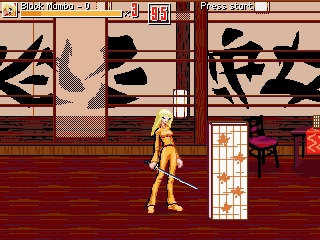
SamuraiX and the team over at Bor Revolution have posted a new Dev Build of the fighting game Beats of Rage which is also known as OpenBor (ill let others explain the differences. heres whats new:
New Features:
Entered by Fugue
Vaulting:
Give all your grabbable enemies a height value. Give a player a non-looping VAULT animation. Instead of putting the offset point at the player's feet, put it at the location you want the player to rotate around. For instance, if you want the player to grab the enemy's shoulders and flip over them, put it where the player's hands are. Also, add a blank frame (one whose graphic only has the transparent color in it) with a delay of 1 before the VAULT animation begins.
Now, start up the game and go grab someone. Press jump. The player will play their vault animation, and their offset will be centered on the enemy, at their head level. Once the animation is finished, the player will turn around.
At the moment, all it does is put you behind the opponent.
The blank frame with a delay of 1 is just there to take care of a bug that we've been unable to fix so far. It's really hard to see the blank frame, even when you look for it, so it shouldn't be a problem.
One more thing- for now, don't try vaulting when next to a wall. Currently, it'll just put the player inside the wall. This will be fixed later.
New attack types:
There are three new attack types: attack2, attack3, and attack4. They work just like shock, burn, and attack. The only difference is that they don't change to the last frame of the normal FALL animation when their FALL animation is finished (shock and burn both do this). These also have custom PAIN, FALL, and DEATH animations, naturally (PAIN2, FALL2, DEATH2, PAIN3, FALL3, etc.). Also, there are new SDIE and BDIE animations, which will be played when a victim is killed by a shock attack or a burn attack, respectively.
CHARGEATTACK:
If this animation is present, players will use it instead of the last attack in their atchain when they hold down attack for three seconds and let go.
ATTACK4/Attack chains:
There's now a new attack animation, ATTACK4. The only way that players will use it, though, is if you specify it with atchain.
You can now pretty much set up your basic attack string in any order you want. If you use the new atchain command, you can specify up to five attacks (Although there are only 4 ATTACK animations right now, more could be added very easily). Just give it five numbers in order. 0 means don't use any attack (i.e. end the attack string), 1 means ATTACK1, 2 means ATTACK2, and I think you can guess the rest.
If you use this, you should fill any unused steps in the combo with 0 (i.e. a 3-hit combo should be something like atchain 1 2 3 0 0), although it isn't neccessary.
Enemies can also use ATTACK4 just ATTACK1, ATTACK2, and ATTACK3. Just give it a range.
Unless you're using the new CHARGEATTACK animation, the last attack in a player's attack chain will be used if players hold attack for 3 seconds and let go (even if the last attack isn't ATTACK3).
That's it for my stuff.
Entered By SamuraiX
MAX_SPRITES increased to 5000 from 4000
MAX_SOUND_CACHE increased to 256 from 128
p1lifex & p2lifex:
New controllable variables for "x" Place new variables in "levels.txt"
p1lifen & p2lifen:
New controllable variables for "Number of Lives" Place new variables in "levels.txt"
p1name & p2name:
New controllable variables for "Name of Players" Place new variables in "levels.txt"
e1name & e2name:
New controllable variables for "Name of Enemies" Place new variables in "levels.txt"
AutoGameSave for DOS & SDL
Automatically Saves current level during gameplay to file nameofgame.sav under SAVES folder. Can be loaded from "Load Game" under the main menu.
AutoHiScoreSave for DOS & SDL
Automatically Saves HI Score in nameofgame.hi under SAVES folder. Hi score is only saved prior to shutdown and only loaded once pakfile has been selected to play. This fixed the curroption of having different characters on different games played.
PSP, DC, DOS, SDL Merged to one Source File OpenBOR.C
Lastly, Do visit http://borgeneration.com since they are hosting the releases.
Download and Give feedback Via Comments
To read more of the post and Download, click here!
 Join In and Discuss Here Join In and Discuss Here
Submit News and Releases Here and Contact Us for Reviews and Advertising Here |
|
 |
|
|
|
July 30th, 2006, 15:34 Posted By: wraggster
DreaDNought has followed up his release of the Sony vs Hackers game with a new game where Mario must catch the PSP, one thing comes to mind is that Mario would probably give the PSP a good kicking because its taking some cash from his Nintendo masters, but anyway..
Download and Give Feedback Via Comments
To read more of the post and Download, click here!
 Join In and Discuss Here Join In and Discuss Here
Submit News and Releases Here and Contact Us for Reviews and Advertising Here |
|
 |
|
|
|
July 30th, 2006, 15:26 Posted By: wraggster
The PSP Scene is a worldwide scene and today we have news of a Russian PSP Magazine thats actually of a high standard, everyone here at DCEmu Labs were impressed with the 3 magazines released by the team over at PSPX, check it out for yourself over at this address --> http://www.pspx.ru/
To read more of the post and Download, click here!
 Join In and Discuss Here Join In and Discuss Here
Submit News and Releases Here and Contact Us for Reviews and Advertising Here |
|
 |
|
|
|
July 30th, 2006, 14:29 Posted By: wraggster
The PSP Scene has released some fantastic software, some hacks that beat Sonys efforts by a mile and must make their tech guys jealous but the one hack thats not really been done yet is the one that allows you to play UMD Movies region Free, yes you may not like UMD Movies but its one id like to see cracked.
Anyone got an hack (doable of course) they would like to see ?
To read more of the post and Download, click here!
 Join In and Discuss Here Join In and Discuss Here
Submit News and Releases Here and Contact Us for Reviews and Advertising Here |
|
 |
|
|
|
July 30th, 2006, 14:26 Posted By: wraggster
If Sony are serious about the UMD as a video format you would have thought that by now they would have released a standalone UMD Player or even a PSP Console, imagine playing your games on the TV and handheld when ever you want?
Maybe it would only appeal to PSP owners but what a killer idea eh?
or maybe just maybe theres a UMD slot in the PS3?
Anyone have any thoughts on this ?
To read more of the post and Download, click here!
 Join In and Discuss Here Join In and Discuss Here
Submit News and Releases Here and Contact Us for Reviews and Advertising Here |
|
 |
|
|
|
July 30th, 2006, 06:05 Posted By: Zion
Okay, i took another small break from coding Zelda (a 15 minute one  ) , to make a spinoff game for "lua wormz". ) , to make a spinoff game for "lua wormz".
Basically, its a worms racing game.....
try it! 
Will be updated in the future 
Only tested on lua player 0.16. dont know if it runs on newer versions...
use luaplayer 0.16 !
Thanks
Screenshot :

To read more of the post and Download, click here!
 Join In and Discuss Here Join In and Discuss Here
Submit News and Releases Here and Contact Us for Reviews and Advertising Here |
|
 |
|
|
|
July 29th, 2006, 23:31 Posted By: wraggster
DAB-Hacker has released a Flash Media Player for the PSP with 2 sample songs included. Only for those with firmware 2.70+
Download and Give Feedback Via Comments
via dabhacker
To read more of the post and Download, click here!
 Join In and Discuss Here Join In and Discuss Here
Submit News and Releases Here and Contact Us for Reviews and Advertising Here |
|
 |
|
|
|
July 29th, 2006, 22:43 Posted By: wraggster
user112 posted the release of Argon a SMS-based media player for the PS2:
Currently:
- Nothing, except the menu itself, is working, not even thumbnails.
- No support for CD/DVD and HDD, only host: and USB (so, you can only start it from there).
- No media change notifications - only parses folders at startup.
Controls - directional buttons, X - confirm, O - cancel.
The next step would be adding video and mp3 support, hopefully with EEUG's support. That shouldn't be a problem, cause it's already based on SMS.
Enjoy!
Download and Give Feedback Via Comments
To read more of the post and Download, click here!
 Join In and Discuss Here Join In and Discuss Here
Submit News and Releases Here and Contact Us for Reviews and Advertising Here |
|
 |
|
|
|
July 29th, 2006, 21:41 Posted By: wraggster
David Rudie has released Wifi Controller for the PSP, heres the release notes:
A little about this first...
Mikko Monone wrote the original controller program for the PSP and the server for the PC. After using his program on the PSP it seemed it was missing some things. The start button exited the program and select didn't work. It had a display for the buttons you would press, and while it was functional, I like a little more detail to be displayed. I then wrote my own controller from scratch and only borrowed a small portion of his code (the packet creation). Here is a link ( http://forums.ps2dev.org/viewtopic.php?t=4197 ) to the thread
that started this all in a way for me.
What this does...
This basically turns your PSP into a controller for your PC (running Windows).
I'm going to attempt to explain how to get this working.
1) Open the PSP directory and edit the proper wifi.cfg for your PSP version and set the IP of the computer you are going to use this on.
2) Copy the correct director(y|ies) to your PSP depending on whether you have a 1.0 or 1.5 PSP. If you use a custom firmware mod that allows the use of single EBOOT.PBP files on a 1.5 PSP then you can use the 1.0 directory.
3) Download and install PPJoy.
http://www.geocities.com/deonvdw/Docs/PPJoyMain.htm
4) After it is installed open up your Control Panel and run Parallel Port Joysticks.
5) When the window comes up click Add... at the bottom and then Add on the next screen.
6) It will want to install some drivers so either have it scan automatically or point it to the directory you install PPJoy to.
7) After it is done installing, click the PPJoy Virtual joystick 1 in the menu and click Mapping...
8) Choose "Set a custom mapping for this controller" and click Next.
9) Axes = 2 (X Axis and Y Axis)
Buttons = 8
POV hats = 1
10) X Axis = Analog 0
Y Axis = Analog 1
11) These buttons are up to you to set. I left them all default but changed Button 7 and Button 8 to be correct because they ARE WRONG default.
Button 1 = Digital 0
Button 2 = Digital 1
Button 3 = Digital 2
Button 4 = Digital 3
Button 5 = Digital 4
Button 6 = Digital 5
Button 7 = Digital 11
Button 8 = Digital 10
12) Directional button POV
North = Digital 6
East = Digital 7
West = Digital 9
South = Digital 8
13) Run the SocketText.exe program. It will open a Command Prompt window. Just minimize it and forget about it. If it just opens and closes, something went wrong. Good luck.
14) Now start the program no your PSP and it should connect to your computer and basically be working. You'll find out in the next step.
15) Go back to your control panel and go to Game Controllers. Click on the PPJoy Virtual joystick 1 and choose Properties. On the screen that comes up you should be able to press buttons on the PSP and have them show as working on the screen. I recommend calibrating the Analog Stick too.
16) Enjoy!
Download and Give feedback Via Comments
To read more of the post and Download, click here!
 Join In and Discuss Here Join In and Discuss Here
Submit News and Releases Here and Contact Us for Reviews and Advertising Here |
|
 |
|
|
|
July 29th, 2006, 21:38 Posted By: F9zDark
Heres a Public Service Announcement and we at DCEmu fully agree with the statement ahead
With the recent slew of custom gameboots coming down the pipes, many here may be jumping for joy at the prospect. But there is a problem with them: they may be illegal.
The problem arises from the tools that produce them, which, if you are unaware, were leaked a few days ago ( you can read about it here: http://www.dcemu.co.uk/vbulletin/showthread.php?t=30167 ) Some members have claimed to have downloaded these leaked tools and others have outright released what they have made with them.
With the limited understanding of the laws in the US that I have, I firmly believe that these gameboots are illegal.
Just like developers need to get a license to develop software for the PSP that will be 'official' software, so too do developers need to get a license to use the UMD software package that was leaked.
The license also applies to any information released using the products. If the party isn't licensed to use the software, they aren't licensed to release anything they make with it.
This package may have been included as part of PSP dev-kits, which, if you are a homebrew developer, you already know that all software made with these dev-kits, if acquired illegally, are illegal (and no self respecting homebrew site would knowingly allow those files to be hosted on their servers).
This legal problem can and very well be the end of homebrew sites as we know them, if something is not done about this.
Sony has a vested interest in these tools and what can be made with them, and I believe that if we allow for dicussion of these tools and files made. released, and distributed using these tools, that we can gurantee that Sony will have more than enough reason to shut down homebrew sites.
So far, we have maintained an image of legality, to which Sony may have some respect for us. But Sony could probably shut this or any site down at will, without proper evidence for it. So just imagine how easy their job would be, if they had evidence for it...
Let's not give Sony a reason to shut us down.
Message from Webmaster
Can all PSP visitors and members please not at all upload or link to gameboots on DCEmu servers, any material should be deleted ASAP or risk being banned.
To read more of the post and Download, click here!
 Join In and Discuss Here Join In and Discuss Here
Submit News and Releases Here and Contact Us for Reviews and Advertising Here |
|
 |
|
|
|
July 29th, 2006, 21:09 Posted By: wraggster
HaxxBlaster has released a new Lua app that will also be usuable to Lua Devs, heres the info:
This vote tabel i created, can be used in real time(the stand alone version) or be used in a Lua application.
It contains:
A stand alone version, wish allows you to cange the values of the votes.
A function wish Lua developers can use in theyr Lua applications. Everything is inbuildt in a function, for easy use for Lua developers.
Please enjoy! Download and Give Feedback Via Comments
via haxxblaster
To read more of the post and Download, click here!
 Join In and Discuss Here Join In and Discuss Here
Submit News and Releases Here and Contact Us for Reviews and Advertising Here |
|
 |
|
|
|
July 29th, 2006, 19:27 Posted By: Xiro
StrmnNrmn posted this news of his Nintendo64 emulator for the PSP.
Fixed!
I'm very pleased to be able to say that I've finally managed to fix the nasty bug I blogged about on Thursday.
I'll go into more details in a later post, but in essence the problem was due to very rare situations where the trace recorder would exit a trace when there was still a branch delay instruction pending. This caused the fragment generator to inadvertently skip the branch instruction, causing the odd behaviour I was seeing.
For reference, here are some updated figures for Super Mario 64 and Mario Kart (initial results are from a previous post). Generally the current changes seem to indicate an overall speedup of 20%-25%, which is great for a few days work. What's even better is that I've still not implemented all the optimisations that I have planned for R7, so hopefully these numbers will look even better soon.
StrmnNrmn has gained up to 5FPS on some games on this news.
To read more of the post and Download, click here!
 Join In and Discuss Here Join In and Discuss Here
Submit News and Releases Here and Contact Us for Reviews and Advertising Here |
|
 |
|
|
|
July 29th, 2006, 16:44 Posted By: wraggster
Over at Chubigans he has posted a new Flash Game to get playing on your PSP.
Heres the info:
This is a five level puzzle game that is very simple, yet very hard later on. Just try to get the yellow ball through the maze by clicking the arrows to shift the walls, but don't push the gray ball out or its game over.
How to use:
Download the swf file. Then make a folder in the ROOT of your PSP memory stick (where the MP_ROOT and PSP folders are.) and title it "flash" or whatever you'd like.
Next, place the swf file in that folder. Go to your PSP web browser and type file:/flash/game.swf and away you go!
Note that you MUST have 2.7 firmware installed on your PSP, and have activated flash in your browser.
Download and Give Feedback Via Comments
To read more of the post and Download, click here!
 Join In and Discuss Here Join In and Discuss Here
Submit News and Releases Here and Contact Us for Reviews and Advertising Here |
|
 |
|
|
|
July 29th, 2006, 16:35 Posted By: wraggster
Miemt11 is the coder of quite a few great projects for the PSP and is hosted here at DCEmu  , heres what he posted yesterday on his site: , heres what he posted yesterday on his site:
Hi, finally got some time before my trip again ()
Project 1: GBA for PSP
Lot of code had change from the last release, mainly on mode0/1/2/3/4/5 and code CPU emulation.
Speed wise, increase greatly about 2.8 time.
Sound are better now but still got a lots of pop pop sound
Maybe when there is no more room for improvement, I will use the second CPU.
Project 2: PMP Simple Converter
All the code almost complete, need to do a bit more debug before release. Stay Tune...
new feature
1: Add a multi-pass encoding mode
2: Add a direct DVD video to PMP format (help those with DVD disc)
3: Add a aspect ratio converter (optional)
4. Add a sub title support
5: Completely New 3D Style GUI
6: Add audio enhancement mode (optional)
7: New skin resolution 600x520 pixel
8: Add an Advance video cropping and resize option
Project 3: Secret 3D Emulator
Guess from spec below....
SONY ZN-1/2
HARDWARE DESCRIPTION:
Main CPU : R3000A 32 bit RISC processor, Clock - 50MHz?, Operating performance - 30 MIPS, Instruction Cache - 4KB
BUS : 132 MB/sec.
OS ROM : 512 Kilobytes
Sound CPU : Z80 (Encrypted Kabuki Model)
Sound Chips : Capcom Q Sound (PSX Sound chip is ignored)
Main RAM: 2/4/8 Megabytes depending on game.
Video RAM: 2/4/8 Megabytes depending on game.
Sound RAM : 512 Kilobytes
Graphical Processor : 360,000 polygons/sec, Sprite/BG drawing, Adjustable frame buffer, No line restriction, 4,000 8x8 pixel sprites with individual scaling and rotation, Simultaneous backgrounds (Parallax scrolling)
Sprite Effects : Rotation, Scaling up/down, Warping, Transparency, Fading, Priority, Vertical and horizontal line scroll
Resolution : 256x224 - 740x480
Colours : 16.7 million colors, Unlimited CLUTs (Color Look-Up Tables)
If i didnt know better id say he was working on a PSOne Emulator for the PSP
Check out the news on his site --> http://miemt.dcemu.co.uk/
To read more of the post and Download, click here!
 Join In and Discuss Here Join In and Discuss Here
Submit News and Releases Here and Contact Us for Reviews and Advertising Here |
|
 |
|
|
|
July 29th, 2006, 13:59 Posted By: wraggster
RacerS has released PSP Gamepad for PC, heres the info:
*What is it?
Play games on your pc via psp and a wifi router.
*Notes
This is my first tool for psp.. so please don't be harsh on me. I saw that there was another tool that utilizes PPjoy, but if you don't fancy installing 3rd party drivers on your pc this is a good alternative. Unfortunately the analog stick isn't working yet.
I've also included all the sources for those who are interested. The windows application was coded with VB6. If you see an error about MSWINSCK.OCX I've put a copy in the src folder, move it to the same folder as the exe.
Download and Give Feedback Via Comments
via racers
To read more of the post and Download, click here!
 Join In and Discuss Here Join In and Discuss Here
Submit News and Releases Here and Contact Us for Reviews and Advertising Here |
|
 |
|
|
|
July 29th, 2006, 13:55 Posted By: wraggster
Mooser posted a new release that works like X-Flash, heres what he posted;
This program lets you flash a background , font, gameboot and bootsound to the psp version 1.50
STEPS
1. put the PSP folder in the root of your memory stick (ms0:/)
2. put your ltn0.pgf-ltn15.pgf/gameboot.pmf/01.bmp-12.bmp/opening_plugin.rco In a folder called moose
(ms0:/moose/
3. then you click on MooseFlash
4. You will be brought to the menu
5. and select what you want with X and Restore that(whats highlighted)With CIRCLE
Credit:
mooser
PSP-Maniac for compiling my source and editing 1 error
Kozine For menu snippets from his source
*****Note: even though confirmed working flashing can always brick your psp*****
Download and Give Feedback Via Comments
via mooser
To read more of the post and Download, click here!
 Join In and Discuss Here Join In and Discuss Here
Submit News and Releases Here and Contact Us for Reviews and Advertising Here |
|
 |
|
|
|
July 29th, 2006, 13:44 Posted By: wraggster
Hippie has released a new Lua game for the PSP, heres the release details;
To play Stereotype Volleyball, you will need a second person, one for either end of the PSP. The objective of the game is to reach 10 points, which
means that your opponent will have none. To gain a point, defeat your opponent by making it land on the ground. As you play more, you will develop more tactics into the best ways to do this and how to control for such a move. You can also gain a point if your opponent mucks up a shot, resulting in them dropping the ball. Watch out however! If you
are scored against, or you too muck up a shot, you will lose a point. When one player gains a point, the other will lose. This means that to win, one player needs to reach 10, and the other 0, as both players start on 5 points each.
Download and Give feedback Via Comments
To read more of the post and Download, click here!
 Join In and Discuss Here Join In and Discuss Here
Submit News and Releases Here and Contact Us for Reviews and Advertising Here |
|
 |
|
|
|
July 29th, 2006, 13:41 Posted By: wraggster
News from Cheatsync
What is that I here you all cry...? What do you mean portable...? Well, I mean a full on homebrew version of the ever so popular online tool with all the online features and more (apart from percent submerged which didn't do anything anyway by the way)...
That's right, all you lucky PSP owners with firmware 1.5 can now pimp out cars (for Grand Theft Auto LCS) to your hearts content without ever having to use that pesky USB cable because this version runs straight off your PSP...
On top of all that you can have customizable colour palettes and even choose your background music as it also double as a basic MP3 player...
If that isn't enough for you i've provided you with 4 save slots to save work in progress... If you get bored working on one car then just save it and load up another one you were working on... When done, Export to the game, load up LCS and try it out... Still not right, hard reset, load up Pimp My Garage Portable again and fix it... It will remember where you were up to...
Download and Give Feedback Via Comments
To read more of the post and Download, click here!
 Join In and Discuss Here Join In and Discuss Here
Submit News and Releases Here and Contact Us for Reviews and Advertising Here |
|
 |
|
|
|
July 29th, 2006, 13:35 Posted By: wraggster
Xodiac 21 has released a preview release of his Sonic game for the PSP written in Lua, heres what he posted;
yea, i've been workin on this all day, my sonic avol 1-4 bundle!, i cleaned up some of my codes and dropped the file size a bit but the main point of the pack was for convience of all 4 sonic avols in 1.
before I go on, let me point out that this is a PRE-RELEASE! i removed my sonic avol 4 (in progress) source but it's still on the menu for my norm. release in a few days!
enjoy!
Download and Give Feedback Via Comments
via xodiac21
To read more of the post and Download, click here!
 Join In and Discuss Here Join In and Discuss Here
Submit News and Releases Here and Contact Us for Reviews and Advertising Here |
|
 |
|
|
« prev
1609
1610
1611
1612
1613
1614
1615
1616
1617
1618
1619
1620
1621
1622
1623
1624
1625
1626
1627
1628
1629
next » |
|
|

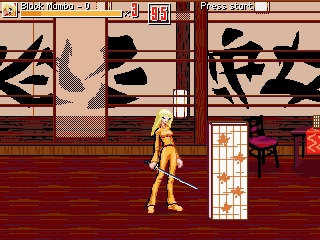
 ) , to make a spinoff game for "lua wormz".
) , to make a spinoff game for "lua wormz".

 , heres what he posted yesterday on his site:
, heres what he posted yesterday on his site:



