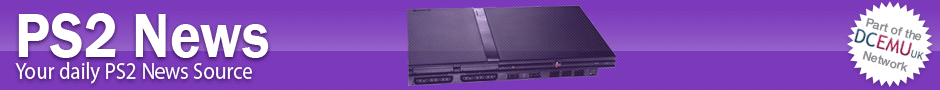|
|
PSP News is a News and downloads site for the PSP, PSVita, PS4, PS3, PS2 and PSOne, We have all the latest emulators, hack and custom firmwares, homebrew and all the downloads on this site, we also cover commercial gaming and console news., the latest homebrew and releases, Part of the
DCEmu Homebrew & Gaming Network.
This Website
THE LATEST NEWS BELOW
|
July 26th, 2011, 04:01 Posted By: wraggster
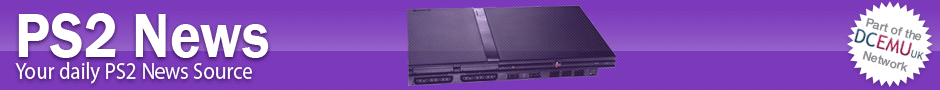
Just before i collapse into bed here comes another of our sites returned to full health and back for your viewing pleasure, PS2 Emu is our PS2 and PS1 site covering everything including homebrew and emulation for the consoles above.
Check it out here --> http://ps2emu.dcemu.co.uk/
To read more of the post and Download, click here!
 Join In and Discuss Here Join In and Discuss Here
Submit News and Releases Here and Contact Us for Reviews and Advertising Here |
|
 |
|
|
|
July 26th, 2011, 02:57 Posted By: wraggster
via http://www.emucr.com/2011/07/game-ca...ht-v13-r1.html
Game Categories Light v1.3 r1 is released. Game Categories Light is the successor to Game Categories Revised. It aims to provide a simple and well integrated category feature for 6.20 TN users, by applying the most hackish amount of patches this plugin ever had. It extends the original foldering feature (which is only capable of foldering everything by it's expiration date). A 'By Category' feature is introduced in to the options, and it is defaulted to whenever you enter the game menu. An 'Uncategorized' feature shows up for any uncategorized games/homebrew. As a nifty extra, it shows the type of game/homebrew it is, and it's current firmware limitations, as a subtitle.
Game Categories Light Features:
- Adds a new option called âBy Categoryâ to your âGroup Contentâ menu.
- Adds the âBy Categoryâ option in the Square-button cycling.
- Defaults to the âBy Categoryâ option when you load the menu.
- Introduces a subtitle that shows the game type and firmware limits.
Game Categories Light v1.3 Changelog:
CHANGES 1.2b -> 1.3
- Added support for the 6.3X kernels.
Download Via Comments
To read more of the post and Download, click here!
 Join In and Discuss Here Join In and Discuss Here
Submit News and Releases Here and Contact Us for Reviews and Advertising Here |
|
 |
|
|
|
July 26th, 2011, 02:54 Posted By: wraggster
via http://www.emucr.com/2011/07/psp-magicsave-v361.html
PSP MagicSave v3.61 is released. PSP MagicSave is a PSP plug. PSP MagicSave will be able to save data encryption and decryption during the game.
PSP MagicSave v3.61 Changelog:
[Moving parts basic]
- In the tangle of trouble libini, deal with some of the settings are not saved correctly
- Updated to latest Ver libini
Download Via Comments
To read more of the post and Download, click here!
 Join In and Discuss Here Join In and Discuss Here
Submit News and Releases Here and Contact Us for Reviews and Advertising Here |
|
 |
|
|
|
July 26th, 2011, 02:49 Posted By: wraggster
via http://www.emucr.com/2011/07/d-psp-e...-svn-r300.html
D PSP Emulator SVN r300 is released. D PSP Emulator is a PlayStation Portable (PSP) emulator for PC made in D programming language. At the moment can run some simple homebrew. It doesn't load any comercial game at this stage.
D PSP Emulator SVN Changelog:
r290
- Fixed sceKernelWaitThreadEnd(CB) + Unittesting
- Fixed??! sceCtrlReadBufferPositive and sceCtrlReadLatch + Unittesting
r291
- Stop all the emulator when an error rises. @TODO CHECK! It loses the exception
launched?
- Minor changes and refactorings
- Changed the way sceCtrl waits for a frame. Still not accurate.
- Some changes and fixes on IoFileMgr_FilesAsync
- Implemented some more NIDs
- More changes and fixes on ThreadMan
- Disabled/Enabled all threads on sceKernelCpuSuspendIntr/sceKernelCpuResumeIntr
still have to check if it works as expected.
- Fixed sceKernelLibcClock
- Fixed PspLibDoc singleton (not used __gshared; was Thread Local Storage)
- Added and fixed tests for module loading
- More tests
r292
- Implemented simple voices on sasCore (still has some issues)
- Implemented sceAudio.sceAudioSRCOutputBlocking
- Minor changes and refactorings
r293
- Updated to D v2.054
- Fixed some issues and cleanups
- SwitchGen is now faster (probably MUCH faster) using AA instead of plain
arrays because of being able to use AA on CTFE. Because of that, there is no
need for "cached_switch_all.dcode" file anymore and it has been deleted. By
faster I mean on compiling times. On runtime it should be as fast as always.
- Added a link to the online compatibility table (not enabled yet)
- Added a new option to force to check updates: --check_updates
- Fixed ApplicationPaths
- Fixed SvnVersion.getLastOnlineVersion on v2.054 because of the non-greedy fix.
r298
- branches/pspemu31 -> trunk
http://www.mediafire.com/?3hccz1y0a9kby20
To read more of the post and Download, click here!
 Join In and Discuss Here Join In and Discuss Here
Submit News and Releases Here and Contact Us for Reviews and Advertising Here |
|
 |
|
|
|
July 26th, 2011, 02:47 Posted By: wraggster
via http://www.emucr.com/2011/07/daedalusx64-svn-r721.html
DaedalusX64 SVN r721 is released. DaedalusX64 is a N64 Emulator for PSP. DaedalusX64 is the continuation of the original Daedalus PSP port by StrmnNrmn. It is a GPL Open Source project.
DaedalusX64 SVN Changelog:
r720
[=>] Merged from Dev branch:
Rev 316 - Salvy
[~] Simplified array for custom ucodes (we only need the ucode and hash anyways)
[!] Clean ups in PIF
Rev 318 - Bdacanay
[+] Imported Paper Mario blend from old file.
[~] Fixed the Conker chainsaw smoke blend
[+] Added a blend to the river in Doubutsu no Mori
[-] Reverted Kirby blend that was breaking Kirby
[+] Added a blend to fix the menu and HUD in Wave Race 64
Rev 319 - Bdacanay
[-] Reverted Wave Racer 64 blend, as it was breaking Super Mario 64 horribly.
Rev 320 - Bdacanay
[+] Added a hack to Wave Racer 64 to fix the dangerous menu blend without breaking any other games. Tested and working perfectly. (Thanks corn)
Rev 321 - Salvy
[!] Enabled DisableSimulateDoubles for Conker (fixes "green textures" bug)
[~] Removed full-length fp mode (Was causing static and texture shifting in Conker. Anyways it only adds overhead and bloat to the emulator, I have yet to see a game that needs it, only RARE games that like poke the status reg..)
Rev 322 - Salvy
[+] Implemented env mapping for Conker (Using the CPU, we need to port this to the VFPU to avoid slowing down Conker!!)
[!] Pass directly gConkerVtxZAddr
[~] Clean ups in Microcode.cpp
Rev 323 - Salvy
[!] Simplified and inlined CPU_TakeBranch
[~] Made TranslateOp debug only
[-] Removed useless speedhack in R4300_J
[~] Reverted last remaining changes from 557-558..
Note : rev 313, 314, 315, and 317 weren't m,erged since they ar not ready for public.
r721
[=>] Merged from Dev branch:
Rev 324 - Salvy
[~] Fixed compiling error from last commit
[-] Small clean ups here and there
Download Via Comments
To read more of the post and Download, click here!
 Join In and Discuss Here Join In and Discuss Here
Submit News and Releases Here and Contact Us for Reviews and Advertising Here |
|
 |
|
|
|
July 26th, 2011, 01:30 Posted By: wraggster
While Call of Juarez isn't able to topple Zumba Fitness on the UK All Formats chart, it manages to echo its performance on Xbox 360 and reach No.1 on the UK PS3 sales chart.
At No.2 is Call of Duty: Black Ops, which is up two places. Dungeon Siege 3 is the big-mover, up from No.12 to No.3, while Dirt 3 and InFamous 2 round off the top five.
After missing out on the top ten last week, Harry Potter and the Deathly Hallows Part 2 charts at No.6, ahead of LittleBigPlanet 2 and EA Sports Active 2.
Tiger Woods PGA Tour: The Masters is at No.9, while Brink is a non-mover at No.10.
GfK/Chart-Track PS3 Top 10 (week ending July 23):
01. Call of Juarez: The Cartel (Ubisoft)
02. Call of Duty: Black Ops (Activision)
03. Dungeon Siege 3 (Square Enix)
04. Dirt 3 (Codemasters)
05. InFamous 2 (Sony)
06. Harry Potter and the Deathly Hallows Part 2 (EA)
07. LittleBigPlanet 2 (Sony)
08. EA Sports Active 2 (EA)
09. Tiger Woods PGA Tour 12: The Masters
10. Brink (Bethesda)
http://www.computerandvideogames.com...ats-black-ops/
To read more of the post and Download, click here!
 Join In and Discuss Here Join In and Discuss Here
Submit News and Releases Here and Contact Us for Reviews and Advertising Here |
|
 |
|
|
|
July 26th, 2011, 01:12 Posted By: wraggster
Sony has revealed more information on PlayStation Vita's online modes Near, Party, LiveArea and Activity.
Near is like the Nintendo 3DS' SpotPass. It's "a location-based gifting system", according to Sony Europe manager of R&D, Phil Rogers.
"What Near does is it allows users to discover each other, leave gifts for each other and essentially find out more about games. You can see where people are in relation to your location, their five most recently played games and also gifts that they've registered. This is fairly cool because it exposes users to games they might not have heard of and you can see how popular those games are and how people are rating them," explained Rogers at the Develop Conference 2011.
Near's gifts don't settle in one place, "unlike another platform" - they follow you around as you "go about your daily life". Near allows one 100KB gift box per game. Boxes can contain multiple gifts but can't exceed the 100KB binary data size limit.
Rogers painted a verbal picture: "Imagine user A visits locations one to ten through that day, and they get home and sync with the server and it uploads to the Near server your ten locations that you've been to.
"User B comes along, does the same thing, but at some point in User B's day they passed User A's location five, which means they're now able to collect gifts that that user's dropped. That comes into the Near application and then in-game they pick up those gifts."
You can specify how many times a gift is picked up, how available it is from your daily locations in terms of relative distance, how long a gift lasts for, who can access the gift and the probability of finding it. A rare item might only be discovered by one in 100 people.
"You could have a rare ship and you could drop that and someone could collect that by using Near."
Phil Rogers, manager, Sony Europe R&D
Gifts can be more than simple items. "You can gift challenges," said Rogers, who used the example of a gift that challenges someone in WipEout, offering possible rewards if successful. You can even gift in-game items: "You could have a rare ship and you could drop that and someone could collect that by using Near," revealed Rogers.
Rogers said there will be functionality to write to a gift-giver and say thank you.
Party is "really good for having friends together to discuss games, chat about them and get into them", Rogers declared.
As on Xbox Live, Party is "platform-wide" and allows you and three friends to form a party that sticks together regardless of what you do on Vita. "You can chat across games through text and voice," explained Rogers.
"Cross-game voice chat," he reiterated, "it's there and it's on Vita."
You can also launch Vita games from within Party and your friends there can click a button and quickly join you.
"You can have different Party groups for different games or genres," expanded Rogers. "Maybe you've got a first-person shooter group that you can all chat and go into.
"The voice chat part you can override," he added, "so if in-game you've got your own teams for audio then you can override the Party chat and turn that off."
Party is integrated with friends lists but isn't compulsory for all games to include. "Games can choose not to," said Rogers.
LiveAarea and Activity: "The LiveArea is essentially where you go to launch your PlayStation Vita day," Rogers beamed.
There are three modes in LiveArea: Index, Live and Game. The top area you'll see is the content information zone, which is the "landing point for when you start any game on PS Vita". The communication zone is where you "comment on people's activities within the game as well as publish your messages".
"Activity is a way for players to discuss progress," explained Rogers. "The system automatically puts a few activities in there," he added, such as Trophies and ratings. "That encourages people to then comment similar to Facebook style."
"Publishers: it's important not to spam users too much and to use it sensibly."
Phil Rogers
LiveArea can be updated by developers and publishers. "When you ship the game it's got the standard LiveArea that you bake into the game card," said Rogers. But through updates "you can even customise it to the user" by pushing out different data.
Publishers can also "push data to users" by putting images on the LiveArea frontpage as well as announcements on the bottom part of the logo. "It's a good way to push DLC," said Rogers. "So there's new levels out, click, go to the Store." It's also a good way to push news about the game. But Rogers offered a word of warning to publishers that "it's important not to spam users too much and to use it sensibly".
LiveArea also has location features and allows pubs/devs to track Vita owners "either by GPS on the 3G model or triangulation of mobile phone cells".
"As well as that we work with Skyhook and they provide wireless access points around to keep a general idea of where you are," elaborated Rogers. "So even with the Wi-Fi-only SKU you can still have a vague concept of where the user is."
Exactly how developers will use all these different features, Sony doesn't appear to know. "We're generally open to innovation," admitted Rogers.
http://www.eurogamer.net/articles/20...s-online-modes
To read more of the post and Download, click here!
 Join In and Discuss Here Join In and Discuss Here
Submit News and Releases Here and Contact Us for Reviews and Advertising Here |
|
 |
|
|
|
July 25th, 2011, 23:34 Posted By: wraggster
You'll be used to reading about Wii dominating hardware sales this generation, but which of the other two consoles will, in the end, come in second place?
While Xbox 360 remains marginally ahead of the PS3 on a global sales basis, PS3 is catching up and analysts note its 10% lead over Xbox 360 sales so far this year.
"The Xbox 360 does have a 5% lead over the PlayStation 3 worldwide, a minimal difference," noted EEDAR's Jesse Divnich, While he says that "the race is neck and neck" considering factors such as Xbox 360's higher replacement rate and PS3 being "a tad bit more future proof", he goes on to note that PS3 is winning this year.
"If one looks at the total amount of sales through the first 6 months of 2011, the PlayStation 3 has sold about 10% more than the Xbox 360, worldwide, so the PlayStation 3 is definitely gaining ground," he told Industry Gamers.
But, he later adds, "the Xbox 360 has increased its velocity without the aid of any price cuts or redesigns over the last year ... The only reasoning that seems plausible is the Kinect or the strength of its software library has reached some sort of tipping point making the Xbox 360 an incredible value to consumers at its current price points."
Colin Sebastian of RW Baird suggests that while Xbox is still holding strong with the launch of Kinect and strong software propping it up, he says "you would never want to count the PS3 out".
"For instance," he adds, "if Sony combined a strong first party lineup (e.g. Uncharted/Resistance) with another hardware price reduction, I believe we would see a nice pick-up in unit sales this fall."
While Xbox 360 is comfortably outselling PS3 in the US, sales data from Strategy Analytics suggested back in April that the global installed base of Sony's console reached 43.4 million at the close of 2010, compared to 42.9 million for Microsoft's system.
http://www.computerandvideogames.com...ox-on-a-surge/
To read more of the post and Download, click here!
 Join In and Discuss Here Join In and Discuss Here
Submit News and Releases Here and Contact Us for Reviews and Advertising Here |
|
 |
|
|
|
July 25th, 2011, 23:25 Posted By: wraggster
The hunger for glasses-free 3D screen technology is misjudged, Sonyâs 3D gaming boss Mick Hocking has claimed.
"There are already glasses-free TVs, big screens and small screens out there," he told Eurogamer. "The problem with glasses-free, or auto-stereoscopic as it's called, is that it has inherent limitations.
"With stereoscopic 3D, however you do it, you've got to get one image to the left eye and one image to the right eye to produce the stereoscopic effect. So with all these screens they typically have a sweet spot for where you need to put your head in distance and in angle, and if you move your head relative to it, you break the 3D effect until you get into the next pair of images, and you see artefacts going across the screen.â
Hocking went on to criticise some of the current glasses-free 3D already on the market, though he stopped short of actually naming the 3DS.
"We've also seen with mobile devices, if it's a mobile device you move relative to your head and it's got a 3D screen, that will break the 3D effect. It won't work very well,â he added.
"There's lots and lots of work going on with auto-stereoscopic screens because people wearing glasses is something extra for them to do to enjoy the content. We've been saying over the last 12 months, if the content is good enough and compelling enough, the only way at the moment to enjoy full high definition 3D is on TVs with the glasses."
http://www.mcvuk.com/news/read/sony-...free-3d/082447
To read more of the post and Download, click here!
 Join In and Discuss Here Join In and Discuss Here
Submit News and Releases Here and Contact Us for Reviews and Advertising Here |
|
 |
|
|
|
July 25th, 2011, 23:20 Posted By: wraggster
via http://www.psp-ita.com/4504-390-Revamped_Rev.17.html
Among the various possibilities offered by the custom firmware or only the Homebrew Enabler (HEN), there is certainly open to amateur utlitÃ* software or leisure. The latter category has been inhabited various productions play more or less valid. Among these is Revamped.
Revamped is a FPS for the PSP (and others) that re-construction amateur mechanics like that in a typical sci-fi graphics context that calls the universe of Halo (Xbox and PC hit series) which we can say which builds to full hands. The title is based on the graphics engine of the first Quake (ID Software) which, although labeled as "obsolete" PC, but is widely exploited with excellent results on the PSP, there are in fact the amateur productions born thanks to this open source engine for some time. In addition Revamped boasts an active community that ensures the continuous improvement of the project.
http://www.psp-ita.com/?fid=314
To read more of the post and Download, click here!
 Join In and Discuss Here Join In and Discuss Here
Submit News and Releases Here and Contact Us for Reviews and Advertising Here |
|
 |
|
|
|
July 24th, 2011, 23:25 Posted By: wraggster
via http://psp.dashhacks.com/2011/07/19/...sed-for-pspgo/
Showing the PSPgo (05g) some love is neur0n with custom firmware 6.39 ME-8 BETA. Two versions are available: one is Light (LCFW) and the other isnât. Whatâs the difference? Not entirely sure⦠And so you know I havenât tried this yet either⦠My PSPgo is at home and Iâm not.
If youâre feeling ballsy then give it a go, but again, I canât confirm whether or not they work, or if they write to flash at all. Maybe itâs 100% safe and Iâm acting paranoid ⦠recovering a bricked go ainât so easy though.
Anyway, whatever the case, leave a comment if you try it out, otherwise Iâll be trying 6.39 ME-8 for PSPgo when Iâm back home
Download Via Comments
To read more of the post and Download, click here!
 Join In and Discuss Here Join In and Discuss Here
Submit News and Releases Here and Contact Us for Reviews and Advertising Here |
|
 |
|
|
|
July 24th, 2011, 23:18 Posted By: wraggster
via http://psp.dashhacks.com/2011/07/22/...beta-released/
The title says it all â and as for the [user readable] change log ⦠who knows? Coldbird is on vacation and Liquidzigong didnât pack one in the RARs â but if you look here, thatâs the real, technical deal.
Again Custom Firmware 6.20 / 6.35 / 6.39 PRO-B9 is compatible with just about every PSP model and hardware revision:
â¢6.20 [1g, 2g, 3g, 4g, 5g]
â¢6.35 [1g, 2g, 3g, 4g, 5g, 7g, 9g]
â¢6.39 [1g, 2g, 3g, 4g, 5g, 7g, 9g]
Not sure what model/revision youâve got? Use this app: PSPident.
And remember: This is BETA. Youâre using CFW PRO-B9 BETA at your own risk ⦠but all in all, Iâm sure itâs safe. Let us know, leave your feedback below
Download Via Comments
To read more of the post and Download, click here!
 Join In and Discuss Here Join In and Discuss Here
Submit News and Releases Here and Contact Us for Reviews and Advertising Here |
|
 |
|
|
|
July 24th, 2011, 23:13 Posted By: wraggster
Via http://psp.dashhacks.com/2011/07/22/...t-v4-released/
The cheat device (or plugin) formerly known as DarkPR â now titled DarkFrost â has just hit version 4. DarkFrost is a NitePR mod stemming from demon450; NitePR being the original work of SANiK.
DarkFrost lets you cheat any PSP game â easily bypass challenging parts or kick back and wreak havoc without worry, like causing pandemonium in the GTA streets with unlimited ammo and health ⦠6-star wanted levels sure are fun, especially when youâre invincible.
Where can you get the latest cheats for the latest games? Try PSP CheatUp out. Have fun!
DarkFrost v4 CHANGELOG
â¢Organized The Source, Made The File Size Smaller
â¢Added How Long Battery Will Last In Minutes
â¢Reset Copier Now Resets To Copy Address and Goes Back To "1"
â¢Reads Your PSP's Nickname And Prints It Out In The Initiation Welcoming You As Well As In The Credits Tab
â¢More Organized Dumps Using Game Id-Dump Number
â¢Added The Option For "Search Range" In The Searcher Instead Of Having To Press Start and Moved Remove Searches Here Too
â¢Made The Find Text More Compatible With The QWERTY Keyboard
â¢Fixed The Keyboard's Button Inputs That Overlapped Each Other
â¢Now Press START In The Keyboard Exit And Save The String
â¢Changed The Old URL To The Newer One In The Header, Also Making It Look Neater, As Well As Added The Forum URL In The Credits Tab
â¢Made DarkFrost Look Even FROSTIER!
â¢Rebuilt The Searcher!A Little Faster.
â¢Finally Finished Copy Text
â¢Now Has An Undma-er Menu, Similar To Oby1Chick's DMP
â¢Add New DMA Cheats
â¢Press Square In Exact Or Unknown Search To Add The First 200 Cheats
â¢Can Now Open In Homebrew And PSX! (Wherever You Can See The Home Screen You Can Use DarkFrost)
â¢New Reload Cheats Function That Will Bring You To A Menu That Will Allow You To Choose Which File You Want To Reload From
â¢Separated the Customize Colors and Buttons option
â¢Put Many Options In The Right Places, So Everything Is Easy To Use And More Organized
â¢Fixed A Scrolling Bug In The Cheater, And Made It Scroll Faster As Well
â¢Faster Load Cheats Function Initially And When Reloading Cheats
â¢Added a SFCOEnabler And RREnabler To Get On PSN With A psnabler.txt In Your darkfrost folder, To Spoof To The Most Current Firmware
â¢Took Out CPU/BUS Display
â¢Option To Toggle PSNabler Function
â¢More Organized Layout On The Memory Stick
â¢Can Save All Button Options And Browser Colors
â¢Removed Individaul Toggle REAL Addressing And Combined It Into One Option
â¢Can Now Remove Searches While The Game Is Paused
â¢Improved/Fixed Another Scrolling Bug
â¢Fixed Several Button Combo Bugs When Changing Them
â¢When You Exit A Cheat It Now Doesn't Go To The Top But Remains On The Cheat
â¢Took Out The View Initiation
â¢Added An Offset Log To Keep Track Of The Offsets While DMA Searching
â¢Took Out MIPS Instructions
â¢Added Reload NitePR Cheats
â¢Replaced Search History With Search Results
â¢Fixed A Few More Bugs, Like A Find Text Bug That Might Have Appended Text To The End Of The Search Results
Download Via Comments
To read more of the post and Download, click here!
 Join In and Discuss Here Join In and Discuss Here
Submit News and Releases Here and Contact Us for Reviews and Advertising Here |
|
 |
|
|
|
July 24th, 2011, 23:07 Posted By: wraggster
via http://psp.dashhacks.com/2011/07/24/...d-to-cfw-6-3x/
FuSa SD is a plugin for PSP-2000 (Slim) models that enables TV out at a full-screen aspect ratio using any cable â full-screen at full-speed â and now it works on custom firmware 6.3X thanks to neur0n.
Install it, try it out⦠If youâre using TV Out on your Slim youâll find FuSa SD much better than Sonyâs implementation
Download Via Comments
To read more of the post and Download, click here!
 Join In and Discuss Here Join In and Discuss Here
Submit News and Releases Here and Contact Us for Reviews and Advertising Here |
|
 |
|
|
|
July 24th, 2011, 23:02 Posted By: wraggster
Heres another multi emulator released for the PS3:
Samson posted this
now slimmed down to 100mb
added xmb menu music
dpad mapped to arrow keys , start=enter, select=backspace
new programs and games all launchable from the start menu..
added games:-
another world
hitchhikers guide to the galaxy
ghouls and ghosts
metal gear
shinobi
and lots more also a few wolf 3d mods
emulators:-
colecovision.. some launching problems , run as dos session
Fmsx (msx) (windows and dos versions)
x5200 (atari)
pc64 (com64)
i've set up dos based emus to launch from a run.bat so end user can edit and add game to be run, if you have problems try running from explorer, run, run as dos session.
also added, ps3hax theme wallpaper by Kajika, usb support(no hot plugging) a fake cd rom(folder) to copy file into (ps3 file manager or ftp) a windows based hex editor, so i think i am about done with it most 3d game lag.. but all 2d and simple 3d work. running slow-Pentium fixed@4000 BUT you can bump the cycles up as much as you want, but sound will suffer.
also i still cant get win32s to work on ps3 , works fine on pc .. go figure.
WinDos Final 3.41
http://www.megaupload.com/?d=YFK1SEYO
WinDos Final 3.55
http://www.megaupload.com/?d=LFZ2AVZY
To read more of the post and Download, click here!
 Join In and Discuss Here Join In and Discuss Here
Submit News and Releases Here and Contact Us for Reviews and Advertising Here |
|
 |
|
|
|
July 24th, 2011, 22:58 Posted By: wraggster
Via http://www.ps3hax.net/showthread.php?t=24701
Hey there everyone!
I decided to have ps3hax as the new home for multiMAN, so from now on information and updates will be posted ONLY in this forum.
Here is a multifunctional tool, which includes 8 different display modes (for games, AVCHD and Blu-ray) and File Manager + background running FTP server.
multiMAN (referred hereafter as "software"), its author, partners, and associates do not condone piracy. multiMAN is a hobby project, distributed in the hope that it will be useful, but WITHOUT ANY WARRANTY, without even the implied warranty of MERCHANTABILITY or FITNESS FOR A PARTICULAR PURPOSE.
The software is intended solely for educational and testing purposes, and while it may allow the user to create copies of legitimately acquired and/or owned content, it is required that such user actions must comply with local, federal and country legislation.
Furthermore, the author of this software, its partners and associates shall assume NO responsibility, legal or otherwise implied, for any misuse of, or for any loss that may occur while using multiMAN.
You are solely responsible for complying with the applicable laws in your country and you must cease using this software should your actions during multiMAN operation lead to or may lead to infringement or violation of the rights of the respective content copyright holders.
multiMAN is not licensed, approved or endorsed by "Sony Computer Entertainment Inc." (SCEI) or any other party.
Current version: 2.03.00 (July 17th, 2011) (for PS3 systems with support for unsigned code execution)
01.08.01 - Fully working FILE MANAGER mode 01.08.04 - Slide menu style with animation (real sliding when changing titles) 01.08.05 - Support for mounting DVD-Video folders (VIDEO_TS) from internal or external HDD disk (playable as VOBs in XMB VIDEO tab when any DVD-R disc is inserted) 01.08.05 - Support for detecting and mounting PS2 game backups 01.08.06 - PARAM.SFO FW 3.41 patch option. 5 additional search GAME search folders added in .ini 01.08.07 - Fixed locking on exit after FTP usage. 01.08.07 - File manager - mouse pointer changed for better visibility 01.08.07 - When no games are found more messages are displayed and all cover modes + filemanager are accessible! 01.08.07 - Filemanager: L2 - Page Up, R2 - Page Down for current pane 01.09.00 - Support for AVCHD playback from INTERNAL HDD (payload with syscall8 support required) 01.09.00 - Support for backup of AVCHD folders to internal HDD 01.09.00 - OVERSCAN option in the .ini 01.09.00 - Important fix for copying files smaller than 16KB 01.09.01 - Support for AVCHD HDD playback with USB/SDHC/MemoryStick mount points 01.09.02 - Convert Blu-ray (BDMV) structures saved on the internal HDD to AVCHD format 01.09.03 - Overscan option applied to all display modes (except FILE MANAGER) 01.09.04 - Background slide/animation uses PICPA.PNG (and not PICPL/PICPR.PNG) to save 8MB or memory. 01.09.04 - Source changes to compile with SDK 1.90 for older firmwares. 01.09.04 - Separate release for FW 1.90-3.40 (OSK not working in file manager) 01.09.05 - Fixes, improvements and changes. PC HOST network support in FILE MANAGER mode. 01.09.05 - [SELECT]+[X] while in filemanager with currently active net_host# will cause forced REFRESH of net_host contents 01.10.00 - * options.ini is changed * a lot of fixes * added option to mount /dev_flash to user defined hdd folder * syscall and mount point options removed * mounting AVCHD from internal HDD now works for all payloads * overscan option applied to filemanager mode, too * version for firmware 3.15 attached, too (do not use it for FW 3.41, because OnScreenKeyboard and HOST doesn't work) 01.10.01 - Fixed PL3 /app_home mounting, added Payload Type info in [L2] Setup and in lower right corner (P=PL3, H=HERMES, G=PSGROOVE) 01.10.02 - Added REMOTE PLAY to multiMAN and the games it launches 01.10.02 - Left analogue stick now moves the mouse like the RIGHT one to be compatible with PSP in remote-play mode for FILE MANAGER in multiMAN 01.10.02 - Fixed issue with "CF Card icon" displaying when PS3 has no internet connection (and possible black-screen lock-up) 01.10.03 - Loading progress message when multiMAN starts 01.10.03 - Improved folder scanning speed 01.10.03 - Changed [L2] Setup menu with motion background and fixed freezing with [PS] button 01.10.03 - Fixed game double listing 01.10.03 - File manager rearranged to fit PSP remote-play screen and overscan TVs 01.10.03 - Fixed folder sorting in file manager 01.10.04 - Fixed LONG loading time 01.10.04 - [SELECT]+[L2]/[R2] - change overscan options 01.10.04 - [SELECT]+[L1] - change cover mode 01.10.04 - [SELECT]+[R1] - change content mode (GAMES/VIDEO/BOTH) 01.10.04 - [START] - launches File Manager 01.10.04 - No modifications will be applied to user PS3 system before accepting the Disclaimer/agreement 01.10.05 - MP3 playback support in file manager (from local and network devices) 01.10.05 - At the moment it is limited to 2ch 44100kHz MP3 audio files (max 32MBs) 01.10.05 - Fading title names on inactivity 01.10.06 - New content folder in file manager /ps3_home 01.10.06 - New option dim_titles=5 in options.ini 01.10.06 - Improved copying folders/games with large number of files 01.10.07 - Fixed MP3 mono playback (plays in stereo) 01.10.07 - Improved COPY speed (20-25MB/s from external USB to internal) 01.10.07 - Fade-out in file manager on inactivity 01.10.07 - "Now playing:" info in [L2] setup screen (for testing purposes) 01.10.07 - Fixed "white background" for some games 01.10.07 - Some other fixes. 01.10.08 - * JPEG/PNG picture viewer mode in file manager * Picture viewer mode controls: LEFT/RIGHT or L1/R1 or [X] and [/\] / [O] to exit * Picture viewer: JPEG downscale to 1920x0180 * Picture viewer: JPEG upscale of 1280x720 and 640x360 to 1920x1080 * Picture viewer: PNG max resolution 1920x1080 * Interface uses JPEG pictures and not PNG * Covers are now in JPEG format * Faster browsing in cover/slide mode * Full package with 826 covers is now 14MB (was 119MB) * hdd_home options will now accept USB paths, too 01.10.09/10 - Picture viewer * Zoom-in / Zoom-out with RIGHT analogue stick (or with L2/R2) * Pan left/right/up/down with LEFT analogue stick * Slideshow (~6 seconds per picture) - start/stop slideshow with [START] button * Picture information on/off with [SELECT] button * Proportional ZOOM to fit WIDTH with [L3] * Proportional ZOOM to fit HEIGHT with [R3] * File manager: mp3/jpg/png files colored - makes it easier to find supported media. * Game browsing in all modes is more responsive (excl the cover/slide one). * Covers/thumbnails for AVCHD/Blu-ray compilations created with multiAVCHD are now also displayed. 01.10.11 - * MP3 "playlist" is now working. After you play a song from the file manager, multiMAN will load the rest of the mp3 files from the folder as a playlist and will play them sequentially. * During playback: [START]+LEFT / [START]+RIGHT skips to previous/next song in any mode and [START]+UP/DOWN controls playback volume * MP3 is stereo, but it will be played back through all 6 speakers in 5.1 configuration with little attenuation for the rear speakers and the LFE. * Changed initial volume to be a little softer * AC3 5.1ch / 2.0ch is also working, but in halts the main thead until song is played through. I'll need a bit more time to put it in the background. * multiMAN internet update doesn't require USB stick anymore. It will save it under its USRDIR/TEMP and will mount it to /app_home. * Filemanager shortcut changed to [SELECT]+[START] * New icon, created by condorstrike from the forum 01.10.13 - * Display mode #1 uses FREE TYPE fonts * Filemanager [RENAME]: the current name is displayed * Separate UPDATE via internet for firmware 3.15 01.10.14 - * Nice free type fonts added to display modes #1 and #3. * Additional [PATHS] mode added with [L3] (large title names, smaller title names + game path, smaller titles names without the path). * Game scrolling is rewritten to work in PAGES and browsing is as fast as it can get for all modes. * Fixed double listing of Blu-ray/DVD-R disc when present * Fixed disappearing USB games in USB PATCH mode 01.10.15 - * Fixed OnScreenKeyboard (OSK) for firmware 3.15 * Fixed NETHOST support for firmware 3.15 * Changed NETHOST access during boot * Fixed AVCHD title display for firmware 3.15 * Fixed some other minor things 01.10.16 - Copy video files to /ps3_home/video virtual folder - they will appear directly in the XMB Video tab. 01.10.16 - [SELECT]+[R3] in game display modes switches between 4 different fonts (with Japanese/French/Spanish/Russian/Bulgarian (Cyrillic)/Serbian support). 01.10.17 - In File Manager: * [R3] will open a file in HEX view mode * HEX view: [UP]/[DOWN] - Scroll in pages (512bytes) [left]/[right] - Scroll in blocks (8KB) [L1] - Seek to start of file [R1] - Seek to end of file [L2] - Scroll up one line (16 bytes) [R2] - scroll down one line (16 bytes) [/\] or [O] - Exit HEX file viewer * Playing network files will show their names and not 'net_play.bin'. * [SELECT]+[L1] will return you from file manager to last display mode * [SELECT]+[R3] - change freetype font for display modes 1 and 3 01.10.18 - * Proper detection of Blu-ray Video discs * New options in the .ini to set mouse deadzone in percents for R/L sticks deadzone_x=30 deadzone_y=30 * Added MP3/WAV/AAC file copy support to /ps3_home/music (XMB Music tab) * Added PNG/JPG file copy support to /ps3_home/photo (XMB photo tab) 01.11.00 - * Improved memory management * Smoother and faster browsing * Interface fixes and adjustments, improved MP3 playback * Background music upon multiMAN startup (additional download required) - Background music available in separate package (Theme original) 01.11.01 - * Support for USB mouse * Support for USB keyboard * Support for BD Remote Controller (if set as controller#1) 01.11.02- FILE MANAGER: * Launch games from any folder (click [X] on EBOOT.BIN) * Mount AVCHD from any folder (click [X] on INDEX.BDM) * Mount BDMV (Blu-ray) from any folder (click [X] on index.bdmv) * New option in INI: mount_hdd1=1 (to use 2GB PS3 cache partition) 01.11.03 - BUGFIX RELEASE (sorry guys!) * Fixed AVCHD discovery from external USB * Fixed PL3 payload lockup when launching games * Added "Control console" accessible via telnet to port 1713 (FW 3.40+) 01.11.04: * Added support for custom interface colors (COLOR.INI) * Added support for [LASTPLAY] game application * Fixed PL3 payload lock after internet update * Fixed multiple game/video listing * Have a nice X-MAS and support multiMAN and multiAVCHD! 01.11.05 - * Fixed mount points reset on launch * Added experimental support for PS2 game backups * Other minor fixes 01.11.06 - * Added startup check for backup folder access * Fixed support for [last game] application * Fixed [last game] application (separate download)
Download http://www.multiupload.com/AGRUWNIP2U
To read more of the post and Download, click here!
 Join In and Discuss Here Join In and Discuss Here
Submit News and Releases Here and Contact Us for Reviews and Advertising Here |
|
 |
|
|
|
July 24th, 2011, 22:53 Posted By: wraggster
News via http://blackbird.usask.ca/forum/viewtopic.php?id=41
This is the official thread of PS3roar at Homebrew Café, I'll try to keep this thread upto date as much as possible as development completes.
What is PS3roar? Good question!
PS3roar is a port of xroar for X windows, as well as; the Nintendo DS, GPX32, PSP and AMIGA OS4. PS3roar is a Dragon 32 and 64 Computer emulator that runs on a wide variety of platforms, now including the PS3. Due to hardware similarities, PS3roar also emulates the Tandy Colour Computer (CoCo) models 1 & 2.
The PS3 port and modifications completed by CrashSerious (me). The PS3 port uses PSL1GHTv2, a free and Open Source SDK for the PS3.
PS3roar is a Dragon/Tandy Coco emulator, is a port of xRoar by Ciaran Anscomb.
xRoar is Copyright (C) 2003-2010 Ciaran Anscomb <xroar -aT- 6809.org.uk>
Below is an image as it currently is in development:
The currently working options in the emulator are:
- 6809 emulation
- Video display (at original pixel size) on the display w/ background
- Keyboard emulation with PSL1GHT_SDL that has a keyboard Driver (https://github.com/CrashSerious/SDL_PSL1GHT)
- Cart loading from /dev_hdd0/game/PS3Roar00/USRDIR/ROMS/ (CTRL-I)
- Cassette loading from /dev_hdd0/game/PS3Roar00/USRDIR/CASSETTES/ (CTRL-L)
- Cassette Saves from /dev_hdd0/game/PS3Roar00/USRDIR/CASSETTES/ (CTRL-W)
- New Cassette creation (currently only one filename is used, a input mechanism is needed)
- Disk loading from /dev_hdd0/game/PS3Roar00/USRDIR/DISKS/ (CTRL 1-4)
- Disk Saving from /dev_hdd0/game/PS3Roar00/USRDIR/DISKS/ (No Key, automatically writable)
- New DISK (.dsk) creation (currently only one filename is used, a input mechanism is needed)
- Snapshot loading from /dev_hdd0/game/PS3Roar00/USRDIR/SNAPSHOTS/ (CTRL+S)
- Snapshot saving to /dev_hdd0/game/PS3Roar00/USRDIR/SNAPSHOTS/
- Emulation Soft Reset (CTRL-R)
- Emulation Hard Reset (SHIFT-CTRL-R)
- Exit (CTRL-C)
- trace mode (with DEX or Ethboot payload)
- Fixed emulator in all resolutions supported by the PS3. 480p, 720p, 1080p, etc (576p still needs tested, but should work)
- Switching to and from full screen mode enabled, set full screen to default.
Known issues:
- Sound (Sound is there, but not 100% correct)
To read more of the post and Download, click here!
 Join In and Discuss Here Join In and Discuss Here
Submit News and Releases Here and Contact Us for Reviews and Advertising Here |
|
 |
|
|
« prev
385
386
387
388
389
390
391
392
393
394
395
396
397
398
399
400
401
402
403
404
405
next » |
|
|