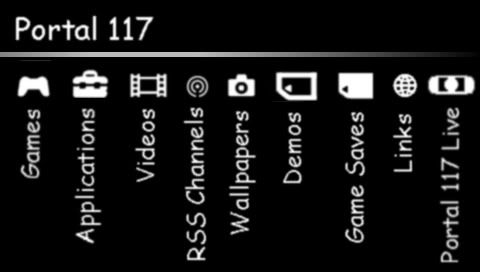|
|
PSP News is a News and downloads site for the PSP, PSVita, PS4, PS3, PS2 and PSOne, We have all the latest emulators, hack and custom firmwares, homebrew and all the downloads on this site, we also cover commercial gaming and console news., the latest homebrew and releases, Part of the
DCEmu Homebrew & Gaming Network.
This Website
THE LATEST NEWS BELOW
|
November 26th, 2006, 23:14 Posted By: wraggster
Via Kotaku
Following in the footsteps of Boston, Portland's Transit Authority, TriMet, has removed ads for Rockstar Games' Grand Theft Auto: Vice City citing multiple rider complaints. While Boston's Transit has taken a stance that it will not remove the ads due to contractual issues and First Amendment Rights, Portland has seen fit to remove them all together no matter what the consequences. Trimet stands to lose upwards of $71,000 for broken contracts.
TriMet said it does not accept ads that promote or encourage illegal activity. After a review, the transit agency decided to pull the ads, saying the national agency who purchased the ad space didn't alert them to the game's nature.
To read more of the post and Download, click here!
 Join In and Discuss Here Join In and Discuss Here
Submit News and Releases Here and Contact Us for Reviews and Advertising Here |
|
 |
|
|
|
November 26th, 2006, 22:37 Posted By: wraggster
Well been a busy day, that busy the server went down twice but luckily things have calmed down a bit now, anyway i have some info from Anonymous Coder about PS1P, here goes:
The CPU thing is adjusting the counters relative speed. Note it has a % at the side. It's like making the PS1 CPU run faster or slower. The right value is at 100% (obviously) but the default is 700% (good for FF7 :P). Lots of games runn better at something lower than 700. It does nothing to the PSP CPU so you can set it as high as you want. But after some point it actually starts to be slower.
There's save state, L+R+left to save, L+R+right to load (or the opposite).
Analog can be used for controlling (as if it was the d-pad).
The BIOS must be called scph1001.bin and be placed in the __SCE__ps1p directory along with the BIN, ISO, IMG, Z or ZNX images. Other BIOSes should work too but rename them to scph1001.bin because the emulator looks for this file specifically.
People can use PocketISO (google for it or the FPSEce page) to compress images to Z and ZNX.
The ePSXe memory cards must be renamed to mcd001.mcr and mcd002.mcr and placed in the __SCE__ps1p directory.
So there you go, hope that helps, now back to newsposting 
To read more of the post and Download, click here!
 Join In and Discuss Here Join In and Discuss Here
Submit News and Releases Here and Contact Us for Reviews and Advertising Here |
|
 |
|
|
|
November 26th, 2006, 22:11 Posted By: gunntims0103
new release via Fredddy
icy tower is a very fun game in which you control harold the homeboy and jump all the way up the icy tower. The objection of the game is to try and score the most pionts by jumping. You can also use combo jumps which will score you more pionts. Fredddy is a german homebrew creator that codes in lua and this is his first homebrew game.

download and give feedback via comment
via Fredddy
To read more of the post and Download, click here!
 Join In and Discuss Here Join In and Discuss Here
Submit News and Releases Here and Contact Us for Reviews and Advertising Here |
|
 |
|
|
|
November 26th, 2006, 21:15 Posted By: gunntims0103
new release via lame
here is Version 0.2 of my SmallNethostGui.
Changelog since V0.1
--------------------
*NEW* Values are stored in an ini file, not in the registry
*NEW* ported to Delphi, no need of NET2.0
*NEW* GUI functions for usbhostfs included
*IMPROVED* Port Handling, no need to activate it manually
*REMOVED* "runas" functionality
Usage:
* Put nethostfs.exe and usbhostfs.exe (usbhostfs_pc.exe) in the same folder where the GUI is located and start the program
* On program start the last options are loaded and stored at the end of the program.
* Browse the folders.
Save mode is automatically activated now !!!
* Choose your options (see below)
* Start the choosed HostFS with the "<-- GO HostFS -->" Button.
* Click Window minimize to move program to system tray, click icon in tray to open again.
Options:
* Select HostType: Choose your HostFS System, usbhost or nethost
* USB Verbose Mode: Choose your level of usbhost verbose mode (see usbhostfs.exe -h)
* Path: The folder which is used for the hostfs Application
* Port: The Port for the nethostfs.exe Application
* Password: The Password (if needed) for the nethostfs.exe application, activated with the checkbox beside
* The command is shown below the Options.
Shortcut buttons:
* Six buttons for loading and saving predefined Options.
* If checkbox “SaveMode” is activated and a button is clicked each value like Folder, Port, Status of Checkboxes etc. are stored for each button separately.
* If checkbox “SaveMode” is inactive the stored values are loaded.
* The actual path from a button is shown by ToolTip if your mouse cursor is over a button.
If you start the Gui first and finish the program directly you find
the new created "sng.ini" in your folder which contains the following values:
------------------
[Main]
nethost=.\nethostfs.exe # path to nethostfs.exe, manual to change here if needed
usbhost=.\usbhostfs.exe # path to usbhostfs.exe, manual to change here if needed
Path=C:\ # Standard path
HostType=0 # HostType, 0=nethost, 1=usbhost
VMode=0 # USB VerboseMode 0=none, 1=v, 2=vv (see usbhostfs.exe -h)
Port=7513 # Port for nethostfs.exe
Password=Password # Password for nethostfs.exe
EnablePassword=0 # Password enabled 0=No 1=Yes
ReadOnly=0 # Nethost ReadOnlyMode 0=no, 1=yes
------------------
Example Button section
------------------
[SC1]
Path=H:\psp\Video
HostType=0
VMode=0
Port=7513
Password=Password
EnablePassword=0
ReadOnly=0
download, and give feedback via comment
via lame
To read more of the post and Download, click here!
 Join In and Discuss Here Join In and Discuss Here
Submit News and Releases Here and Contact Us for Reviews and Advertising Here |
|
 |
|
|
|
November 26th, 2006, 17:34 Posted By: Raydar
A small British company have announced that their latest horror project will be released free of charge for the PSP and iPod Video platforms. The release date for the film is sometime in early 2007 and will be offered as a direct download.
The film is called "Last Evil of the SS" and its website can be found here.
To read more of the post and Download, click here!
 Join In and Discuss Here Join In and Discuss Here
Submit News and Releases Here and Contact Us for Reviews and Advertising Here |
|
 |
|
|
|
November 26th, 2006, 17:00 Posted By: TCLCloud
Via PSP117
Finally the new version of Portal 117 is released, after a month of waiting! Lots of improvements over previous version, mainly graphically.
This version contains-
70 Games
10 Applications
4 Flash Cartoons
All demos directly downloadable
10+ video Downloads
65+ wallpaper downloads
35+ RSS Channels video and audio
20+ Links on Links Page
Portal 117 Live
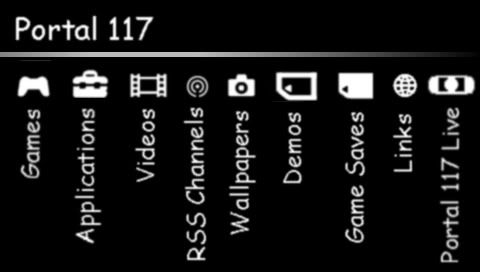
Instructions-
1. After Unziping folder place Portal 117 Folder in D:\PSP\COMMON to make D:\PSP\COMMON\Portal 117
2. On your PSP Browser type file:/psp/common/portal117/portal117.htm
3. The main portal page should load up, from here you can select Portal 117 Live, Games, Apps, Videos,Demos, Wallpapers, RSS and Podcasts and Links, i would suggest adding the main page to your bookmarks or setting it as your home page
To read more of the post and Download, click here!
 Join In and Discuss Here Join In and Discuss Here
Submit News and Releases Here and Contact Us for Reviews and Advertising Here |
|
 |
|
|
|
November 26th, 2006, 02:57 Posted By: wraggster

After the disapointing PS1 Emulator release by Sony which requires you to have a PS3 heres some better news.
Tonight Finally is the release time of PS1P the PlayStation Emulator for the PSP - AN Exclusive for the PSP News site at DCEmu. Its been a long wait but our friend Anonymous Coder has now agreed to release the first Alpha of his Playstation Emulator for the PSP.
This release was to be a Single Game release but AC contacted me today and changed his mind so thats great for you all, heres what he emailed me:
The wait is worth it. I'm releasing a version that will run anything. ISO, BIN, Z and ZNX.
The rest you know. scph1001.bin and images in the __SCE__ps1p directory.
This version has some compatibility problems which I plan to fix soon, for example the FF7 intro movie doesn't run. You can play the game though, just get past the intro using a standard PC emulator (PCSX, ePSXe, ...) and copy over the memory card file ( mcd001.mcr or mcd002.mcr).
Use L+R+ up/down to tweak the CPU timing.
I think L2 and R2 aren't working at the moment too.
--A.C.
P.S.: to make things clear. This emulator has nothing to do with PCSX, psx4all or any other emulator already released. The only thing I did was use for the game selection screen, the same font code that psx4all uses--it's from some GP2X demo/app.
Screenshots



So its time to get trying the emulator, remember PSP News is the exclusive place where this is being launched.
Now this emulator plays a heck of a lot of games and a big number are playable with some even at full speed, some will be slow also, but try as many as you can 
Download and Give Feedback Via Comments
Compatibility Reports at the PS1P Compatibility List

To read more of the post and Download, click here!
 Join In and Discuss Here Join In and Discuss Here
Submit News and Releases Here and Contact Us for Reviews and Advertising Here |
|
 |
|
|
|
November 25th, 2006, 23:43 Posted By: wraggster
Ok firstly sorry to all those who have been waiting all day, it was meant to be released last night but as always problems occur but instead of the emulator just supporting one game it wil support all (depending on compatibility), i actually have the release from AC now, but im awaiting an email before i release on behalf of him.
As soon as i get the email i shall release it.
To read more of the post and Download, click here!
 Join In and Discuss Here Join In and Discuss Here
Submit News and Releases Here and Contact Us for Reviews and Advertising Here |
|
 |
|
|
|
November 25th, 2006, 23:33 Posted By: wraggster
Dark_Alex has released a new SDK (Devkit) for the PSP, heres the details:
This SDK is to be used in HEN-D (or later) and in SE-C (or later)
All functions from systemctrl.h and kubridge.h can be accesed in both, HEN and SE.
Functions from systemctrl_se.h are SE specific.
For Devs Only
Download and Give Feedback Via Comments
via dark_alex
To read more of the post and Download, click here!
 Join In and Discuss Here Join In and Discuss Here
Submit News and Releases Here and Contact Us for Reviews and Advertising Here |
|
 |
|
|
|
November 25th, 2006, 23:29 Posted By: wraggster
Dark_Alex has released a new version of his Custom Firmware for the PSP, heres whats new:
- Load of plugins from the ms
- Changes in the HEN core:
* Fixed a bug in the loading of big user prx's, that affected a plain prx of socom2 umd, and some
homebrew prx's.
* Bypassed a crappy $ce protection that prevented the umd to be mounted if the application was run from
the memory stick
* Usb mass storage couldn't be loaded by homebrews in non-devhook version because semawm.prx is sign checked.
HEN now applies the algorithm to reverse the sign check, letting this and the rest of firmware
modules to be loaded by a homebrew.
- Added a SDK for SE-C/HEN-D. (in a separate download).
REMEMBER READ THE READ ME FILES BEFORE USAGE
Download and Give Feedback Via Comments
via dark_alex
To read more of the post and Download, click here!
 Join In and Discuss Here Join In and Discuss Here
Submit News and Releases Here and Contact Us for Reviews and Advertising Here |
|
 |
|
|
|
November 25th, 2006, 23:00 Posted By: gunntims0103
new release from charnold of his Wolfenstein3D type game for the PSP

The changes:
- 3 default button control sets
- now you can actually see and evade the enemy shots :-)
- player and enemies use 2 different weapon types with separate bullets
- maps can have different door textures per level, hidden doors, invisible switches and a switch can open multiple doors (thanks to JEMdev for the ideas!)
- enemies can kill each other
- faster rendering of the 3d models
download and give feedback via comments
via charnold
To read more of the post and Download, click here!
 Join In and Discuss Here Join In and Discuss Here
Submit News and Releases Here and Contact Us for Reviews and Advertising Here |
|
 |
|
|
|
November 25th, 2006, 22:50 Posted By: gunntims0103
Dark_Alex has released a new version of his Homebrew Enabler for the PSP, heres whats new:
* Fixed a bug in a patch bad done in a delay slot that caused some umd games not to work when HEN was running (this issue was fixed in SE before)
* Fixed a bug in the loading of big user prx's, that affected a plain prx of socom2 umd, and some homebrew prx's.
* Bypassed a crappy SCE protection that prevented the umd to be mounted if the application was run from the memory stick.
* Usb mass storage couldn't be loaded by homebrews in non-devhook version because semawm.prx is sign checked. HEN now applies the algorithm to reverse the sign check, letting this and the rest of firmware
* modules to be loaded by a homebrew.
* Added a SDK for HEN/SE.
download and give feedback via comments
via dark_alex
To read more of the post and Download, click here!
 Join In and Discuss Here Join In and Discuss Here
Submit News and Releases Here and Contact Us for Reviews and Advertising Here |
|
 |
|
|
|
November 25th, 2006, 21:37 Posted By: wraggster
Via the Washington Post
There was a showdown between the Nintendo Wii and the Sony PlayStation 3 at The Post's game testing lab last weekend.
Here's how it went down: I invited a bunch of my friends, five guys and three gals, over to check out the new systems. Few of them play or care about video games, but they were all curious to see the PlayStation 3, the cutting-edge game console that sparked real-world mayhem on its release Friday.
The Nintendo Wii system controls use motion-detecting technology. In a tennis game, the wireless control can be swung like a racket. (By Shizuo Kambayashi -- Associated Press)
By comparison, most of my friends arrived having heard little about Nintendo's new system. But, as it turned out, that device was the hit of the party.
Here's the deal with Nintendo's Wii system, in case you missed it. The system's controls contain motion-detecting technology. In some games, you don't have to punch any buttons to play. In a tennis game, for example, you swing the wireless controller like a racket. When you hit a ball in the game, the controller shudders as if you'd hit a real ball. The controllers also contain speakers that make a satisfying "thwok" whenever you connect.
It's the same for the bowling, baseball and boxing games designed for the system. Players in all those games use motions with their hands, arms and wrists that roughly replicate the movements you'd make in the real world.
The graphics on the Wii aren't the system's strong suit, however. One of my friends, who liked the system, summed up its games' looks as "cheesy."
Speaking of graphics, I gave the PS3 an unfair advantage in this department. You could have called it a fixed fight if my friends had fallen for the new PlayStation over the Wii because the $600 Sony system was running on a new $4,500, 50-inch plasma TV set from Pioneer, borrowed from the company just for this test. The $250 Nintendo, meanwhile, was running on an old tube set half the size of the plasma screen.
It was that tube set that got most of the traffic. While the people in my group preferred looking at the PS3's games, they preferred playing the Wii.
My friends played the Wii's sports games against each other all weekend, using goofy, cartoony avatars called "Miis" that they constructed to represent themselves in the game. Give a couple of newlyweds a pair of Wii controllers, pop in the boxing game and the entertainment value is priceless. We started out playing the game sitting down, but eventually we took to our feet to get a better range of motion with the controllers.
I have never seen a bunch of non-gamers get into this stuff like this, and I have never heard anybody laugh so much while playing any video game. A few of them now say they plan to buy the system for themselves.
My friend Andy has always seemed to dislike video games, but he was immediately taken by the Nintendo system in a way that I -- and he -- did not expect. "I'm surprised by how much I like it," he said. "The controller is so intuitive."
A few minutes later, he was cursing the PS3. Most of my friends who picked up the PS3's controller ended up frustrated. The typical game for the system requires players to have memorized where all the buttons are, and it's much harder to just pick up a controller and have a good time. Some of the verdicts they offered are unprintable.
My friend Jon, a technophile who likes racing games, reached first for the PS3 and wrestled with the menus and controls for the driving game Ridge Racer. Eventually, we played some races on the system and enjoyed some crisp and realistic-looking racetrack scenarios. But, for a while, he gave up on that and watched Andy and me fall over the furniture as we boxed each other on the Nintendo system. "I'm having more fun just watching you guys play that," he said.
Jon gave the PS3 a thumbs up in at least one area. He was eventually impressed with the quality of the Blu-ray movie format when we watched "Talladega Nights," the movie that Sony is including with the first shipments of the PS3.
The Nintendo Wii system controls use motion-detecting technology. In a tennis game, the wireless control can be swung like a racket. (By Shizuo Kambayashi -- Associated Press)
Game developers say the PS3 is so powerful that they haven't exploited the system's full potential. I have no idea what the system is capable of, but I can testify that you have to be pretty sharp-eyed to tell much of a difference between the first batch of PS3 games and Xbox 360 versions of the same titles.
When it comes to accessing all of the multimedia features that Sony is promoting with its console . . . well, I still prefer the Xbox 360's approach.
With the Xbox 360, a Microsoft product, using the interface and getting online has been easy and almost as intuitive as using an iPod. Trying to get online with the PS3, on the other hand, was a vale of tears because I didn't have a USB-compatible keyboard to plug into the console, and using the game controller to enter my user information was a tedious process that I gave up on twice.
Imagine filling out a mortgage application on a cellphone. It's something like that.
So I headed out of town for Thanksgiving to spend some time with my girlfriend's family. Just to be safe, I locked away the expensive and hard-to-find PS3 in an undisclosed location, where it is being guarded by ninjas and feral dogs. The thing has some features I look forward to exploring some more, but that can wait.
The Wii, on the other hand, rode shotgun with me for some show-and-tell action because Nintendo got one feature right with the system on Day One:
It's just darn fun.
To read more of the post and Download, click here!
 Join In and Discuss Here Join In and Discuss Here
Submit News and Releases Here and Contact Us for Reviews and Advertising Here |
|
 |
|
|
|
November 25th, 2006, 18:09 Posted By: gunntims0103
new release/update via Yongobongo
browsR 0.2
The file browser/manager for PSP!
What is it?
browsR is a file browser/manager capable of Music playback, text viewing, picture viewing, file/folder deleting and more!
Please note this is the first release, and I will try to improve according to your responses!
I made this for my upcoming shell, so here's a taste!
What's new in 0.2?
* Splash Screen R.I.P
* Password Protection for those *Personal* files
* Fixed up the bugs
Compatible file types
These formats are the currently compatible playback/viewing formats in browsR You can still see other formats, and delete them
MUSIC
* MP3
* OGG
* WAV
* UNI
* IT
* XM
* S3M
* MOD
* MTM
* STM
* DSM
* MED
* FAR
* ULT
* 669
PHOTO
* JPG
* TGA
* PNG
* BMP - MUST be 24 bit
TEXT
* TXT
* HTM
* HTML
EXECUTABLE
* Static ELF
* LUA
* LUA Package
FONT
* True Type Font (Preview on screen)
These are then current usable formats, but you can still browse for, and delete all other files/folders
About the password protection
Password is hidden in a file called "Password.PW", edit it in notepad to change your pin!
When using the pin:
Right/Left - Change selected figure
Up/Down - Change number
Cross - Submit pin
If password is correct, browsR will open! If password is incorrect, it will freeze up the PSP, forcing a cold-boot or it will exit to the XMB
Plans for next release
* Skin Support (Icon positioning, icons, font, background - Fully customizable hopefully!)
* Copy/Paste (Maybe?)
* IR File transfer (Have to find out about this one)
* Media Base At Start-Up
* Maybe make in like a click-to-view interface?
* Flash0/Flash1 Support [READ ONLY]
PM me if you have a feature to recommend!
Enjoy browsR!
My shell is coming soon! Yay!
And please, share your skins! Who knows, I may make yours the bundled one!
screen,download , and give feedback via comment
via Yongobongo
To read more of the post and Download, click here!
 Join In and Discuss Here Join In and Discuss Here
Submit News and Releases Here and Contact Us for Reviews and Advertising Here |
|
 |
|
|
|
November 25th, 2006, 16:35 Posted By: MonkeyBoy1916
At First I wasnt Planning on releasing this until I was 100% done with it, but being as with my PC issues ive decided to release it as is as v5, then later on create 1 final version, v6. For those that dont know, this is a mod of the homebrew PSP Revolution, which is basically Dance Dance Revolution (DDR) for PSP, mine is modded with Anime Songs, graphics, menu's and such. Enjoy.
I wasnt planning on releasing it this way, but with my PC issues I cant continue my normal work on it, instead ill make v6 the final release.
Nobody has the right to use any of my work without my permission. I have seen others do just that, and I had their mods taken down. If you come to me and ask me, I dont see a reason why I would say no, but all credit for my work goes to me and my team.
Installation instructions:
Fw 1.50:
Drag the folders inside the 1.50 folder into your
"ms0:/psp/game/" folder.
Fw 1.00 & 2.0+:
1st: Drag the folder inside the 1.00 folder into your
"ms0:/psp/game/" folder;
2nd: Go to the "__SCE__Anime_Style_v5" inside
the 1.50 folder and copy all but the Eboot.PBP to your
"ms0:/psp/game/Anime_Style_v5" folder.
Changelog:
--Updated to PSP Revolution v0.3
--Graphical Changes
-Eboot Completely redone ( Song/BG/ICON )
-Main Menu Redone
-Song Select Menu Redone
-Failed Screen Redone
-New Score Screen, Updated for v0.3
-Options Text Edited
-Loading Bars Redone
-Some Song Backgrounds redone
-Some Song Banners Redone
-Other Graphical Changes ( You will see ^_^ )
--Song Updates
-28 Naruto Songs Added ( Just so many good ones, I couldnt resist )
-5 Bleach Songs Added
-One Piece Anime Added, with 1 Song ( More to Come )
-Gundam Anime Added, With 2 Songs ( More to Come )
-FLCL ( Fooly Cooly ) Anime Added, with 7 Songs
Coming in v6:
-7+ More Gundam Songs
-5+ More Inuyasha Songs
-2+ Yu Yu Hakusho Songs
-Updated Graphics
-Most New Naruto BG's Redone
Id Like to Thank:
-RomTheStampede ( He's helped me so much, way too much to say )
-KyyubiDX ( Great help with Naruto songs and Main graphics )
-Liam15 ( Great help with Anime Style v4 )
-Galeth ( Help with Bleach Songs )
-4NONYMOU5 for Score Screen, Options, and song select buttons.
-DeNitro and friends for making PSP Revolution.
-DeNitro for helping me fix my beats for v0.3
-The Original Creators of all the songs used
-Original Creators of Pictures and Backgrounds used
-Anyone im forgetting, thanks
Note: None of my work may be used for Otaku Style, I will enforce it.
UPDATED LINK: Anime Style v5 by MonkeyBoy1916
It may be a large file, but you have to remember how many songs are included, also that MP3's cant be compressed anymore than they are. You also need a 256mb Memory Stick or higher, the download itself is 155mb, I cant compress it any farther as its mostly MP3's.
If you have any problems, feel free to contact me here or at my Home, DeviantPSP
Awesome Screenshots Via Comments
To read more of the post and Download, click here!
 Join In and Discuss Here Join In and Discuss Here
Submit News and Releases Here and Contact Us for Reviews and Advertising Here |
|
 |
|
|
|
November 25th, 2006, 15:29 Posted By: gunntims0103
new release via winnydows of his Video Converter for the PSP.
4.043 changes:
Rewritten Preview, EditAVS, SaveAVS logic.
Normalize on preview don`t crash on DVDs anymore.
Fixed bug 4000. Was if switch beetwin MPEG2 > IPOD > MPEG2 output formats.
For MPEG2 encoding locked minimal video (1000) and audio (128) bitrate.
Fixed MPEG2 encoding in 3-pass mode.
Lame updated to 3.97.
Now in always used pictiming version of x264.
x264 updated to R601.
Fixed bug - if import d2v file, change output name and press preview - program crash.
Fixed work with VirtualDubMod.
Fixed FLV import.
Fixed bugs in End Do and Priority boxes.
Fixed resume encoding jobs added in previous session.
Download Here
To read more of the post and Download, click here!
 Join In and Discuss Here Join In and Discuss Here
Submit News and Releases Here and Contact Us for Reviews and Advertising Here |
|
 |
|
|
|
November 25th, 2006, 15:08 Posted By: gunntims0103
new Mod release via JEMdev
Ok, before you say, hey killing dolphins is wrong, just remember its a game,
anyway this is yet another mod of Die Critters Die by me.
Story:
Basicly your a patient of a mental institution who gets bored one day, and desides its time to kill some of the other other white meat, now, simply fed up with normal human, and critter carnage, you decide that, oceanworld is sounding just right around now.
This time the mod comes fully ready to go with the eboot included, no need for the original game!
screen,download, and give feedback via comment
via JEMdev
To read more of the post and Download, click here!
 Join In and Discuss Here Join In and Discuss Here
Submit News and Releases Here and Contact Us for Reviews and Advertising Here |
|
 |
|
|
|
November 25th, 2006, 06:11 Posted By: gunntims0103
news via cinemablend
Trinigy and SCE have joined together to bring end-users the ability to develop games for the PS3, using the Vision Engine. What’s even better is that gamers could be seeing projects that otherwise wouldn’t even have been considered for the PS3, as possible ports for Sony’s next-gen console.
The recent announcement by Trinigy has put the Vision Engine as a top middleware component for the Playstation 3. This is coming off of their recent announcement for having multi-threaded support for multi-core systems, which logically coincides with their PS3 association. So games being designed using the Vision will have a lot of multi-core support to take advantage of all that raw horse power bundled up in the PS3. Added to this, developers will already have built-in support for the Ageia PhysX, making the Vision an engine to be reckoned with.
But what of the games currently being designed for the PC, using the Vision? Well, I asked Trinigy’sFelix Roeken if it would be possible for current projects for the PC to make a seamless transition over onto the PS3. His responded with the following... “Naturally - as a rule of thumb - the earlier a multi-platform approach is planned within a game production the easier the porting will arise (e.g. with regard to art assets, shaders used and multithreading paradigms).”
However, given the compatibility of the Vision 6.0 multi-core PhysX supporting engine, he continued on to say “I remember we managed to port a full PC-based game prototype of a client of us to Xbox360 within a week in fact - but this was an emergency case and should not be made a rule.” I’m sure it’s a rule us gamers wouldn’t want enforced, given that the games would probably end up being crappier than a collaborative rap CD by Kevin Federline and John Cena.
But with more than 60 titles in the making, using the Vision Engine, you can visit Trinigy’s Main Website for more information regarding their partnership with Sony and some of the game titles currently in development.
To read more of the post and Download, click here!
 Join In and Discuss Here Join In and Discuss Here
Submit News and Releases Here and Contact Us for Reviews and Advertising Here |
|
 |
|
|
|
November 25th, 2006, 04:06 Posted By: gunntims0103
new release via dragula96
Version 0.06b 11/24/2006
-----------------------
-- Optimized control scheme
controls less choppy now and act more like the real game
-- Added Shadow Effect when moving left/right
game is running on a good stable 54 fps
instructions on updating to 0.06b:
--------------------------------
download the full game if you havent already here:
LUAmines0.06a
then download the patch attached on this thread
then just replace the index.lua with the new one.
enjoy!
download and give feedback via comment
download via dragula96
To read more of the post and Download, click here!
 Join In and Discuss Here Join In and Discuss Here
Submit News and Releases Here and Contact Us for Reviews and Advertising Here |
|
 |
|
|
« prev
1473
1474
1475
1476
1477
1478
1479
1480
1481
1482
1483
1484
1485
1486
1487
1488
1489
1490
1491
1492
1493
next » |
|
|