|
|
PSP News is a News and downloads site for the PSP, PSVita, PS4, PS3, PS2 and PSOne, We have all the latest emulators, hack and custom firmwares, homebrew and all the downloads on this site, we also cover commercial gaming and console news., the latest homebrew and releases, Part of the
DCEmu Homebrew & Gaming Network.
This Website
THE LATEST NEWS BELOW
|
October 13th, 2005, 19:28 Posted By: wraggster
Source - Spong
Sony Computer Entertainment is in the process of launching the latest Firmware upgrade for Sony’s PSP, unsurprisingly called SCEI PSP Firmware Version 2.50. The latest augmentation to the portable games and multimedia device offers some much-anticipated functionality as well as unknown security implications.
The known new functionality discovered to date includes:
- Streaming TV functionality region lock-out removed (UMD movies still region-locked)
- Auto Select and Uni Code have been added to browser encoding
- Browser Font option and display options can be saved
- Browser input history can be saved
- Korean keyboard input
- Copyright Video can now be played from Memory Stick - Licensing issues unannounced
- System setting such as time and date will be auto-set via Internet
- WPA AND PSK (Wi-Fi Protected Access with Pre-Shared Key) have been added to PSP network settings
Firmware Version 2.50 is only available (officially, at least) to Japanese PSP owners at time of going to press, though availability in the US and Europe is expected within two to three months. Sony stated that all new PSP units shipped after November 1 will have Ver 2.50 pre-installed. Adventurous importers of PSP hardware can find the upgrade on Sony’s PSP page.
Meanwhile, hacker communities are mulling over this latest twist in the battle for boot-rights to PSP. Homebrew software use and wholesale piracy has been a major concern for Sony since it launched the PSP with its tentative stab at keeping out unwanted tinkerers…
We’ll keep a track on Ver 2.50 in the coming days.
To read more of the post and Download, click here!
 Join In and Discuss Here Join In and Discuss Here
Submit News and Releases Here and Contact Us for Reviews and Advertising Here |
|
 |
|
|
|
October 13th, 2005, 19:18 Posted By: wraggster

Success HK have reduced the price of their Memory Cards for the PSP, heres the prices:
SanDisk Memory Stick Pro Duo 1GB w/ Adaptor USD 87.00 £46.00
Lexar Memory Stick Pro Duo 1GB Gaming Edition USD 89.00 £47.00
To read more of the post and Download, click here!
 Join In and Discuss Here Join In and Discuss Here
Submit News and Releases Here and Contact Us for Reviews and Advertising Here |
|
 |
|
|
|
October 13th, 2005, 19:08 Posted By: wraggster
For immediate release
For further information on Be.ez please visit: http://www.be-ez.com
Paris, France, 13 October 2005 – Be.ez, a leading designer and manufacturer of multimedia accessories in Europe and Asia, announced today that the LArobe PSP is a must have accessory for Sony PSP owners.
The LArobe PSP is a new pocket sized sleeve for the Sony PSP that closes with a zipped finish similar to a jewellery case, offering protection, originality and quality. The LArobe PSP was designed by Be.ez to efficiently protect the PSP without diminishing its original styling, providing a credible alternative to other monotone looking protective cases. The LArobe PSP is made in a soft, shape-memory material, ideal to fashionably dress your PSP in a 'couture' style while protecting it from day to day wear and tear.
Nicholas Cottard, CEO, Be.ez, commented: "LArobe is the ultimate ultra fashion accessory for the PSP. The PSP is designed for use on the go and is prone to some of life's little scrapes and scratches so it is essential that it is kept in good care. The PSP is a serious piece of portable gaming technology and deserves a stylish protective home which the LArobe PSP offers."
LArobe PSP – low resilience protective sleeve for your PSP in a trendy and unique design. The LArobe PSP uses low resilience polyurethane (LRPu) technology and offers robe protection thickness with an inner lip for maximum protection. The cases come in a variety of colours from bright pink to turquoise blue, apple green or black, providing a different and attractive product range.
Pricing and availability
The LArobe PSP are available now and can purchased online at www.be-ez.com
LArobe PSP - £14.95 inc VAT
To read more of the post and Download, click here!
 Join In and Discuss Here Join In and Discuss Here
Submit News and Releases Here and Contact Us for Reviews and Advertising Here |
|
 |
|
|
|
October 13th, 2005, 17:52 Posted By: wraggster
MIB.42 has released a new version of PSPUAE, the Amiga emulator for the PSP, heres whats new:
PSPUAE v0.40 (MIB.42)
Changes :
- Several minor optimizations on M68K and Amiga/PSP graphics.
- Semi-transparent ( customizable from Config Menu ) full-featured keyboard.
- Fully configurable button and analog stick assignments from Config Menu/Options ( finally )
: includes flexible assignments of key presses, joystick/mouse buttons to PSP buttons.
: includes flexible assignment of Joy0/Joy1/Mouse to PSP Analog stick/Directional Buttons.
- Auto repeat on menu selections.
- Adaptive Border Padding ( change from Config Menu )
- Load / Save / Default configurations ( 2 slots )
: I use this to load different configs for different games... Joystick/Mouse/keys etc...
- ScreenSave to .bmp file. ( Assign key from Config Menu/Options, START button by default )
: saves to directory where the executable was invoked from ( the non-% pspuae directory )
- Fine mouse movement ( HiRes ) is possible while holding button ( assignment customizable )
- From Config Menu, press Select to shortcut back to the Amiga.
- In the Config Menu ( activated by Select ) : Cross (X) is select, Circle (O) is cancel.
Still single buffered, looking at performance / visuals, I don't think I'll do double.
Download Here --> http://psp-news.dcemu.co.uk/pspuae.shtml
To read more of the post and Download, click here!
 Join In and Discuss Here Join In and Discuss Here
Submit News and Releases Here and Contact Us for Reviews and Advertising Here |
|
 |
|
|
|
October 13th, 2005, 08:27 Posted By: wraggster
Sony have unveiled their LocationFree Website, heres all the info:
<blockquote>What is LocationFree®? How can I use it on my PSP™ system?*
You never have to leave your home entertainment behind again. With LocationFree® you can stream TV or movies from your home over broadband internet to your PSP™ system– virtually anywhere in the world. At home, simply connect you’re A/V components (TV, DVD Player or DVR) and broadband internet to your LocationFree® Base Station. On the road, connect your PSP™ system to a wireless hotspot and click on the LocationFree® icon to start streaming your favorite TV programs. Change channels, pause or record on your components at home with the onscreen universal remote. With LocationFree® on your PSP™ system, you can enjoy your home entertainment beyond the living room. And, not only is LocationFree® designed to provide the ultimate in entertainment on the go, but its wireless capability makes it perfect for use around the house too.
To start using LocationFree® video streaming on your PSP™ system, you may need to download some software.
What do I Need?
At Home
1. LocationFree® Base Station with software version 2.000 or later. A LocationFree® Base Station is included in the purchase of either the LocationFree® TV or LocationFree® Player Pak, which can be found at major retailers or at www.sonystyle.com/LocationFree®.
2. Broadband Internet with at least 300kpbs of uplink speed.1
On-the-Go
1. PSP™ system with software version 2.50 or later (update available at www.us.playstation.com/psp/).
2. Broadband Internet connection (via a hotspot) with at least 300kpbs of downlink speed.2
3.Memory Stick® Duo, which is used to store remote control codes for the PSP™ system.
How do I get Started?
In order to use the LocationFree® Player on your PSP™ system, you need to make sure your software has been updated. Please refer to the following steps and update your software as needed.
STEP ONE Make sure you are using PSP™ system software version 2.50 or later.
STEP TWO Make sure you are using LocationFree® Base Station software version 2.000 or later.
STEP THREE Download Remote Control codes to your Memory Stick® Duo on your PSP™ system to enable you to control your audio/video equipment at home.
Step One
Make sure you are using PSP™ system software is version 2.50 or later. To check your current system software version, select "System Settings" in the PSP™ system home menu, and then select "System Information". If your PSP™ system software version is 2.50 or later, you do not need to perform this update. Go to Step Two. Click the following link to update your PSP™ system software: (www.us.playstation.com/psp/)
Step Two
Next, you need to make sure your LocationFree® Base Station software is version 2.000 or later. When connected at home to the LocationFree® Base Station, your PSP™ system (with system software version 2.50 or later) will identify if the Base Station needs to be upgraded and point you to the correct download site. For more information on how to connect the PSP™ system to the Base Station, follow the instructions in the Quick Start Guide or the Setting and Usage Guide for PSP™ system.
Alternatively, your LocationFree® Base Station can be upgraded using a personal computer with the LocationFree® Player for PC software installed. For details, see the Operating Instructions for the LocationFree® Player Pak (LF-PK1).1
Step Three
This step will help you turn your PSP™ system into a universal remote control, allowing you to remotely change channels, pause and otherwise remotely control your video equipment at home. You can download needed remote control data into the Memory Stick Duo® via a personal computer or your PSP™ system. The Memory Stick Duo® stores remote control data that is needed when you use home audio/video equipment. For details of how to upgrade the software, see the Setting and Usage Guide for PSP™ system of the LocationFree® Player Pak for PSP™ system.
Quick Start Guide
Use a personal computer to view or download the Quick Start Guide. You will need to install Adobe Acrobat reader on your PC to view the Quick Start Guide.
Quick Start Guide for LocationFree® on PSP™ system pdf (328KB)
Masses more info at the Official Site</blockquote>
To read more of the post and Download, click here!
 Join In and Discuss Here Join In and Discuss Here
Submit News and Releases Here and Contact Us for Reviews and Advertising Here |
|
 |
|
|
|
October 13th, 2005, 08:19 Posted By: wraggster
Source - PSPVault
<blockquote>2.50 firmware is out. You can currently get it via "Network Update," but keep your eye on the Japanese and USA update pages as we expect the update to be appearing there shortly. Update: looks like it's on the Japanese homepage now.
The biggest addition in the new upgrade appears to be:
"LocationFree Player has been added as a feature under [Network]."
I've been saying and saying LocationFree support was coming, so please read the old article I did on "LocationFree support for PSP." I'll be posting more information throughout the night as I get it.
I have a short FAQ prepared inside with some questions I expect to be asked about this new update.
Update 1: Complete changelog inside!
Update 2: Added some more clarification about LocationFree, pointed a few interesting aspects out.
Update 3: Added some screenshots of the new features from the Sony webpage.
Update 4: Added links to necessary Sony sites.
Update 5: Holy crap, an English site about all this. Looks like us Americans will also get this feature!
Update 6: Added more screenshots of the LocationFree feature.
Update 7: Added a boatload more screenshots from the official Sony documentation. I've also uploaded Sony's PDF about LocationFree for PSP, in English, here. I'll put it in the File Vault later tonight.
Revisions to strengthen security have been added
[LocationFree Player] has been added as a feature under [Network]
[Auto-Select] and [Unicode (UTF-8)] have been added as options to [Encoding] under [View] in the [Internet Browser] menu bar.
[Text Size] and [Display Mode] settings of the [Internet Browser] can now be saved.
The input history of online forms accessed through the [Internet Browser] can now be saved.
Copyright-protected video can now be played under [Video]. (This applies to video data saved on Memory Stick.)
[Set via Internet] has been added as an option to [Date & Time Settings] under [Settings].
WPA-PSK (AES) has been added as a security method under [Network Settings].
Korean input mode has been added to the on-screen keyboard.
So the first question you ask is:
What is "LocationFree"??
And the answer is, well, we've already answered that question! If you read this PSP-Vault article, I explain exactly what LocationFree is and suspect that it will be available for the PSP. And now it is. The LocationFree server is this thing:
And it retails for 33,000 yen, which is around $289 USD.
Will this be available outside of Japan?
Yes, it will. There is now an English website about LocationFree for PSP. SonyStyle is also listing the LocationFree server (product page here) in their lineup. It retails for $349.99 USD.
What do they mean by "Copyright-protected video"?
I suspect this has something to do with the P-TV service. PortableTV offers downloads for the PSP, but these downloads have been free of charge -- if Sony wants to start charging for downloads of more popular programming, they will need some sort of copyright protection. Good for them, too, because Memory Stick Duo already has integrated protection through "MagicGate" copyright protection technology. We'll be bringing you more details on this particular aspect in another few hours, we hope.
Wait, does that say "Memory Stick"? Don't they mean "Memory Stick Duo"?
That's something I noticed too. I have absolutely no idea what this means; is Sony planning some sort of accessory for the PSP? I guess this is just a typo in the update file itself, or I'm looking into things too deeply.
Will homebrew work?
Seeing as how this update incorporates the security changes we saw in firmware version 2.01, the answer is no, homebrew will not work. If you want to retain your ability to use homebrew, do not update. You cannot downgrade.
Is there anything else I need to know?
Besides the browser improvements, that appears to be the extent of what the new firmware update offers. We'll keep you posted as we expect some sort of official announcement from Sony about this.</blockquote>
To read more of the post and Download, click here!
 Join In and Discuss Here Join In and Discuss Here
Submit News and Releases Here and Contact Us for Reviews and Advertising Here |
|
 |
|
|
|
October 13th, 2005, 02:02 Posted By: wraggster
A while back i got messages saying there were popups on the site and even in the forums, my reply back was that there isnt and never will be popups but still people were telling me there was, i contacted our host Martin64 and he even changed the ad code altogether and still we had popups, now this was cuasing concern as there was no code for that on the site but today it was pinpointed to the stats counter and yes the Nedstats counter is displaying popups since they changed to a new company.
How very nice of them to inform sites that they were sticking popups on sites and obviously making a packet off them.
So now ive took down all their counters off the whole network of sites and apologise for the damned popups.
Pity i didnt spot this earlier 
To read more of the post and Download, click here!
 Join In and Discuss Here Join In and Discuss Here
Submit News and Releases Here and Contact Us for Reviews and Advertising Here |
|
 |
|
|
|
October 13th, 2005, 00:20 Posted By: wraggster
Fanjita updated his EbootLoader to v0.3, heres whats new:
v0.3 : Compatibility enhancements
- Allow browsing of multiple EBOOTs
- Change directory to selected EBOOT location
(adds sounds to Attack of the Mutants)
- Restore screen mode before running EBOOT
(improves reliability)
- Allow multiple text segments in ELF
To read more of the post and Download, click here!
 Join In and Discuss Here Join In and Discuss Here
Submit News and Releases Here and Contact Us for Reviews and Advertising Here |
|
 |
|
|
|
October 12th, 2005, 22:45 Posted By: Bayston
I got a problem with ma ps2 i can play any game i like on it except FIFa 2006 which is a arsehole cos dats what i brought FIFA 4 was 2 play it i tried it on ma mates PS2 and that works and i tried it on my old broken ps2 that takes half an hour to load and i works the problam with ma old ps2 is that it doesnt read the disc properly
HELP PLEASE!!!!
o p.s No hammers :P
To read more of the post and Download, click here!
 Join In and Discuss Here Join In and Discuss Here
Submit News and Releases Here and Contact Us for Reviews and Advertising Here |
|
 |
|
|
|
October 11th, 2005, 22:49 Posted By: wraggster
ChaosKnight has updated the Apple Macintosh emulator for the PSP, the port itself is of the Macintosh emulator Basilisk II, heres whats new:
It looks like POSIX is required for Extended FS. I tried to get around it with writing my own functions but to no avail. Not enough time today. I'll work on it a bit later maybe. I'm taking suggestions for what to work on next (proper color? ethernet? mac os 8? who knows?). I have uploaded a new binary set (for unzipping on your memory stick!) which will load up any HFV or DSK file that is sitting around. No more required startup.dsk... although you can keep it and it will still work.
-- EDIT --
Forgot to put this in. The analog pad moves 2px at a time, which is too much for hitting small controls sometimes, so I made the DPad do 1px. Much easier.
Download Here --> http://psp-news.dcemu.co.uk/basilisk.shtml
To read more of the post and Download, click here!
 Join In and Discuss Here Join In and Discuss Here
Submit News and Releases Here and Contact Us for Reviews and Advertising Here |
|
 |
|
|
|
October 11th, 2005, 18:49 Posted By: wraggster
Ccm304 has updated the PDF and Document Reader for the PSP, heres whats new:
Changelog for 0.6.0:
Added a bookmarks menu with support for multiple user bookmarks.
Added a fast scroll mode for PDF files.
Added selectable font, font size and colors for the plain text viewer.
Supports any TrueType font.
Fixed centering of landscape PDF files. Only available in fast scroll mode.
Minor UI enhancements, like scrollbars for long menus and error and warning
popups.
Download Here --> http://psp-news.dcemu.co.uk/bookr.shtml
To read more of the post and Download, click here!
 Join In and Discuss Here Join In and Discuss Here
Submit News and Releases Here and Contact Us for Reviews and Advertising Here |
|
 |
|
|
|
October 11th, 2005, 18:37 Posted By: wraggster
News from Eurogamer
Sony's taken the first step in its plan to roll out downloadable PSP demos nationwide in Japan, introducing the first "PlayStation Spot" deployment pod on the sixth floor of its showroom in Tokyo's Ginza district.
Sony typically uses its Ginza building to showcase all of its electronics for the public. You can walk in and pick up everything from PSPs and its new T7 digital cameras to AIBO robotic dogs and incredibly expensive professional video cameras. All the laptops are out to play too, and the big-screen TVs. So it's no surprise to see the PlayStation Spot getting its first installation here.
Judging by the pics, it's basically the same model that was stationed (ha) just off the Sony stand at the Tokyo Game Show, and continually swamped by quiet Japanese people who didn't seem anywhere near as pissed off as we were that it was being completely hammered and failing to give up any software.
PlayStation Spot. Probably yesterday and all.
When it does work, anyway, it should allow fans to download demos of Byte Hell 2000, Loco Roco, MegaMan, Ape Academy 2 and Portable Resort. They don't remain on the Memory Stick after downloading, sadly, but there's no limit on how many people can try out in a row.
For more pictures of the PlayStation Spot in action in Ginza, head to Game Watch, or check out the Sony Japan website.
Any plans for Europe? "We have lots of new and exciting content for the PlayStation Portable in the upcoming future and will continue to look at new ways of extending sampling and gamesharing opportunities for games, movies and music for the handheld. It's having great success in Japan so we will keep you up to date for Europe," is what Sony said the other day.
To read more of the post and Download, click here!
 Join In and Discuss Here Join In and Discuss Here
Submit News and Releases Here and Contact Us for Reviews and Advertising Here |
|
 |
|
|
|
October 11th, 2005, 18:35 Posted By: wraggster
Sony isn’t likely to cut the price of its PlayStation 2 console in an attempt to trip Microsoft’s Xbox 360 launch, but there’s a “slight chance” that the PSP will drop from $249 to something a bit more reasonable as a result of slowing PSP sales, according to a research report by Shawn Milne and Todd Greenwald, analysts at Friedman, Billings, Ramsey & Co., Inc.
They write: “We do not expect a PS2 price cut due to solid sales at $149 and, perhaps, a price umbrella (due to the high price of Xbox 360 hardware and bundles). However, we believe there is a slight chance for a PSP price cut from $249, as sales have slowed somewhat and the Nintendo DS received a shot in the arm with the release of Nintendogs.”
Source - Joystiq
To read more of the post and Download, click here!
 Join In and Discuss Here Join In and Discuss Here
Submit News and Releases Here and Contact Us for Reviews and Advertising Here |
|
 |
|
|
|
October 11th, 2005, 18:31 Posted By: wraggster
Another article about the soon to become reality Hard drive for the PSP:
from GI.BiZ
Datel is to launch a new bundle that is designed to increase both the battery life and the storage capacity of Sony's popular PlayStation Portable handheld.
The bundle will include a hard disk drive which slots into the handheld's memory stick port to offer 4GB of extra space - enough for around eight movies, more than a thousand MP3s and a huge number of pictures and game saves.
It will come with the X2 Battery, which replaces the PSP's default battery and is said to last for twice as long - up to eight hours on a single charge, according to Datel. The bundle will also include a USB cable for connecting the PSP to a PC.
There's no word on pricing as yet, though the X2 Battery is already on sale in the UK for GBP 34.99. Online retailer Lik-Sang is taking preorders for USD 249.99 but warns customers that "The current price is only the best bet available at our bookmaker right now, it could go up or hopefully down."
Datel has yet to confirm a European release date for the bundle.
To read more of the post and Download, click here!
 Join In and Discuss Here Join In and Discuss Here
Submit News and Releases Here and Contact Us for Reviews and Advertising Here |
|
 |
|
|
|
October 11th, 2005, 08:29 Posted By: wraggster
ChaosKnight has released the worlds first Apple Macintosh emulator for the PSP, the port itself is of the Macintosh emulator Basilisk II, heres the info
What Works
Emulation
Video (wrong colors, slow)
Input (start = return, mouse = analog + X = click)
What Doesn't
Ethernet
Audio
Keyboard
External Filesystem (ability to use flash0:, mc0:, etc...)
Serial (no irda0: support yet)
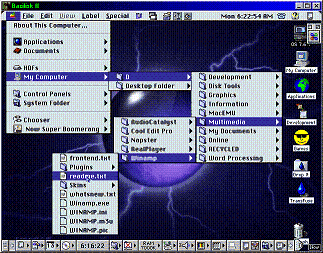
Download Here --> http://psp-news.dcemu.co.uk/basilisk.shtml
To read more of the post and Download, click here!
 Join In and Discuss Here Join In and Discuss Here
Submit News and Releases Here and Contact Us for Reviews and Advertising Here |
|
 |
|
|
|
October 11th, 2005, 03:13 Posted By: wraggster

http://www.lik-sang.com/info.php?cat...&&lsaid=219793
Well we have the coding competition thanks to Lik Sang and now we have a new competition for you members of PSP News, and guess what all these comps are free and for anyone, (Premium contests for free  ) )
Anyway Lik Sang have donated 5 Tokyo Access DVDs to give away on this site, and the best way would be a 14day competition starting now the 11th of October and ending on the 25th of October for the best new
Review (game or hardware)
FAQ
Tutorials/Guides
And for all of the above its for the PSP.
Enter as many times as you want but only 1 Tokyo Access DVD per person, a poll that will run for 2 days will decide the winner and if need be i will have the finishing vote.
Heres some info on the Tokyo Access DVD:
Our long time partners from NextGenVideos have officially announced that they will cover the Tokyo Game Show this year, with the same amount of professionalism and high-gear equipment as they did for the E3 in Los Angeles. Tokyo Access DVD is expected to ship in the second week of October, and will be covering the complete three days of Tokyo Game Show 2005, including press conferences and keynotes speeches, taking place between September 16th and 18th. With an emphasis on NextGen systems and with a dozen of playable Xbox 360 consoles, this year's event promises to be fully packed, with action in all corners. Reporting from the floor, NGV will have the goods for you. Tokyo Access is the official TGS DVD, licensed and endorsed by the CESA. This will guarantee the crew some exclusive backstage entrances, for the best and most in-depth coverage possible. Additionally, this instalment will feature several special side stories, about gaming lifestyle in Japan. Preorders are now open, for the low price of 9.95 US$ only!
SO get those Reviews/Faqs/Guides and Tutorials coming in, if you do one then please post in the correct forum and just leave a note in the comments 
To read more of the post and Download, click here!
 Join In and Discuss Here Join In and Discuss Here
Submit News and Releases Here and Contact Us for Reviews and Advertising Here |
|
 |
|
|
|
October 11th, 2005, 02:40 Posted By: wraggster
Did i ever say i like Harry Potter, well i do (take that #emuholic  ), and it seems finally that Warner Bros are releasing the films to UMD, heres the news from our Submit news forum by Rmedtx: ), and it seems finally that Warner Bros are releasing the films to UMD, heres the news from our Submit news forum by Rmedtx:
While many major studios have decided to release movies on Sony's new UMD format, some studios have been reluctant to follow suit. Dreamworks Home Entertainment and Warner Bros. Home Video are perhaps the two biggest studios that have yet to release any movies on UMD. Well, it looks as though that's going to change. According to a recent announcement, Warner Bros. is preparing to release a slew of titles in coming weeks.
And it seems as though Warner Bros. wants to make up for lost time. As part of the studio's first batch of UMD releases, it plans on shipping all three Harry Potter films, the Matrix trilogy, Batman Begins, The Island, Polar Express and Constantine. Currently, there's no word whether any of these movies will include bonus features of any kind, apart from Japanese and English subtitles and audio. Now that Warner Bros. has decided to support the UMD format, there's a good chance the studio will begin transferring a backlog of DVD releases over to UMD. Look for the first batch of Warner Bros. movies to hit store shelves late November.
Until then, stay tuned for any further developments.
To read more of the post and Download, click here!
 Join In and Discuss Here Join In and Discuss Here
Submit News and Releases Here and Contact Us for Reviews and Advertising Here |
|
 |
|
|
« prev
1809
1810
1811
1812
1813
1814
1815
1816
1817
1818
1819
1820
1821
1822
1823
1824
1825
1826
1827
1828
1829
next » |
|
|



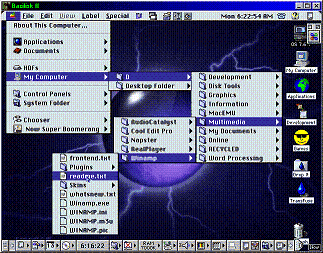

 )
)
 ), and it seems finally that Warner Bros are releasing the films to UMD, heres the news from our Submit news forum by Rmedtx:
), and it seems finally that Warner Bros are releasing the films to UMD, heres the news from our Submit news forum by Rmedtx:



