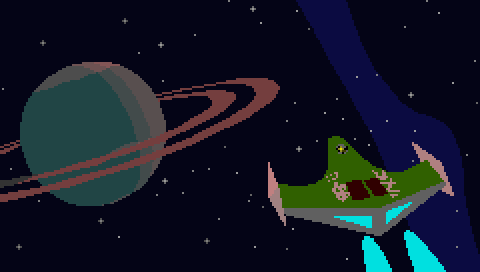|
May 5th, 2007, 21:15 Posted By: Atien
FRONTIER 1337 is a port for PSP from the Atari version of the game "FRONTIER - Elite II".
EDIT - May 6th 2007 :
The game wasn't working because I totally forgot to add the fe2.s.bin file in it.
Now, everything should work fine! Sorry.
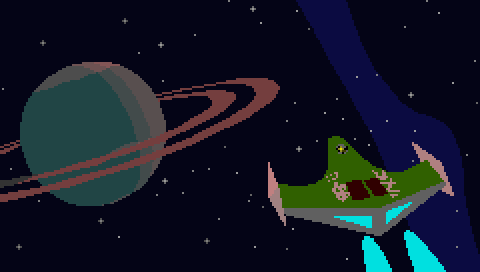
Here's the latest version of the game with some new things:
version 0.2a :
- The game is now running at 333MHz.
- The music has been enabled.
- All wav sounds and ogg music have been resampled to 44100Hz and are now working perfectly.
- All sub-folders (but savs) have been moved to data folder.
- The Fkeys highliter has been turned from red to black for not interfering with the intro and outro of the game.

For a better framerate result, set the level of shape detail to 'low' in the setup screen (start button), and disable things like 'Space dust, clouds etc' and 'Background stars'...
Don't try to change commander's name when you are saving your game. If you want to change it, rename the file in the savs folder.
You can find useful informations about the game on the official website, or about FRONTIER - Elite II in general at Frontierverse
INSTALLATION
------------
For 1.50 firmware users, unpack/copy FRONTIER and FRONTIER% folders to MS_ROOT/PSP/GAME
For OE firmware users, unpack/copy FRONTIER and FRONTIER% folders to MS_ROOT/PSP/GAME150
The game package contains the kxploited game and the sources. Download the MUSIC and SFX packs if you want, and place them in the FRONTIER/data folder.
CONTROLS
--------
Analog-stick - Move the cursor through the screen.
SQUARE - Used like the left mouse clic to select things with the cursor.
CROSS - Used like the right mouse clic.
Hold CROSS + Analog-stick - Roll the vessel.
Hold CROSS + SQUARE - Fire laser beam.
Hold CROSS + D-pad UP - Zoom-in with the camera in external view.
Hold CROSS + D-pad DOWN - Zoom-out with the camera in external view.
D-pad - Rotate the camera in external view, and make ravel the galactic chart or the stockmarket list.
TRIANGLE - Rear propulsion to increase speed.
CIRCLE - Front propulsion to decrease speed.
L and R triggers - Choose the functions that where directly available on PC with F1 to F10 keys.
L + R - Validate the choosen function.
Start - Go to the option screen.
Select - "p" key for now... to get through the police arrest thing.
I'm advancing very slowly so any help is still welcome 
Download and Give Feedback Via Comments
For more information and downloads, click here!
 There are 37 comments - Join In and Discuss Here There are 37 comments - Join In and Discuss Here
|
|