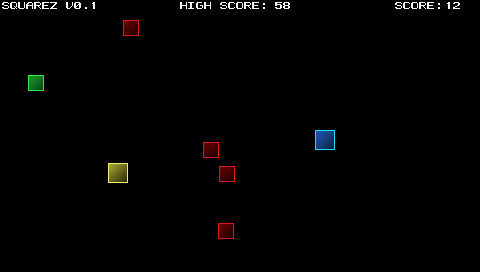- DCEmu Network Home
- DCEmu Forums
- DCEmu Current Affairs
- Wraggys Beers Wines and Spirts Reviews
- DCEmu Theme Park News
- Gamer Wraggy 210
- Sega
- PSVita
- PSP
- PS5
- PS4
- PS3
- PS2
- 3DS
- NDS
- N64
- Nintendo Switch
- Snes
- GBA
- GC
- Wii
- WiiU
- Open Source Handhelds
- Apple Android
- XBOX360
- XBOXONE
- Xbox Series X
- Retro Homebrew & Console News
- DCEmu Reviews
- PC Gaming
- Chui Dev
- Submit News
- ContactUs/Advertise
Search DCEmu |
Social Media |
|
Facebook DCEmu Theme Park News Wraggys Beers Wines and Spirits Youtube Wraggys Beers Wines and Spirits DCEmu Theme Park News Videos Gamer Wraggy 210 Wraggys Beers on Twitter Wraggys Beers on Instagram |
The DCEmu Homebrew & Gaming Network |
|
DCEmu Portal |
DCEmu Newcomers |
||||||||||
|
||||||||||
|
PSP News is a News and downloads site for the Playstation Portable, We have all the latest emulators, homebrew, commercial games for the PSP and all the downloads on this site, we also cover commercial gaming and console news. Part of the DCEmu Homebrew & Gaming Network. PSP Homebrew Name = Squarez Authors /Website = Globware (http://www.globware.com/psphomebrew.php) Screenshots
Downloads = v0.8.2 Beta 24 26th September 2005 I'm creating a public beta for v0.8.2 of Squarez to help test the new multiplayer features. New Features from v0.8.1 to v0.8.2
You will need a wireless access point to test the WIFI Infrastructure multiplayer mode. You will be able to test IR mode. When using IR mode you should be around 1-2 feet away from each other and aiming your IR ports directly at each other. When using WIFI Infrastrcuture (WLAN mode) you need to use a network profile which uses a static ip address. Currently, Multiplayer WLAN only works on port 80 right now. I plan to make this a setting later. IR Mode: WLAN Mode: Connection Legend: Currently, debugging information appears at the bottom left corner of multiplayer games. NOTE: Report all problems in this thread. You should save your original .cfg file before installing this Beta version since settings may change before release. DO NOT TRY MULTIPLAYER CUSTOM GAMES EITHER - THEY DO NOT WORK Here v0.8.1 24th August 2005 New Features in v0.8.1 * Fixed a problem where some people were getting "Error locating default theme folder." New Features in v0.8 * Added Bomb Blockers which explode after a few seconds. Shrapnal will
kill you.
Here v0.7.5 11th August 2005 * Added ability to load up to 10 background images. (place in /background) Here v0.7 9th August 2005 Changelog: * Added new bomber mode which is unlockable by scoring 150 in arcade mode. Here v0.6 30th July 2005 * Added Sound F/X and Music. NOTE: I'm not a composer so the music is very simple and created using PSPKick. Future versions will have new/improved sound. This version is the first early sound release since... I know everyone wants sound now! Here v0.5 29th July 2005 New Features * Added true particle effects for bombs and when enemies are destroyed. Here v0.41 26th July 2005 New Features * Added particle effects to enemies when they are destroyed. Here v0.3 22nd July 2005 New Features * Increased framerate to 60 FPS
Here v0.2 19th July 2005 New Features * Bomb which kills all enemies on the screen. Screenshot code from Shine's Snake Exiting from Squarez with save your High Score. Your save game file will be saved to your game directory in a file called squarez.cfg. Here v0.1 18th July 2005 Information = Squarez is a simple action game utilizing the PSP's analog stick. Based on a game called Ball by Nicolay Edin and Axel Hammarback, which was inspired by a game called Eskiv made by Jean-Francois Geyelin. Commands ANALOG STICK = Control Blue Player Square
SELECT = Screenshot (dumped to root ms0:/squarez.x.tga)
Exiting from Squarez with save your High Score. Your save game file will be saved to your game directory in a file called squarez.cfg. Game Instructions The object of Squarez is to move your Blue square over green squares. When you collect a green square an enemy red square will appear. If you crash into a red square your game will be over. However, if you get the yellow powerup square, your blue square will turn purple and a counter will appear. While in this mode you can destroy enemy red squares by crashing into them. When your timer turns red you'll have less than 10 counts before you turn back to normal. Your score is determined by the number of green squares you collected. Note Last minute I changed the display code to draw the player after the enemies, which is a mistake (ahh now I remember why I had placed it first :( ...) Since I draw the player last if you are on top of the enemy, covering it completely then you will die but not see the enemy after your death. Since the player is a 20x20 image and the enemy is a 16x16 image, you will cover the enemy completely.
The Hottest DCEmu Posters |