PSP News is a News and downloads site for the
Playstation Portable, We have all the latest emulators, homebrew,
commercial games for the PSP and all the downloads on this site,
we also cover commercial gaming and console news. Part of the
DCEmu Homebrew & Gaming Network.
PSP Homebrew
Name = ScummVM PSP
Authors /Website = Joost
Peters, Paolo Costabel, Thomas Mayer
Screenshots New

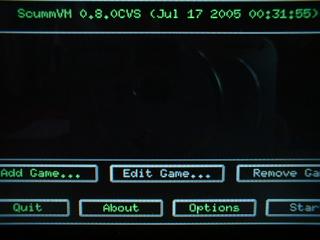

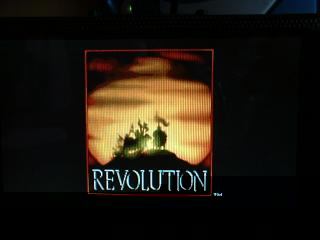
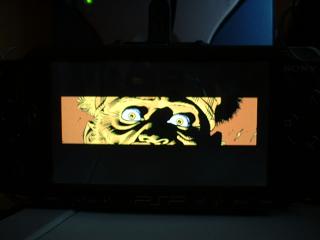

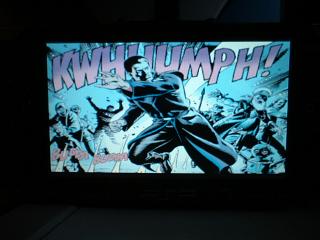
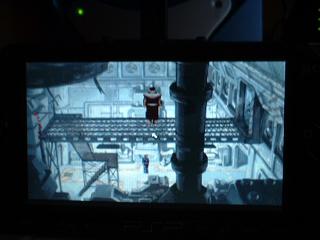
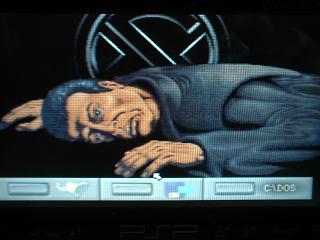

Downloads = ScummVM v0.8.2 9th February
2006
0.8.2 (2006-02-08)
General:
- Fixed OS X bundle building when using GCC 3.3.
SCUMM:
- Added support for rotating and scaling of sprites in HE games.
Sword2:
- Fixed last-minute crash when playing sound effects.
ScummVM v0.8.1 31st January
2006
Notes:
General:
- More descriptive game titles in all engines.
- Fixed crash when trying to apply aspect-ratio correction to games that
cannot use it.
- Fixed potential security vulnerability with oversized PATH environment
variables.
- Lowered the default gain for the FluidSynth music driver and made it
configurable.
SCUMM:
- Scrolling fixes in COMI, so it is less CPU-hungry.
- Added support for Maniac Mansion NES German version.
- Fixed mouse button states in COMI.
- Fixed overflow when using control panel for robot in the Dig.
- Added support for sound code, used by songs in HE games.
- Improved shadows in later HE games.
- Fixed subtitles glitches in HE games.
- Improved music/sound for HE games.
- Improved support for international versions of HE games.
- Improved support for Macintosh versions of games.
- Fixed several minor bugs.
BASS:
- Fix crash when speed/volume sliders are clicked and then dragged out
of the scummvm window.
Gob:
- Fixed disappearing cursor when level password is typed in
- Warn user if he tries to run CD version directly from CD under Windows
SAGA:
- Fix digital music playback under BE systems.
Simon:
- Implemented more precise MD5-based game detection.
- Added Polish support for Simon the Sorcerer 2.
- Fixed fades during ride to goblins camp in Simon the Sorcerer 2.
- Fixed palette delay at the end of Simon the Sorcerer 1.
- Fixed sound looping in Windows version of Simon the Sorcerer 2.
Sword1:
- Fixed a bug where looping sounds would keep playing during cutscenes or
when displaying any form of control panel dialog.
- The save game dialog would erroneously claim an I/O error occurred if
the
savegame list had unused slots, and savegames were compressed.
- Fixed a scrolling bug which caused the finale sequence to be displayed
incorrectly.
Sword2:
- Fixes and cleanups to the end credits. The German credits work now.
- Fixed missing speech/music in the second half of the game, reported to
happen in some versions of the game.
PS2 Port:
- Completely reworked and now really goes official.
PSP Port:
- Fixed a bug that caused Broken Sword 1, and games that use ripped CDDA
tracks (most notably the CD version of Monkey Island 1), to stop
functioning properly after a while.
WinCE Port:
- Check backends/wince/README-WinCE for the latest news
- Fixed disappearing panel when opening a list widget in GUI
- Knakos patches (QVGA smartphones fix, easier key binding and panel
switching)
ScummVM v0.8.0 30th October 2005 / V1.0/v1.5
Downloads / V2.0
Download
We are pleased to announce a long-awaited ScummVM 0.8.0 release. We, the
ScummVM Team, have prepared a big pack of new features for you. the new
version of ScummVM (0.8.0) was just released, which also marks the first
official, non-beta, release of the PSP port! The PSP version contains vastly
improved support for The Dig and The Curse of Monkey Island, a 2.00 EBOOT
loader compatible version, and various other fixes and improvements. Some
additional features are:
New improved launcher and in-game GUI
Support for Inherit the Earth and Gobliiins
Playstation Portable, Playstation 2 and EPOC/SymbianOS ports
CGA and Hercules rendering modes for some games
Preliminary support for NES and C64 LucasArts games
Here 11th September 2005
Beta 5
- Added virtual keyboard (use the 'select' button to bring it up)
- Enabled SAGA engine (support for the game 'Inherit the Earth')
- Support for Humongous Entertainment SCUMM games
- Several crash- and bug-fixes (mostly Full Throttle, Broken Sword 1)
- Lots of code cleanup
Lastly, we've also provided 1.50/kxploit EBOOT.PBPs for your convenience.
The EBOOT background is by Chris Eskildsen, thanks Chris!
Here 30th July 2005 Beta 4
Version
What's new in Beta 4:
- Graphics drawing speedup
- Rewrite of input code - you can now save in Simon games (some mappings
have changed, read the README!)
- Added cursor acceleration for 640x480 games
- Added 4:3 (aspect ratio) video mode
- Added MPEG2 (re-encoded Broken Sword cutscenes) support
- Added Vorbis support
- Fixed crash in launcher when selecting language
- Fixed hang at MI1 final chapter screen
- Fixed Broken Sword 2 menu issues
Here 22nd July Beta3 Version
Here 17th July Beta2 Version
Here 16th July Beta Version
Here 15th July Bass
Only Alpha
Information =
ScummVM-PSP Beta 3
==================
ScummVM-PSP was developed using free open source tools and SDKs.
What's new in Beta 3:
- 640x480 games support (Curse of Monkey Island, Broken Sword 1 & 2)
- Savegames independent of EBOOT.PBP location (move your old savegames to
\SCUMMVM_SAVEGAMES)
- Mapped '.' (skip dialog in SCUMM games) to SQUARE button.
- Implemented screen shaking (used in SCUMM engine)
- Fixed: crash in FT gas-tower cutscene (and probably other places as well)
- Fixed: graphics glitches (e.g. Guybrush' shirt in MI1)
- Fixed: Blue-screen crash on SCUMM games when MONSTER.SOU missing or compressed
with something other than mp3.
- Fixed: mouse-cursor-at-incorrect-position bug in non-320x200 SCUMM games
(Zak FM-Towns, etc.)
- Fixed: Home button (thanks Yun Zheng Hu!)
Controls
========
Left trigger - ESC
Right trigger - F5
Analog - Mouse
Directionals - Mouse
Analog + triangle - Fine control mouse
Cross - Mouse button 1
Circle - Mouse button 2
Square - '.' (skip dialogue in some games)
Select - '0' (until a virtual keyboard is in place use this to pass the
MI2 copy protection and name savegames)
Installation
============
- Add games to your memory stick, add them anywhere it doesn't matter
- Install ScummVM like any other homebrew
- Run ScummVM and use the launcher to add games and run them
Note: If you have any savegames from a previous beta you wish to use, you
have to manually copy them to \SCUMMVM_SAVEGAMES in the root of the card.
Known Issues (our TODO list)
============================
- Implement virtual keyboard (use select button to pass MI2 protection
and name savegames)
- Rewrite current input code (analog sensitivity, button repeat, etc.)
- Speed-up video drawing code
- More...
Authors
=======
Joost Peters
Paolo Costabel
Thomas Mayer
Contact and Source Code
=======================
contact:tommybear@internode.on.net
Source code is supplied on request to comply with the GPL.
The code is not currently worthy to commit to the official
ScummVM tree. When the time comes, we will do so.
The Hottest DCEmu Posters
|