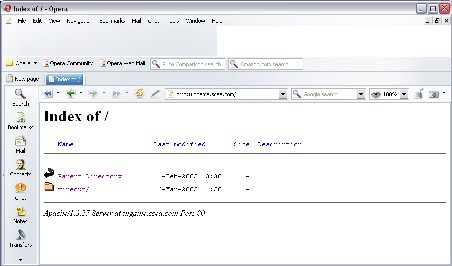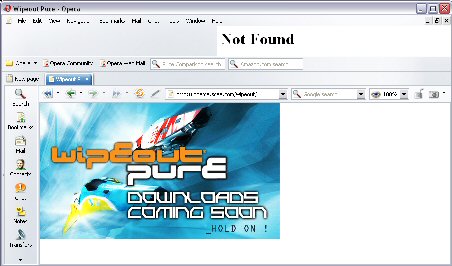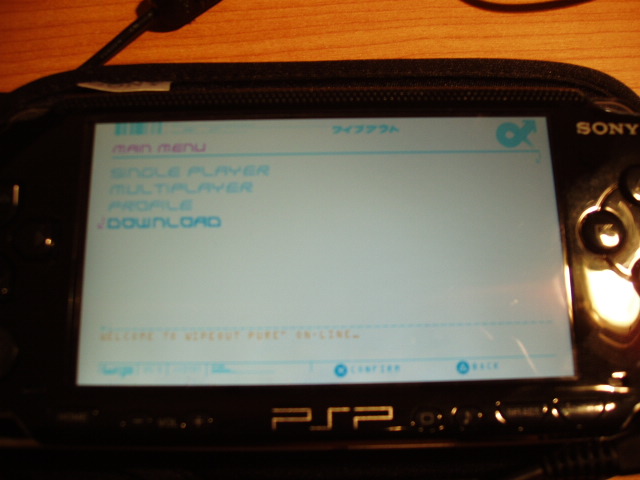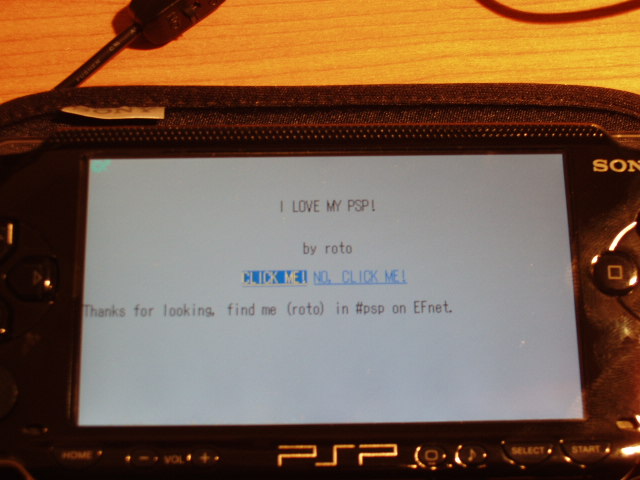- DCEmu Network Home
- DCEmu Forums
- DCEmu Current Affairs
- Wraggys Beers Wines and Spirts Reviews
- DCEmu Theme Park News
- Gamer Wraggy 210
- Sega
- PSVita
- PSP
- PS5
- PS4
- PS3
- PS2
- 3DS
- NDS
- N64
- Nintendo Switch
- Snes
- GBA
- GC
- Wii
- WiiU
- Open Source Handhelds
- Apple Android
- XBOX360
- XBOXONE
- Xbox Series X
- Retro Homebrew & Console News
- DCEmu Reviews
- PC Gaming
- Chui Dev
- Submit News
- ContactUs/Advertise
Search DCEmu |
Social Media |
|
Facebook DCEmu Theme Park News Wraggys Beers Wines and Spirits Youtube Wraggys Beers Wines and Spirits DCEmu Theme Park News Videos Gamer Wraggy 210 Wraggys Beers on Twitter Wraggys Beers on Instagram |
The DCEmu Homebrew & Gaming Network |
|
DCEmu Portal |
DCEmu Newcomers |
||||||||||
|
||||||||||
|
PSP News is a News and downloads site for the Playstation Portable, We have all the latest emulators, homebrew, commercial games for the PSP and all the downloads on this site, we also cover commercial gaming and console news. Part of the DCEmu Homebrew & Gaming Network. PSP Homebrew and Hacking Pages Wipeout Pure: A little precursor: Summary: As far as I can figure out, its NOT part of the firmware...But this can be made into a general purpose browser if you create a portal-like site to jumps to links. When you select "Go to home page" it returns you to the portal site (index.html). So thats an easy way out. Yes you can use input (we googled stuff), when you enter a textbox and press X the PSP pops up the Keyboard API (remember there's alot of API to be taken advantage of with the PSP). After that its as simple as any other input on the PSP. The way I loaded up my own "page" is by setting up my FreeBSD
machine with some DNS entries that point ingame.scea.com and webcluster.scea.com
and all NS's for scea.com to my internal LAN machine. So then I changed
the PSP's NameServer settings to point to the server on my local LAN (FreeBSD
machine). When the Wipeout client accesses http://ingame.scea.com/wipeout/index.html
it gets my LOCAL file because of the DNS mapping. Browsing is simple enough, up and down to move from link to link. D-Pad only though. Also there is no cursor anywhere, and no title-bars. If there is no link in the nearest vicinity, the PSP just scrolls the page (awesome). Entering links is X, refresh page is []. Again entering text into boxes pops up the API. JavaScript works (Again API for Alert boxes, NEAT feature), Java is yet to be tested. Frames don't work. Large pictures are to be tested too. Uhm I think thats it for now. Most of HTML works (no H1's and stuff). Background colors and pics etc work fine. Info: As Awhite (Ioannis KarAvas) suggested, I gave Opera and The Proxomitron a try. Set the USER AGENT and bingo,we spoof the PSP browser:
Heh...what do we have here? Nothing but Wipeout. pdc^ thought up of an idea to use a proxy for Wipeout's web browsing. Now to set up a proxy and change it's requests... What works and doesn't:
JavaScript works, with Alert's and \n newlines and stuff (thanks MomDad) (again, API for MSG boxes [alerts]) Frames don't work. Straight up Java. -------------------------------------------------------------------------------- Older stuff: Wipeout Pure's "Download" section is a full-featured WEB BROWSER!
Here's proof:
Here's what you'd typically see if accessing that option from the PSP
(I snarfed this image while packet sniffing):
Here's me browsing my own stupid quickly created page:
Proof by roto/mozy (Again, I'm NOT the first person to do this. I am one of the first to spread the wealth though.) Full writeup of how I did this is coming soon...lets just say it involved FreeBSD, BIND, and a LOT of packet sniffing and rebuilding...those of you that understand that already know how I did what I did. It was easy once I figured out what the Wipeout browser was seeking (/wipeout/US_holding_page.jpg). Basically I sniffed the packets that the browser was seding out and receiving. I then fired up my own DNS/HTTP servers and redirected the PSP's access to my data. I changed the PSP's default nameservers to the one on my LAN. Etc, etc. Forgive me for the sucktacular HTML and ugly pics/etc...it's 3am and I wanted to finish this up today. Small (10mb, 3min) video of this stuff in action: http://mozy.org/psp/psp_haxxed_by_roto-xvid.avi Thanks to (in NO order at all): Awhite (Ioannis KarAvas)
Created by roto/mozy 03/26/05 - 2am
The Hottest DCEmu Posters |