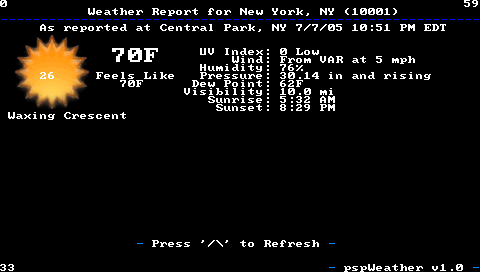- DCEmu Network Home
- DCEmu Forums
- DCEmu Current Affairs
- Wraggys Beers Wines and Spirts Reviews
- DCEmu Theme Park News
- Gamer Wraggy 210
- Sega
- PSVita
- PSP
- PS5
- PS4
- PS3
- PS2
- 3DS
- NDS
- N64
- Nintendo Switch
- Snes
- GBA
- GC
- Wii
- WiiU
- Open Source Handhelds
- Apple Android
- XBOX360
- XBOXONE
- Xbox Series X
- Retro Homebrew & Console News
- DCEmu Reviews
- PC Gaming
- Chui Dev
- Submit News
- ContactUs/Advertise
Search DCEmu |
Social Media |
|
Facebook DCEmu Theme Park News Wraggys Beers Wines and Spirits Youtube Wraggys Beers Wines and Spirits DCEmu Theme Park News Videos Gamer Wraggy 210 Wraggys Beers on Twitter Wraggys Beers on Instagram |
The DCEmu Homebrew & Gaming Network |
|
DCEmu Portal |
DCEmu Newcomers |
||||||||||
|
||||||||||
|
PSP News is a News and downloads site for the Playstation Portable, We have all the latest emulators, homebrew, commercial games for the PSP and all the downloads on this site, we also cover commercial gaming and console news. Part of the DCEmu Homebrew & Gaming Network. PSP Homebrew Name = PSP Weather Authors /Website = Mcdongle Screenshots
Downloads = Here 11th July 2005 v1.05 - Added other countries to get their weather too - Added unit measurement (s for standard/m for Metric) - Added in other weather icons .These were edited icons from a pack called Konfabulator. I just made a black background, very crappy job, but I'm no computer graphic artist. - Up to 9 location ID's can be now stored in the config file, please make sure the totalIds tag is set accordingly to how many you have. Bug Fixes/Changes - Fixed description under weather icon, was displaying moon phase. - Refreshing is fixed HERE 8th july 2005 v1.0 Information = pspWeather v1.0 Buttons:
To use: (this was taken from wifi_sample's readme and edited)
#1) Be sure you can connect to that WiFi net using your PC #2) Edit \PSP\GAME\PSPWEATHER\pspWeather.cfg and place your
zip code in there #3) run the program on PSP (both 1.0 and 1.50 versions available) #4) on exit, see file \PSP\GAME\PSPWEATHER\pspWeather-errlog.txt on the memory stick for error logging
Future:
The Hottest DCEmu Posters |