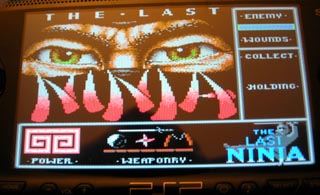- DCEmu Network Home
- DCEmu Forums
- DCEmu Current Affairs
- Wraggys Beers Wines and Spirts Reviews
- DCEmu Theme Park News
- Gamer Wraggy 210
- Sega
- PSVita
- PSP
- PS5
- PS4
- PS3
- PS2
- 3DS
- NDS
- N64
- Nintendo Switch
- Snes
- GBA
- GC
- Wii
- WiiU
- Open Source Handhelds
- Apple Android
- XBOX360
- XBOXONE
- Xbox Series X
- Retro Homebrew & Console News
- DCEmu Reviews
- PC Gaming
- Chui Dev
- Submit News
- ContactUs/Advertise
Search DCEmu |
Social Media |
|
Facebook DCEmu Theme Park News Wraggys Beers Wines and Spirits Youtube Wraggys Beers Wines and Spirits DCEmu Theme Park News Videos Gamer Wraggy 210 Wraggys Beers on Twitter Wraggys Beers on Instagram |
The DCEmu Homebrew & Gaming Network |
|
DCEmu Portal |
DCEmu Newcomers |
||||||||||
|
||||||||||
|
PSP News is a News and downloads site for the Playstation Portable, We have all the latest emulators, homebrew, commercial games for the PSP and all the downloads on this site, we also cover commercial gaming and console news. Part of the DCEmu Homebrew & Gaming Network. Emulators for PSP Name = PSPVice (Commodore 64 Emulator for PSP) Authors /Website = Kristof Screenshots -
Downloads = V0.4 Beta : 25th February 2006 / Discuss this release Here --> http://www.dcemu.co.uk/vbulletin/showthread.php?t=19429
What's new : - Better speed accuracy - Support .zip files (one or multiple files into zip(s) ) - Save snapshot on MemoryStick. Allow 4 saves for 1 game. - Improved disk/tape browser with screenshots and info file. Can also display .nfo file from gamebase game archives. - Save settings on exit - Enable / Disable sound option - Scrolling in menu - Cpu clock, 266 Mhz is now available - Customizable menu font - Palette support (Vice format .vpl) - Use Vice1.18 sources (instead of 1.14)
Bug fixed : - Sound is now better - Sound is not disabled when loading a quick snapshot
What is still not working : - problems with "true drive emulation" option. - True drive emulation is on PSPVice v0.3 / Source 23rd November 2005 / Discuss this release here http://www.dcemu.co.uk/vbulletin/showthread.php?t=14294 V0.3 : What's new : Bug fixed : What is still not working : PSPVice v0.2b 5th October 2005 / Discuss this release here http://www.dcemu.co.uk/vbulletin/showthread.php?t=11702 Full screen version PSPVice v0.2 3rd October 2005 / Discuss this release here http://www.dcemu.co.uk/vbulletin/showthread.php?t=11702 Center Screen
PSPVice v0.1 2nd October 2005 / Discuss this release here --> http://www.dcemu.co.uk/vbulletin/showthread.php?t=11652 V0.1 : What is working : - Emulator works - Speed is good - Virtual keyboard - D64 and T64 files support What is not working : - No sound - Sometimes hang when enter menu - Transparency not working (keyboard and menu display)
Information =
Download (Firmware 1.5 required) Sources (use psptoolchain and pspsdk, available HERE, install doc HERE )
Usage : R1 : Display virtual keyboard. Circle : Press key, Square : Hold key Start : Menu Select : Pause
Comments and whishes : consolecoder AT hotmail.com
Infos : PSPVice is based on PS2Vice made by Rami Räsänen Vice is a commodore machines emulator, infos there : http://www.viceteam.org/
The Hottest DCEmu Posters |