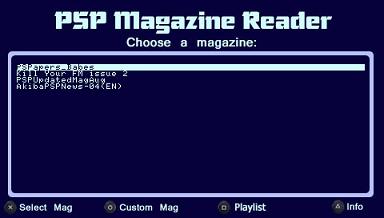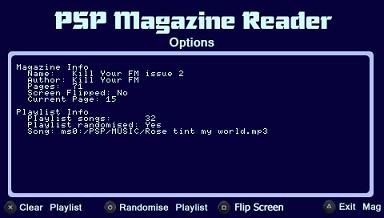PSP News is a News and downloads site for the
Playstation Portable, We have all the latest emulators, homebrew,
commercial games for the PSP and all the downloads on this site,
we also cover commercial gaming and console news. Part of the
DCEmu Homebrew & Gaming Network.
PSP Homebrew
Name = PSP Magazine Launcher v0.1
Authors /Website = DTMSr
Screenshots
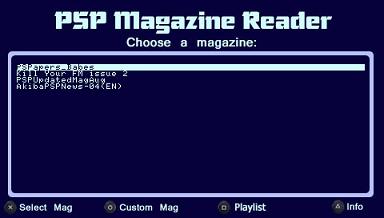
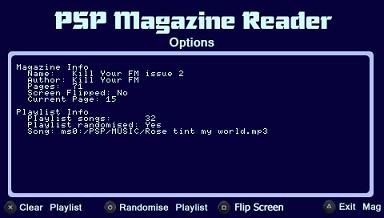

Downloads = Here 10th September 2005
v0.1
Information =
Firstly, I couldn't listen to any music whilst reading the images. Some
PSP
Magazines come with a collection of audio files to listen to, so when these
were referenced in the text of the magazine, I had to stop reading the page
and
navigate to the Music section of the PSP to hear the track.
Secondly, if you turned the PSP into stand-by mode whilst reading a magazine,
when turning the PSP back on it had lost the page you were reading so you
had
to scroll through the images to find the page, which was becoming more of
a
pain as the size of magazines increased.
I decided that rather than wait for Sony to resolve these problems (if
they
ever do) I'd write a homebrew application to do it myself.
The application uses a configuration file for each magazine to determine
the
pages in the magazine. This configuration file can be generated by the
application itself by navigating to the directory containing the images
via
the in-built browser. This file can also define a music track for each page
or
group of pages. Playlists can also be defined.
FUNCTIONALITY:
Here's a list of the current functionality:
* A magazine selection menu
* The pages of the magazine are navigated using the shoulder buttons as
per
the standard functionality.
* The shoulder buttons can be held down to quickly scroll through the images.
* Playlists can be defined per magazine (in the configuration files) or
globally
in the application.
* Playlists can be randomised.
* The Playlists can be navigated using the left and right d-pad buttons.
* The global playlist is stored in a file so it does not have to be redefined
every time the application is used.
* Music tracks can be associated with a page, a group of pages, or one of
the
face buttons (square, circle, triangle and cross) in the configuration file.
* The image can be reversed along with the functionality of the shoulder
buttons.
This is intended for magazines that have been created in the vertical style
so
that the user can hold the PSP in their right hand and still progress through
the pages with their thumb.
* If you place the PSP into sleep mode whilst reading the magazine, the
application will still be running at the point you left it, so you don't
have
to navigate to the magazine directory and scroll through the images to find
where you left off (it was worth writing the application just for this).
(This works for at least 1.5 firmware, I'm not sure about 1.0)
* If you exit the application whilst reading a magazine (by pressing the
Home
button) you will be prompted whether to continue reading at the last page
you
accessed when restarting the application. (For both 1.0 and 1.5 firmware)
* A built in browser allows you to add magazines or a global playlist by
selecting a directory on the PSP containing images or audio files.
* Pressing the Start button whilst reading a magazine or in the magazine
menu
brings up an Options page which displays details of the current magazine
and playlist. From here you can also clear the current playlist, randomise
the
playlist play order and flip the screen. If you are reading a magazine you
can exit back to the menu from here as well.
* Re-skinning (well sort of). The application uses JPEG images in the application
directory as backgrounds for the menus and other screens. You can change
these
images on your personal PSP if you like (Please do NOT distribute this application
with any images other than those in the original distribution). Currently,
you
are stuck with the text foreground and background colours.
Future functionality:
* The next version will also support Videos.
* Currently the application only supports JPEG images and MP3 audio files.
I may consider other formats.
* Currently, only JPEG images up to 480x272 are supported. I may add scrolling
or
scaling if there is any demand.
* Internationalisation. The application has been written with foreign
languages in mind, but unfortunately I only speak English and a splattering
of Welsh. If anyone wants to help translate the text in used in the program
I'll certainly add it to future versions.
* Re-skinning. This can currently be partially performed by changing the
images
supplied with the application, but your currently stuck with the blue
background for the menus. I intend to implement properly re-skinning in
the
future.
* There will hopefully be some improvements to the graphical interface.
* The source code will be released once I get around to tidying it up.
All configuration files (one each per magazine) are stored in subdirectories
contained in the MAGAZINES directory in the root of the memory stick.
USAGE:
To add a new magazine to the menu, click on the Cross button whilst in the
main
menu and navigate to the directory containing the images. Pressing the Circle
button whilst a directory is highlighted will drill down into the directory.
Pressing the Circle button whilst ".." is highligted will move
up a directory.
Pressing the Cross button whilst a directory is highlighted will select
the
directory. To cancel browsing, press the start button.
To add a global playlist, click on the Square button whilst in the main
menu
and navigate to the directory containing the audio files. You can navigate
the
directories as specified above.
Press the Cross button whilst in the main menu to select a magazine to
read.
Use the left and right shoulder buttons to move to the previous and next
pages,
respectively.
To exit a magazine, press the Start button to enter the options screen,
followed
by the Triangle button to exit the magazine.
Whilst reading a magazine, press the left and right d-pad buttons to select
the
previous and next tracks in the playlist.
To access the options screen, press the Start button whilst in the main
menu or
whilst reading a magazine. From here you can clear the global playlist,
randomise
the playlist, or flip the screen.
The Hottest DCEmu Posters
|