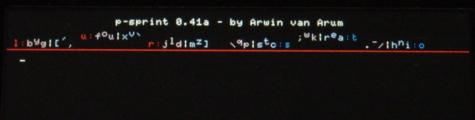- DCEmu Network Home
- DCEmu Forums
- DCEmu Current Affairs
- Wraggys Beers Wines and Spirts Reviews
- DCEmu Theme Park News
- Gamer Wraggy 210
- Sega
- PSVita
- PSP
- PS5
- PS4
- PS3
- PS2
- 3DS
- NDS
- N64
- Nintendo Switch
- Snes
- GBA
- GC
- Wii
- WiiU
- Open Source Handhelds
- Apple Android
- XBOX360
- XBOXONE
- Xbox Series X
- Retro Homebrew & Console News
- DCEmu Reviews
- PC Gaming
- Chui Dev
- Submit News
- ContactUs/Advertise
Search DCEmu |
Social Media |
|
Facebook DCEmu Theme Park News Wraggys Beers Wines and Spirits Youtube Wraggys Beers Wines and Spirits DCEmu Theme Park News Videos Gamer Wraggy 210 Wraggys Beers on Twitter Wraggys Beers on Instagram |
The DCEmu Homebrew & Gaming Network |
|
DCEmu Portal |
DCEmu Newcomers |
||||||||||
|
||||||||||
|
PSP News is a News and downloads site for the Playstation Portable, We have all the latest emulators, homebrew, commercial games for the PSP and all the downloads on this site, we also cover commercial gaming and console news. Part of the DCEmu Homebrew & Gaming Network. PSP Homebrew Name = P-Sprint Authors /Website = Arwin Screenshots
Downloads =P-Sprint v0.62a 21st August 2005 version 0.62a Comment: this gives you the name of the key, if it is a key that has a special name and no character representation (like F1, Home, Shift, and so on) - fixed a number of faulty keyid/code/char links that I discovered while rewriting the testscreen keyboard simulation test screen: version 0.62a Rewrote the p-sprint test-screen using the include version of p-sprint. The new setup gives feedback on your group selection, shift modifications, and keynames (e.g. if you press the combination for F1, you'll see F1 in the bottom left of the screen). Typing includes basic interpretation of the regular keys, space, backspace and enter. The screen is a lot sparser now than the original version, and the default keymaps aren't displayed on screen. If you're completely new to p-sprint, just go ahead and test combining different button presses and see what you get. Also, you can look on the keyboard image in the forum thread that has the p-sprint combinations included. Once I learn how to blit an image to the screen, I'll add images like that in a help screen. V0.60a 19th August 2005 - Added p_spReadKeyEx(struct p_sp_Key myKey, int Buttons). - Added support for OS key (e.g. Apple/Win key). v0.53a 18th August 2005 The include version of p-sprint now updated to version 0.53a, with key repeat back in business. Also added a (public) function to customise the key-repeat rate and threshhold. I think this include version will go from version 0.53a to a version 1.0 soon, but first I would like to hear from others if they think it is up to spec or if they need more. Things on my to do list: - provide an additional library that makes text input even easier to integrate
(like a default entry window) P-sprint v0.51a Here 17th August 2005 15th August v0.50a Here version 0.50a - fixed a few bugs with the p-sprint testscreen interface 13th August 2005 v0.41a Here Information = Keyboard emulator for PSP version 0.41a version 0.40a (ps, the screenshot and save to text file options are not in this version,
so if you really needed those keep the old version on your memstick for
a moment
The Hottest DCEmu Posters |