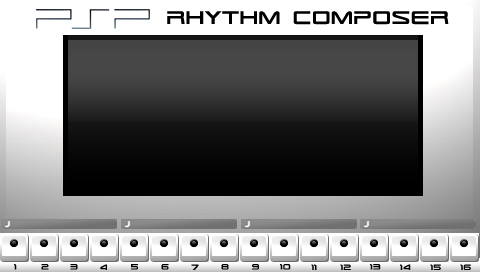- DCEmu Network Home
- DCEmu Forums
- DCEmu Current Affairs
- Wraggys Beers Wines and Spirts Reviews
- DCEmu Theme Park News
- Gamer Wraggy 210
- Sega
- PSVita
- PSP
- PS5
- PS4
- PS3
- PS2
- 3DS
- NDS
- N64
- Nintendo Switch
- Snes
- GBA
- GC
- Wii
- WiiU
- Open Source Handhelds
- Apple Android
- XBOX360
- XBOXONE
- Xbox Series X
- Retro Homebrew & Console News
- DCEmu Reviews
- PC Gaming
- Chui Dev
- Submit News
- ContactUs/Advertise
Search DCEmu |
Social Media |
|
Facebook DCEmu Theme Park News Wraggys Beers Wines and Spirits Youtube Wraggys Beers Wines and Spirits DCEmu Theme Park News Videos Gamer Wraggy 210 Wraggys Beers on Twitter Wraggys Beers on Instagram |
The DCEmu Homebrew & Gaming Network |
|
DCEmu Portal |
DCEmu Newcomers |
||||||||||
|
||||||||||
|
PSP News is a News and downloads site for the Playstation Portable, We have all the latest emulators, homebrew, commercial games for the PSP and all the downloads on this site, we also cover commercial gaming and console news. Part of the DCEmu Homebrew & Gaming Network. PSP Homebrew Name = PSP Rhythm Composer Authors /Website = Louie Iturzaeta, Tri Nguyen, Billy Iturzaeta Screenshots
Downloads = Version 2.1 9th January 2006 - Easily Skinnable using your own 32bit BMP image files PSP Rhythm 2.1 Comes with a drum kit designed after one of our favorite
musical artists DAFT PUNK. If you are upgrading from version 2.0 you can
just copy your current banks files over the bank files in this version. v2.0 17th November 2005 Inspired by classic drum machines such as the Linndrum and Roland TR-series, PSP Rhythm has been created to use the simple, yet effective 16 step style drum sequencer. PSP Rhythm incorporates the use of audio sample playback instead of drum synthesis. Version 2.0 has been directly influenced by one of our favorite modern drum machines, the Elektron MachineDrum. The most significant change between ver. 1.5 to 2.0 is our use of "parameter locks" (as used by the MachineDrum). Parameter locks enable you to change the pitch, volume, and pan per step to create moving, changing melodies and effects. This control over your sounds will give you much more creative freedom and allow you to not only use drums, but to use instruments in your music. Song Mode has been enhanced with a mixer function, allowing you even more versatility with your song writing. The user interface has been made more intuitive and easy to use. Thank you for all of your support. RCON's Bassline demo September 3rd 2005 RCON's Bassline demo This is a simple demo of a drum beat and a bassline. The bassline use the analog stick to bend the pitch and the x button to change So what does this mean? A synthesiser is possible on the PSP! If you have trouble getting this to work on a 1.5 copy the -Louie comments, bugs, hate mail: rconlives@yahoo.com 25th August 2005 v0.98 Here News: Information = -=PSP Rhythm Composer=- Coding: Louie Iturzaeta rconlives@yahoo.com PSP Rhythm Composer is a TR-x0x style drum machine. It features a easy
to use -=How to use the drum sequencer=- There are 16 buttons on the bottom of the screen. Each one represents a
step There is a bar above the buttons, the note represents each beat and whole To change the drum sounds press up or down on the D-Pad. The currently Put drum hits where you like and hit Start to play the pattern. -=Changing patterns=- Each button on the bottom of the screen also corresponds to a pattern.
If you -=Using the Menu=- When the pattern is not playing or in stop mode you can hit select to access Tempo Hit left or right on the d-pad to adjust the tempo -=Controls=- Start Start and Stop Sequencer -=GUI=- +--------------------------------------+ CURRENT DRUM SOUND The current drum sound selected is displayed here -=Samples=- The samples are stored in the SAMPLES folder. Feel free to change them
to what Sample List: DRUM SOUND File Structure:
The Hottest DCEmu Posters |